Installation – Eneo VMC-8LCD-CP01B User Manual
Page 26
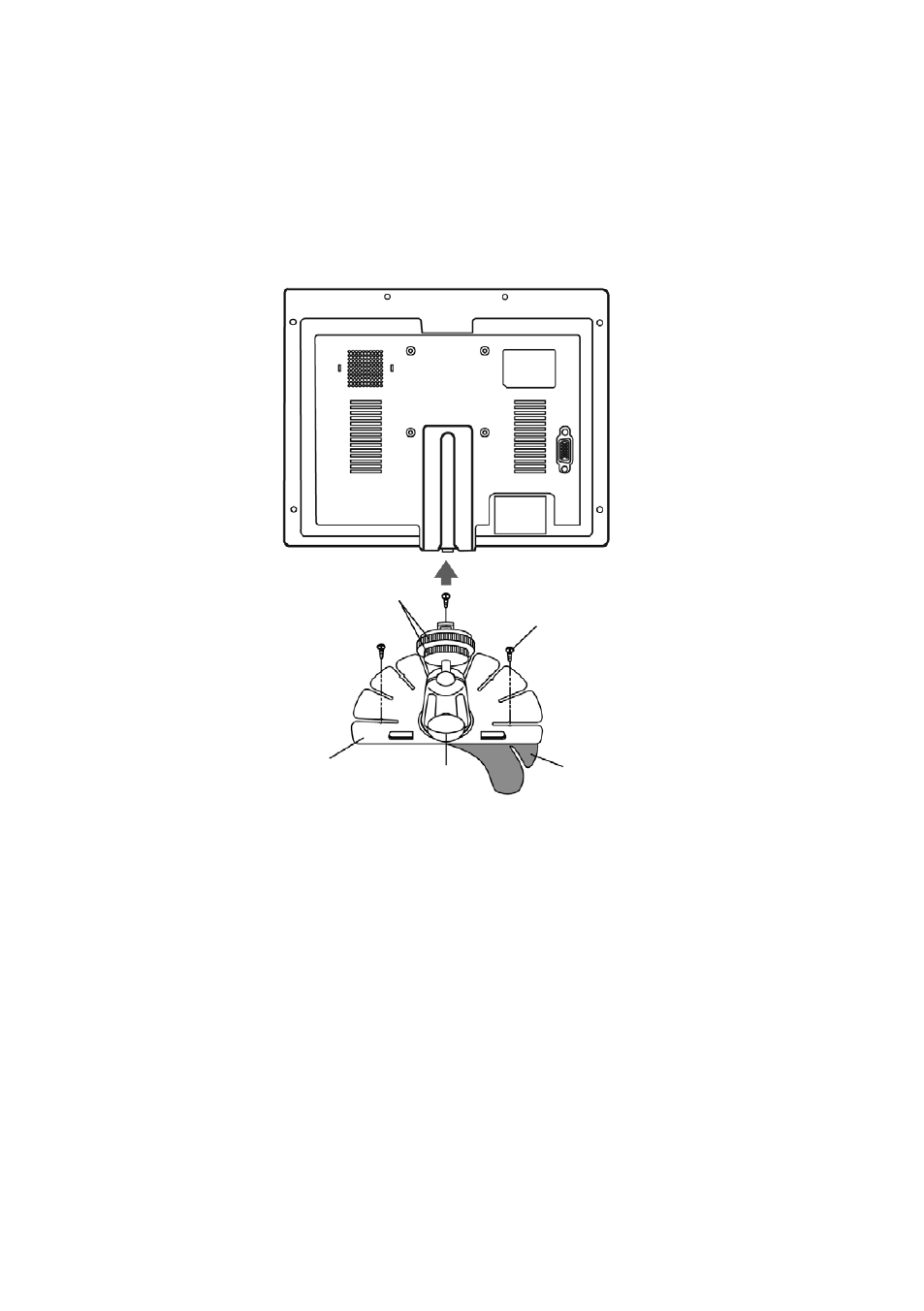
6
7. Installation
. Choose a location where you install the Monitor. Clean the place for the Stand with cleanser and remove the
safeguard tape. And then attach it exactly where you want.
. Fasten the Monitor with Tapping Screw.
3. Adjust angle of Stand and install Monitor.
4. Connect each connecting cable as in the product installation reference.
Fix knob
(bracket)
Stand base
Control knob
(angle)
Tapping screw
Safeguard tape
