2 color menu, 3 setup menu – Eneo VMC-10.4LED-CP User Manual
Page 24
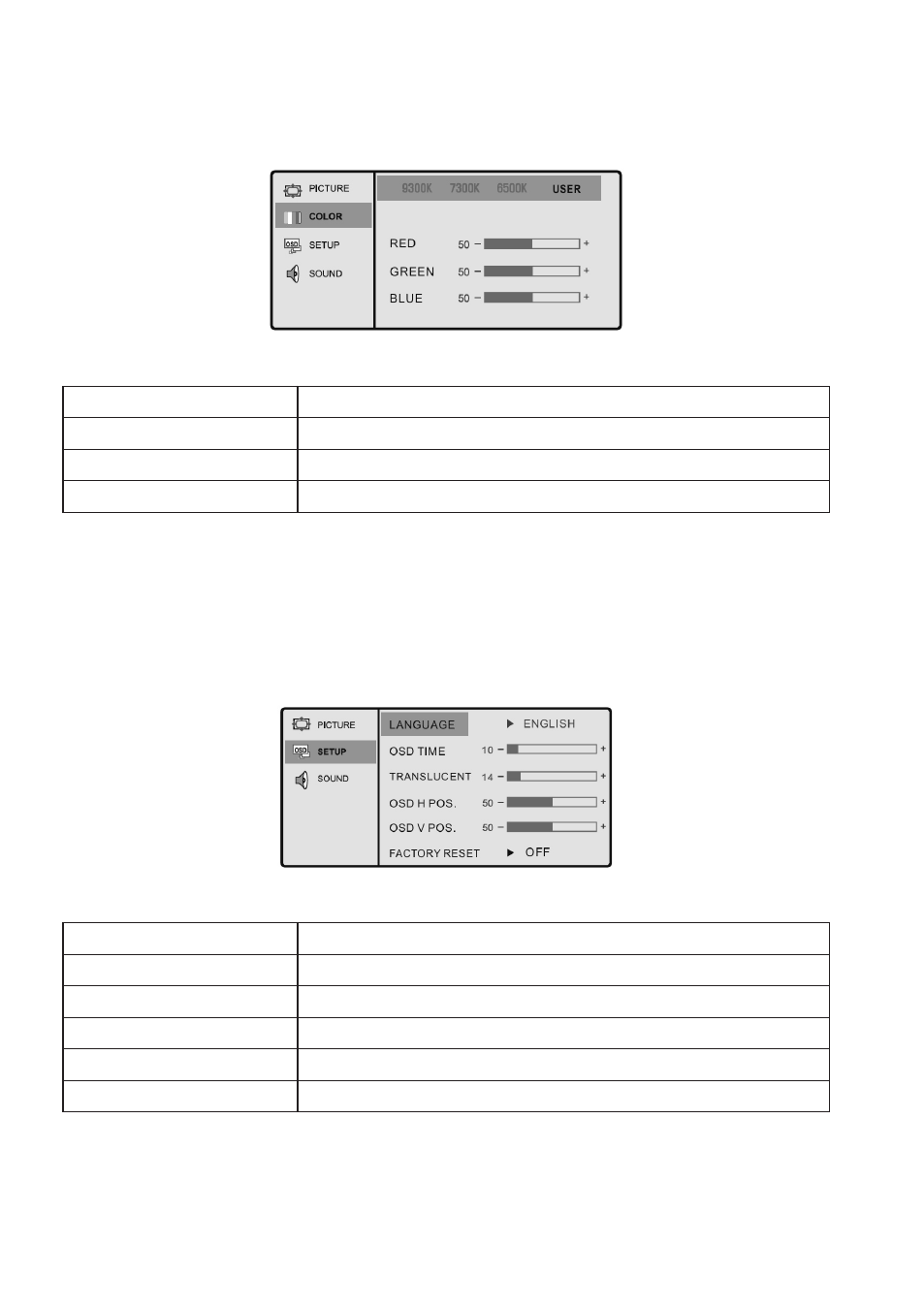
24
25
6.3.2 COLOR Menu
Only at connection of a PC (DSUB ANALOG):
9300K
Colour temperature 9300K: Red 45 / Green 43 / Blue 50
7300K
Colour temperature 7300K: Red 50 / Green 47 / Blue 47
6500K
Colour temperature 6500K: Red 50 / Green 45 / Blue 47
USER
User customizable (red, green, blue)
6.3.3 SETUP Menu
Only at connection of a PC (DSUB ANALOG):
LANGUAGE
Change language English, French, German, Spanish, Italian, Japanese, Korean
OSD TIME
The number of seconds that the OSD will remain visible before disappearing
TRANSLUCENT
Change the opaqueness of the background of the OSD
OSD H POS.
Move the OSD window to the horizontal direction
OSD V POS.
Move the OSD window to the vertikal direction
FACTORY RESET
A factory default reset will clear all of OSD information
