Picture menu, Pc mode only, Av1/2, s-video & hdmi mode – Eneo VMC-17LCDM User Manual
Page 5
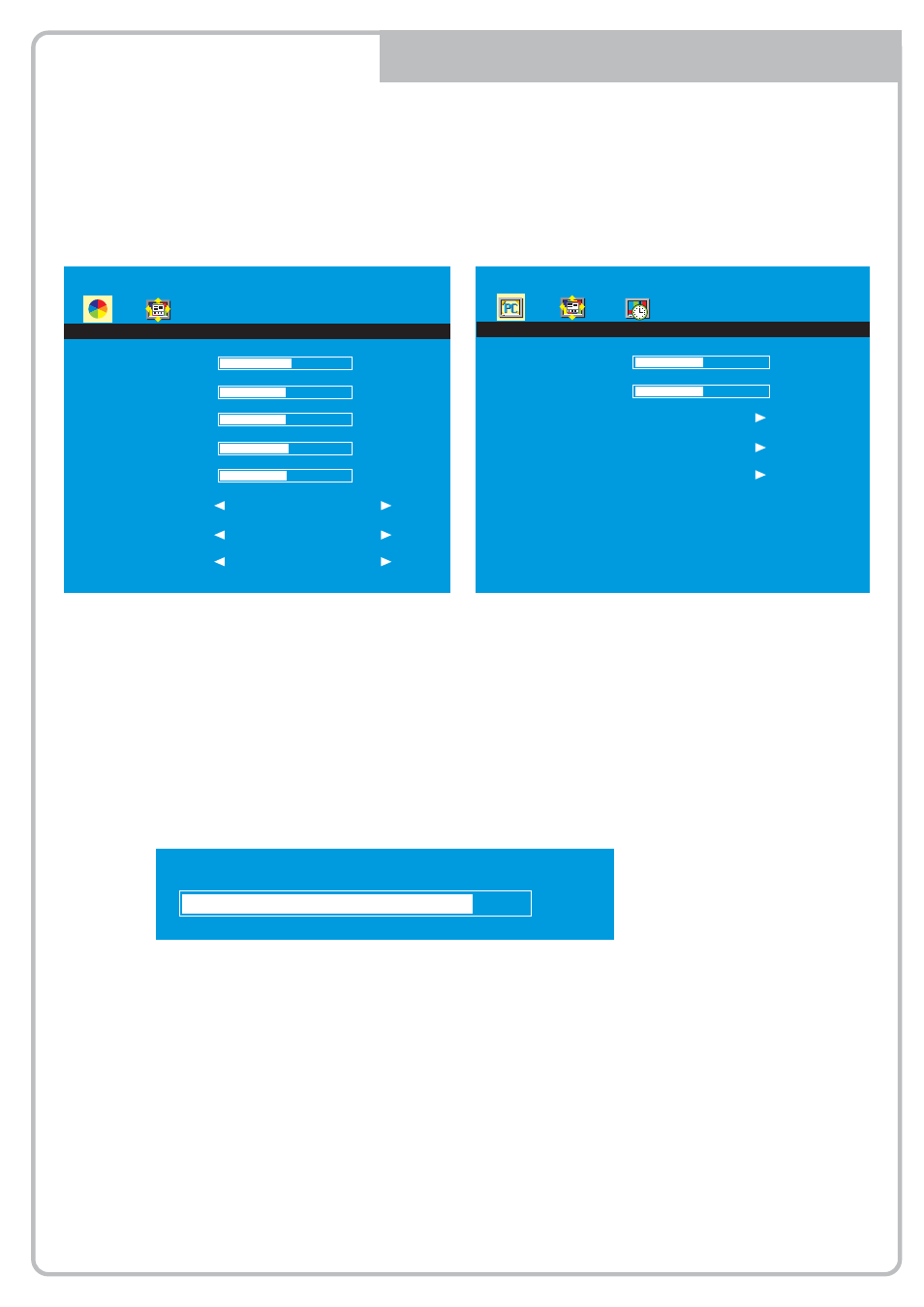
PICTURE MENU
PC Mode only
1. Press the MENU/EXIT Button and then ◄ / ► Button to select the PICTURE menu.
2. Press the ▲or ▼ Button and then button to select the Button to select the adjustment
item you need.
3. Press the ◄ or ►Button to active the item.
6. Press the MENU/EXIT button to move to the previous menu.
AV1/2, S-VIDEO & HDMI Mode
PICTURE
C o n t r a s t
B r i g h t n e s s
Ti n t
C o l o r
S h a r p n e s s
C o l o r To n e
S c a l e
P i c t u r e M o d e
5 7
5 0
5 0
5 5
5 1
Normal
Full
Standard
Ex) if you select the BRIGHTNESS, then the below picture appears on the bottom screen.
B r i g h t n e s s
8 0
PICTURE
C o n t r a s t
B r i g h t n e s s
C o l o r To n e
A u t o
C o l o r A u t o
5 0
5 0
4. ‘Auto’ function is adjusting the location of screen by receiving the sync signal from PC.
5. ‘Color Auto’ is adjusting the optimum color coordination automatically.
Ex) Resolution change
