Eneo NXD-980IR3516M User Manual
Page 13
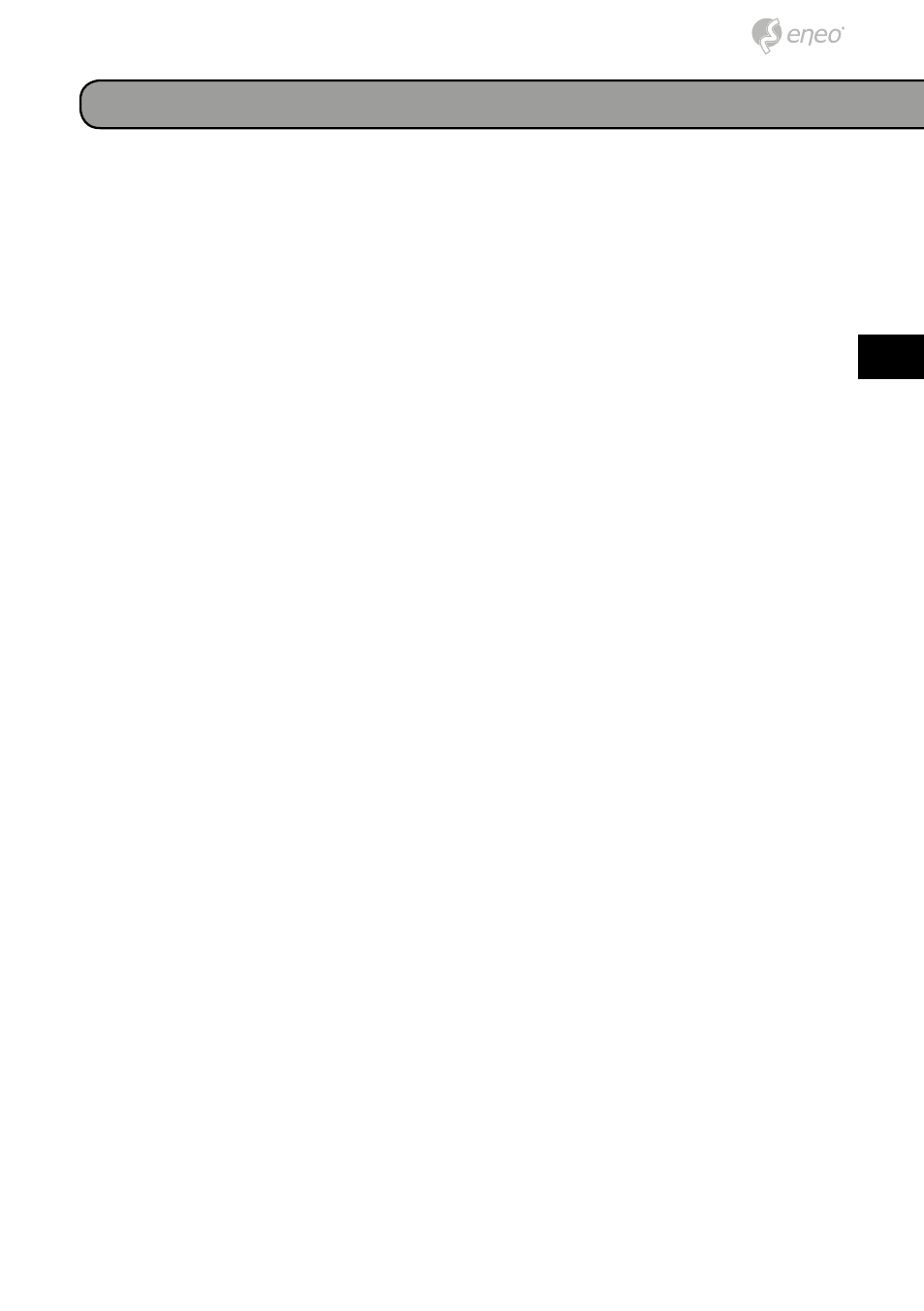
13
DE
EN
FR
PL
RU
Contents
Contents ................................................................................................................. 13
Notes on safety ..................................................................................................... 14
Parts supplied ........................................................................................................ 14
Connections ........................................................................................................... 15
Installation .............................................................................................................. 15
microSD card slot ................................................................................................17
Connecting the Power .........................................................................................17
Network Connection and IP assignment..............................................................17
Operation ................................................................................................................ 18
Access from a browser ........................................................................................18
Access from the internet ......................................................................................19
Setting the admin password over a secure connection .......................................19
Live View Page ...................................................................................................20
Network Camera Setup .......................................................................................21
Resetting to the factory default settings ........................................................... 23
Using the Reset Button ........................................................................................23
Further information .............................................................................................. 23
