Amped Wireless TAP-R2 - High Power Touch Screen AC750 Wi-Fi Router User Manual
Page 15
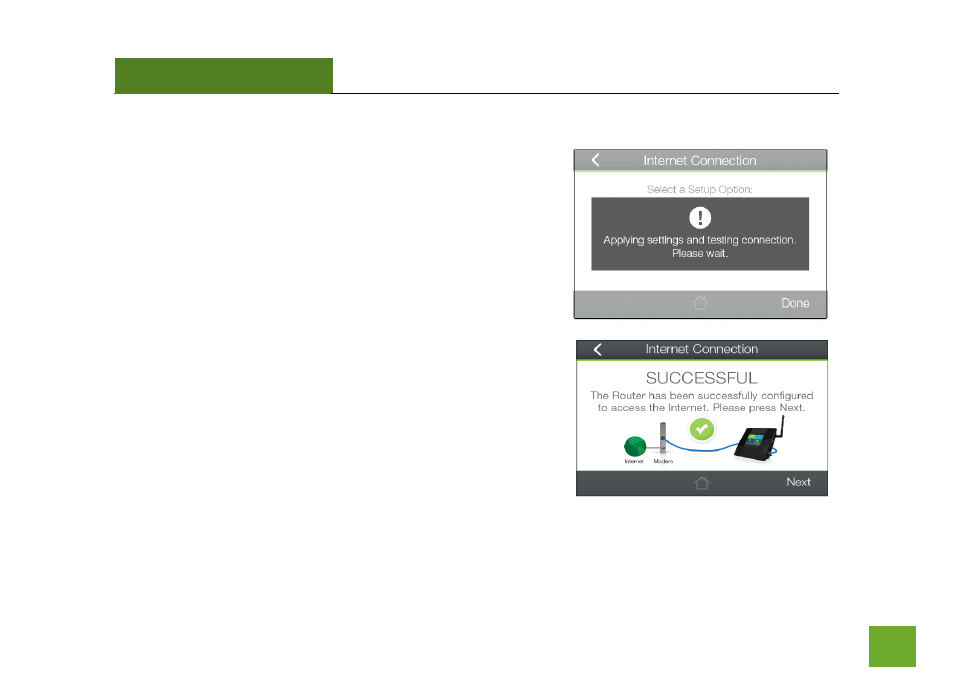
TAP-R2
USER’S GUIDE
14
Internet Connection Setup
The Wizard will try to detect your Internet settings and configure
the Router. Please be patient.
If there is a problem with the Automatic Configuration, the wizard
will notify you of the issue. If you continue to have problems,
contact our Elite Support department at 888-573-8820.
If the Internet connection detection was successful, you will see a
green check mark.
Tap
Next
to continue.
This manual is related to the following products:
