Selection of the delay start option, Starting the programme – Electrolux 1271 VI User Manual
Page 29
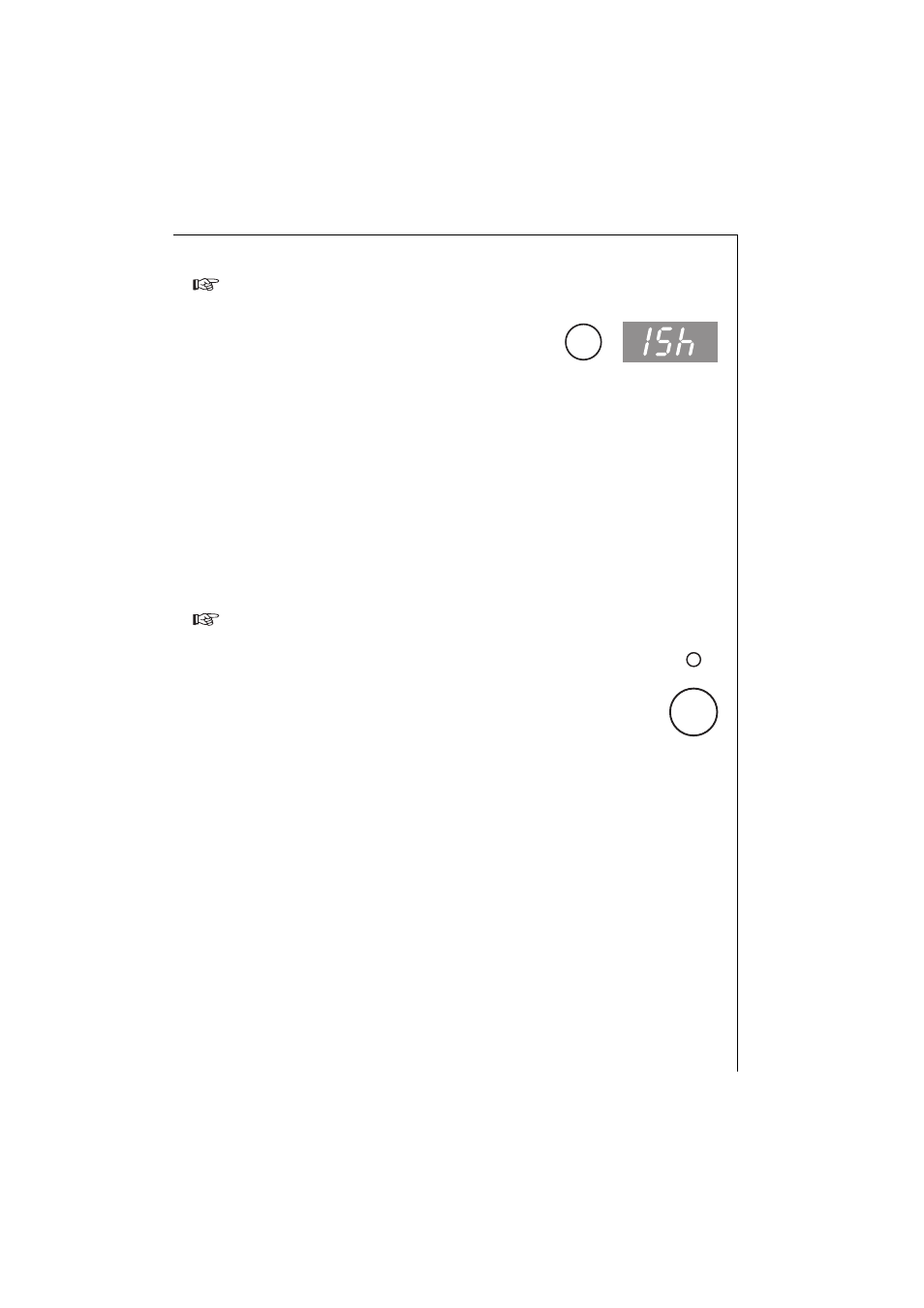
Selection of the DELAY START option
To delay starting of a programme, press the
DELAY START button before starting the
machine. The figures corresponding to the
selected delay will be displayed for about 2
seconds, after which the duration of the
selected programme will appear on the display.
When the START/PAUSE button is pressed, the selected delay will
again appear on the display and the machine starts its countdown.
Starting the programme
To start the selected programme, press the START/PAUSE
button; the corresponding light stops flashing.
The pilot light corresponding to the wash phase which is
running comes on.
After about 30 seconds the programme starts.
29
How to wash
START
PAUSE
DELAY
START
See also other documents in the category Electrolux Washers:
- EW 1677 F (25 pages)
- EW 970 C (44 pages)
- EW 1063 S (86 pages)
- EWB 85110 W (12 pages)
- EWP 126100 W (28 pages)
- FOM 71 MP-LAB (164 pages)
- 74335 (52 pages)
- EW 1200 i (32 pages)
- EWF 16981 W (48 pages)
- Lavamat 14800 (55 pages)
- AW 1260 S (27 pages)
- EWFLS70J (2 pages)
- EW 1000 I (28 pages)
- EWT 7020 W (12 pages)
- EWT806 (26 pages)
- 137064300 B (20 pages)
- AW 1202 W (28 pages)
- EWF 16460 (44 pages)
- 88810 (48 pages)
- U28190 (29 pages)
- EWMGD70JRR (2 pages)
- AWF5120 W (34 pages)
- EWMGD70JIW (76 pages)
- EWMGD70JIW (2 pages)
- EWMGD70JIW (30 pages)
- LAVAMAT 14810 (56 pages)
- EOC68000X (4 pages)
- 86741 (60 pages)
- EWX 14540 W (52 pages)
- 506031 (2 pages)
- EW 660 F (20 pages)
- 62825 (40 pages)
- WM 100 B (30 pages)
- LAVAMAT 51165 (52 pages)
- WTF330HS0 (9 pages)
- EWD 1419 I (32 pages)
- WA L4 E100 (48 pages)
- 14710 VIT (60 pages)
- 12710 VIT (60 pages)
- 50520 (48 pages)
- WM 1000 A (28 pages)
- EWF 14991 W (47 pages)
- Full Size Tumble Action Washer (12 pages)
- WAVE-TOUCH EWFLS70J (2 pages)
- FJDR 1466 W (27 pages)
