Rear view – Airlink APSUSB1 User Manual
Page 8
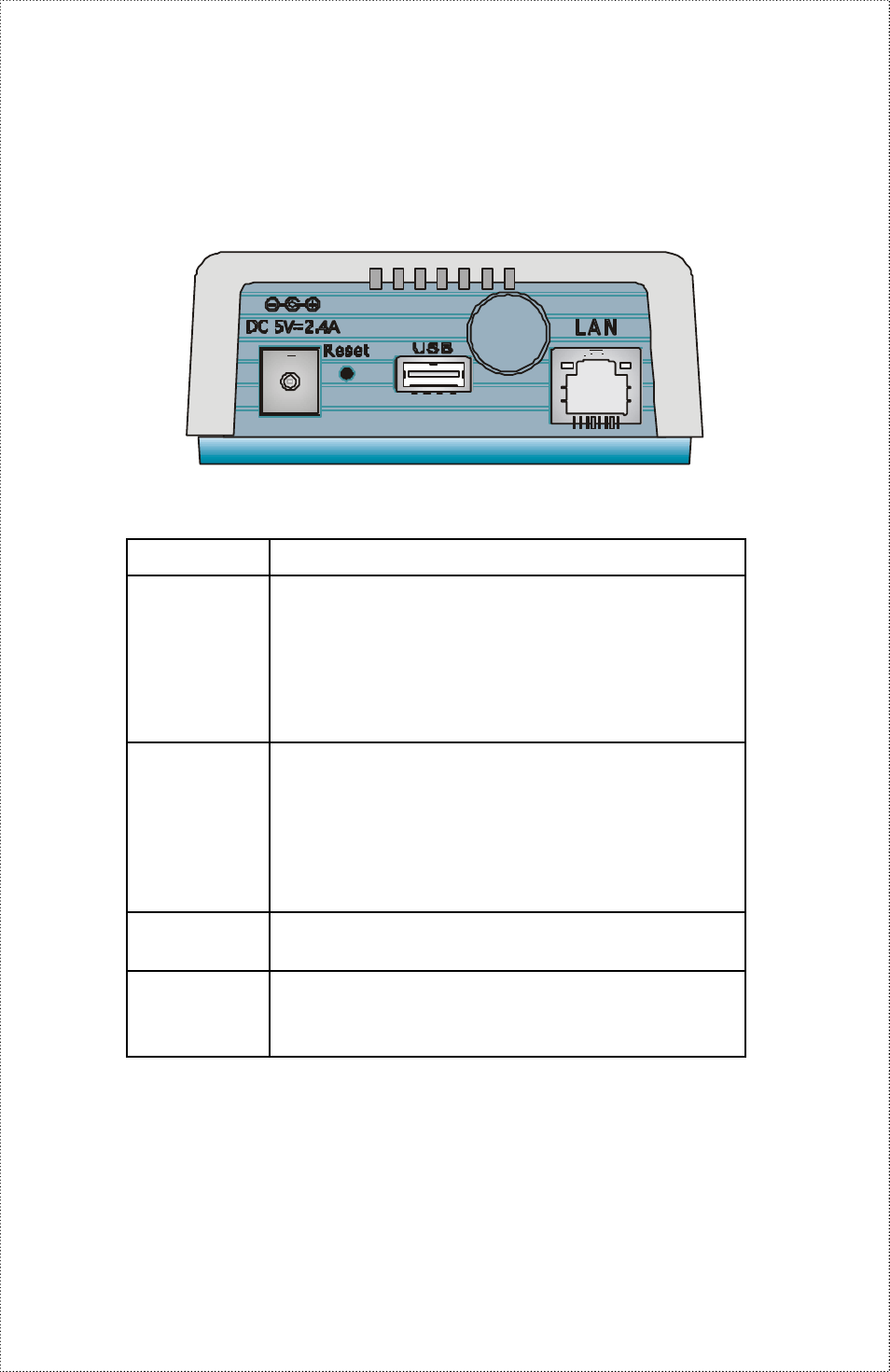
- 8 -
Rear View
Rear Panel
Component
Description
DC Power
Input
The DC power input connector is located on the
Print Server’s rear panel and is labeled DC 5V.
Please note that the power supply included in the
package is correct for this 1-Port USB Print Server;
s ubstitution of other equipment may void
warranty.
Reset Button 1.) Press and release this button to reset the print
server.
2.) Press and hold this button for three seconds
(the USB LED on the front panel lights up)
and then release it, the print server will
resume the factory default settings.
USB Port
The USB port allows you connecting the print
server to a printer with USB connector.
LAN
Connector
This LAN connector (RJ-45) provides the printer
server with connection to the network through the
Ethernet cabling.
This printer port is configurable by commands in the PS Admin program, or by
commands issued to the print server via Telnet. See the PS Admin User’s
Guide for configuration procedures. The print server also supports web
configuration, which allows users to configure settings through the web
browser. The print server’s default IP address settings are:
