How to use the demo kit, Step 1: open the demo kit – ACTi PCDK-0001 User Manual
Page 9
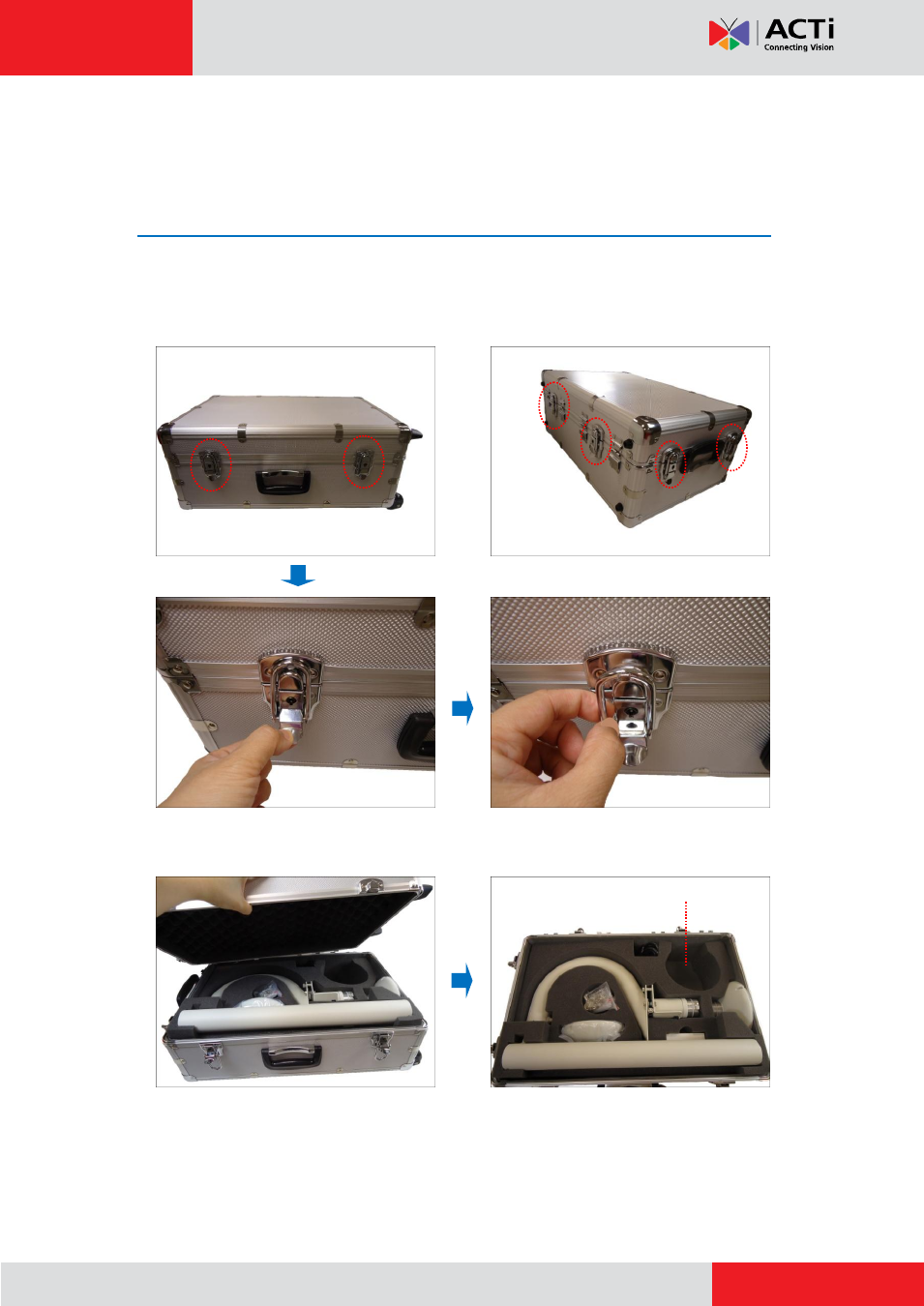
User Manual
How to Use the Demo Kit?
Step 1: Open the Demo Kit
1.
Place the demo kit on an even surface.
2.
Release the six (6) latches surrounding the demo kit.
3.
Lift to remove the cover.
NOTE:
Use the space for camera to place your camera inside the demo kit for easy
transport. The camera is not included upon purchase of the demo kit.
Space for Camera
