Step 6. start conversion – ACTi Media Converter V.2.1.26.16 User Manual
Page 8
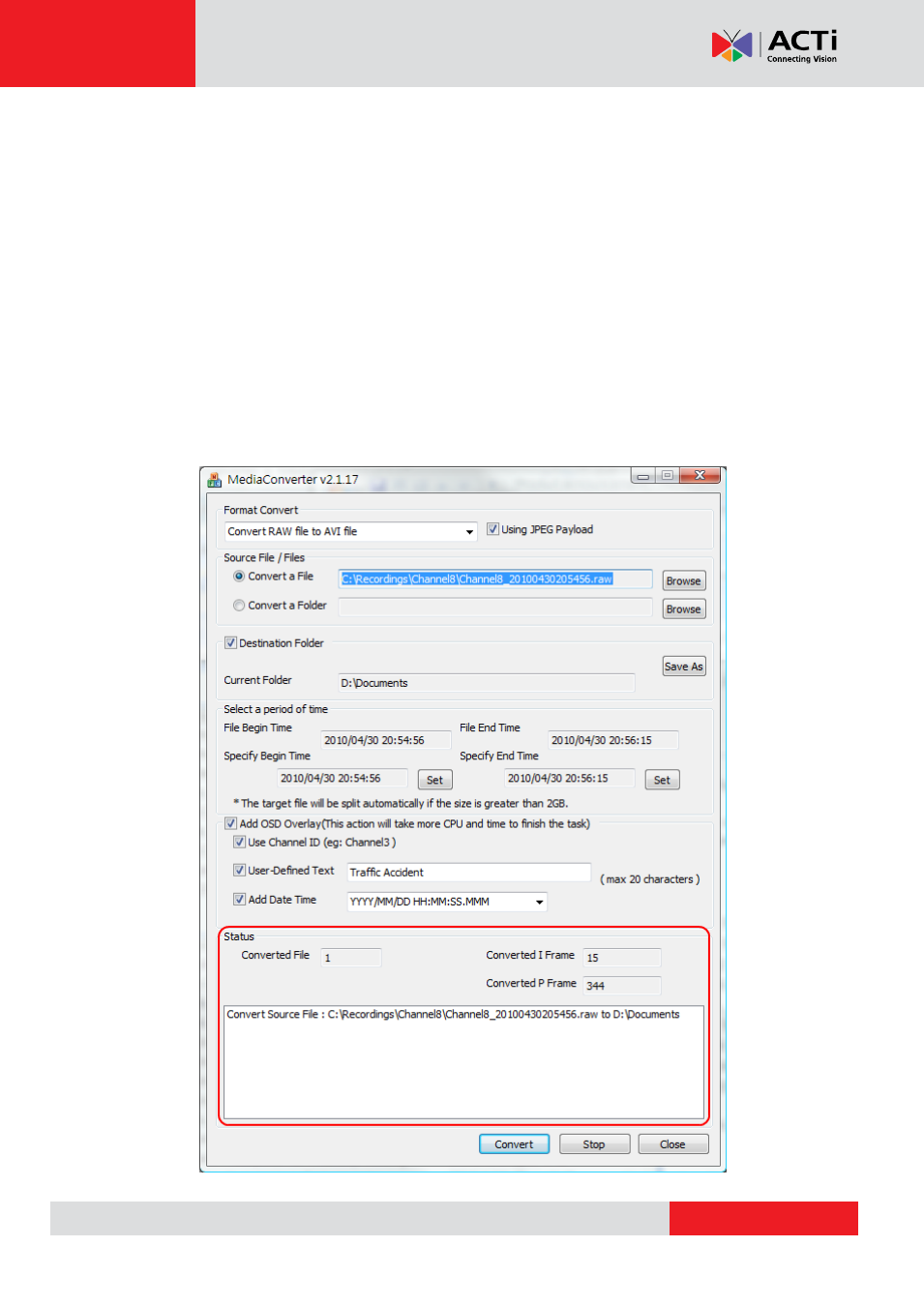
www.acti.com
Media Converter User’s Manual
8
Step 6. Start Conversion
Click “Convert” button to start the file conversion process. If you need to
interrupt the conversion process, please click the stop button.
The Status section will show the progress and video information.
1. Show how many files are converted.
2. Show how many I Frames are converted when converting RAW file.
3. Show how many P Frames are converted when converting RAW file.
4. Information about conversion results.
