Physical description – ACTi D11 User Manual
Page 9
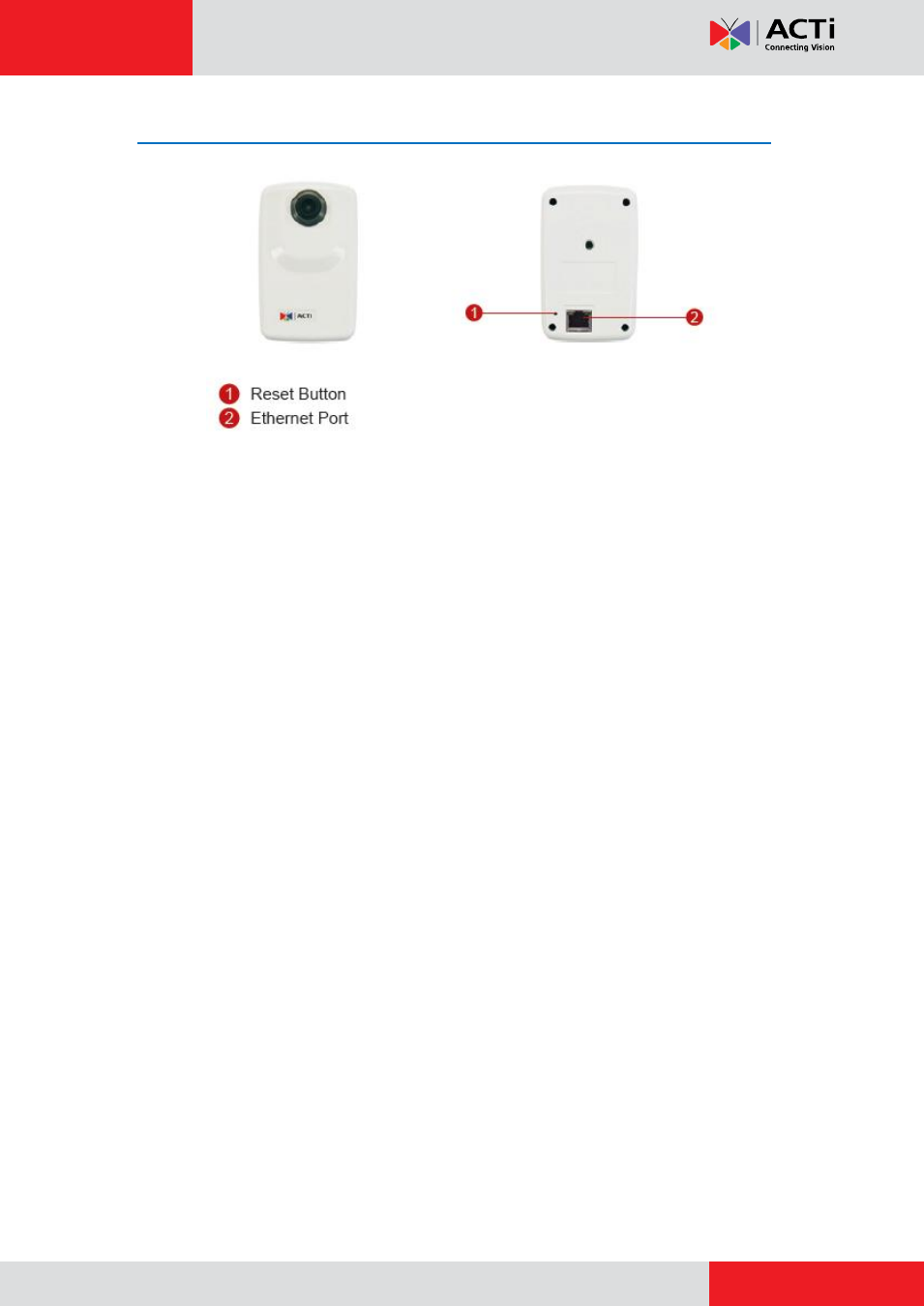
Hardware Manual
Physical Description
1) Reset Button
The Reset button is used to reset the camera to its default factory settings, if necessary.
To reset the camera:
Step 1:
Press and continue to hold the Reset Button for 5 seconds (with a sharp tipped object,
like a pen.) after the unit has successfully completed the boot process.
Step 2:
The Ethernet LED light will turn off for about 1~2 seconds and flash on for another
second. By this time the reset to default operation is already completed. You may then release
the reset button. This length of time fluctuates slightly with the environment. The unit will come
back on and stay on after a few more seconds. The unit will start up with factory default
settings automatically.
2) Ethernet Port
The IP device connects to the Ethernet via a standard RJ45 connector. Supporting NWAY, this
IP device can auto detect the speed of local network segment (10Base-T/100Base-TX
Ethernet).
