Step 5: connect to network, Step 6: access the camera live view, Step 7: adjust the viewing angle and focus – ACTi Indoor Mini Dome and Mini Fisheye Dome on Straight Wall with Gang Box User Manual
Page 7: Installation guide
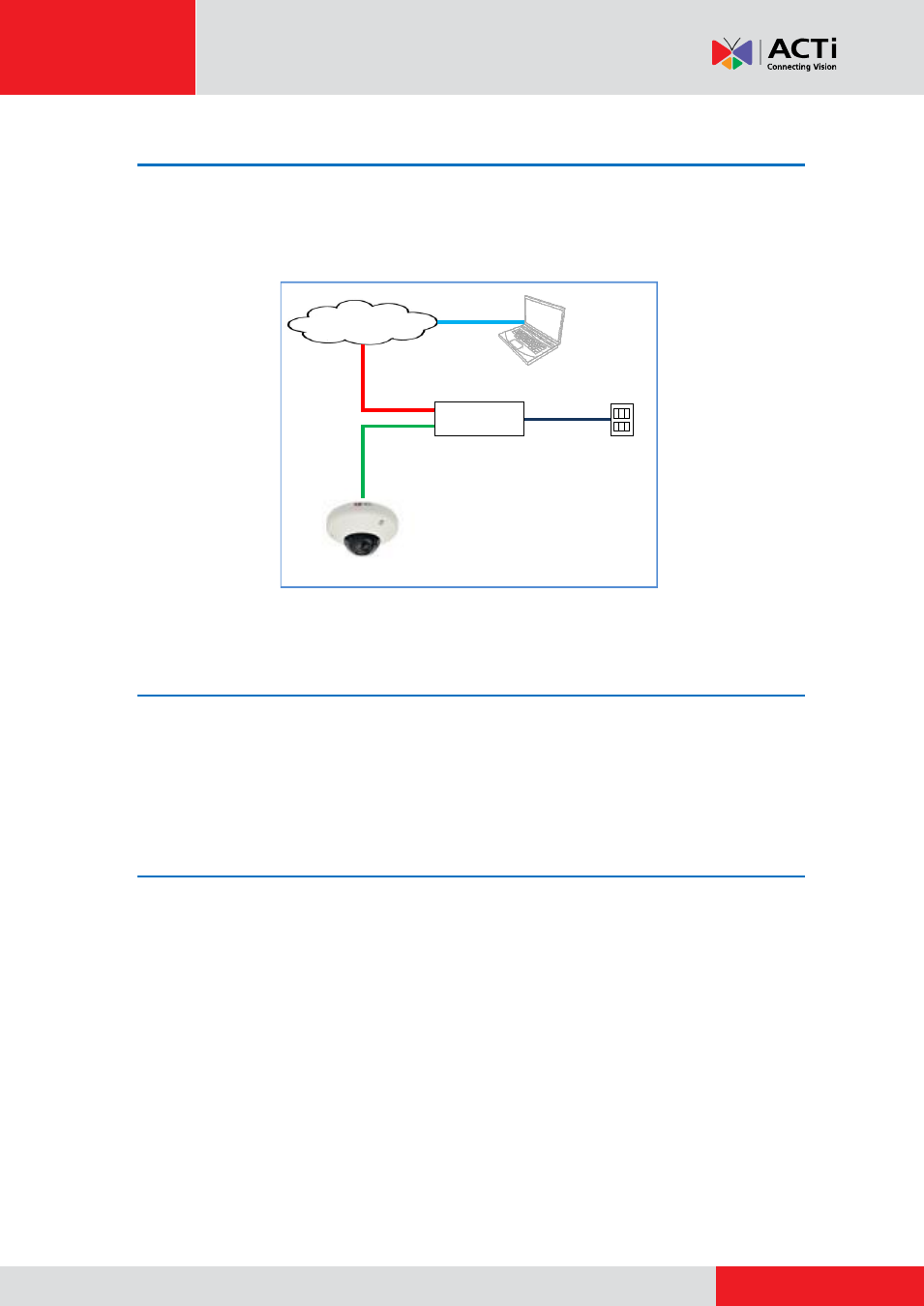
Installation Guide
Step 5: Connect to Network
On the network side, connect the other end of the cable to a switch or injector. Then, connect the
switch or injector to a network or PC and a power source. See Power-over-Ethernet (PoE)
connection example below.
Network
AC Power
Source
PoE Injector /
PoE Switch
Power Cable
Ethernet Cable
Ethernet Cable
(Data + Power)
Ethernet Cable
(Data)
Camera
Step 6: Access the Camera Live View
How to Access the Camera Live View
on page 9 for more information on how to access
the Live View of the camera.
Step 7: Adjust the Viewing Angle and Focus
Based on the Live View, adjust the viewing angle, focus, and orientation of the camera.
Adjustments vary depending on model, see
How to Adjust the Viewing Angle and Focus
page 17 for more information.
