Elta 6695 User Manual
Page 14
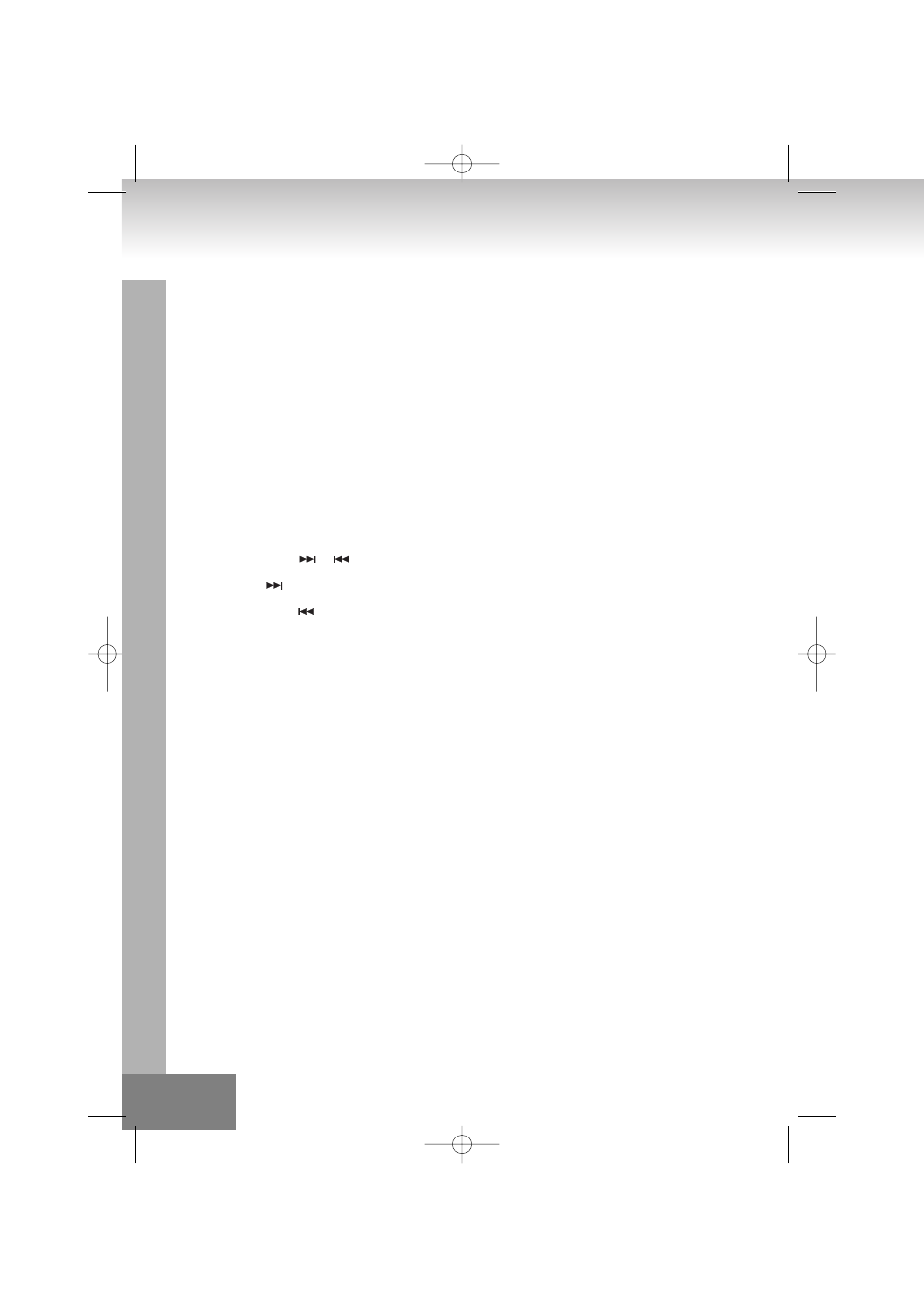
RADIO RECEPTION
•
Set the RADIO mode.
•
Set the wave band (AM, FM or FM ST) with the band operation button (16).
•
Search for a station with the transmitter search button.
•
To switch off the radio, change to CD mode or press the On/Off button.
NOTE: For ideal FM reception pull out the FM telescopic antenna (17) completely. For ideal AM-reception the magnet antenna,
which is attached in the unit, will be used. For this, turn the unit or move it to another place.
If the FM stereo signals (FM ST) are to low, or the background sounds are too loud we suggest switching to FM.
CD PLAYBACK
•
Choose CD mode.
•
Press the open button on the CD player. Insert a disc with the labelled side up. Close the cover slowly.
•
The display shows the number of the tracks.
•
After inserting the CD, press the play button to start the first track.
•
To interrupt the repeat press the PLAY/PAUSE button (11). To restart the repeat press again the PLAY/PAUSE button (11).
•
Press the STOP button to finfish the repeat.
CHOOSE A TRACK IN STOP-MODE
•
Press SKIP/SEARCH
or
till the designated track number will be displayed.
•
To start the chosen track press the PLAY/PAUSE button (11). The LCD-display shows the chosen track number.
•
With the SKIP
button you can skip to the next track. Every time you press the SKIP button you skip to the following
track.
•
If you press the SKIP
button during the repeat you will remove to the beginning of the current track. If you press this
button more than once, with every press you will remove for one track.
SEARCH OF A PARTICULAR POINT
Press and hold the SKIP button during the repeat to skip fast forward and backward to find the particular point. The repeat will
be forwarded and the sound will get lower. Once you loosen the SKIP button, you will return to the normal repeat.
TRACK PROGRAMMING
You can program up to 20 tracks in every order.
•
Press the CD operation button (6).
•
Press PROG button.
•
Press SKIP button to choose the track number which you would like to save.
•
After choosing the desired track, press the PROG button.
•
Repeat steps 2 and 4 to program more tracks.
•
After programming all tracks press the PLAY/PAUSE button to start your program. The repeat will start at the beginning of
the first programmed track.
The program you saved in the memory will be deleted, when you switch to the radio-mode or when you turn the unit off.
14.
02-6695-EN.qxp 10/26/06 2:26 PM Page 14
