Basic operations – Xoro HSD 7510 User Manual
Page 28
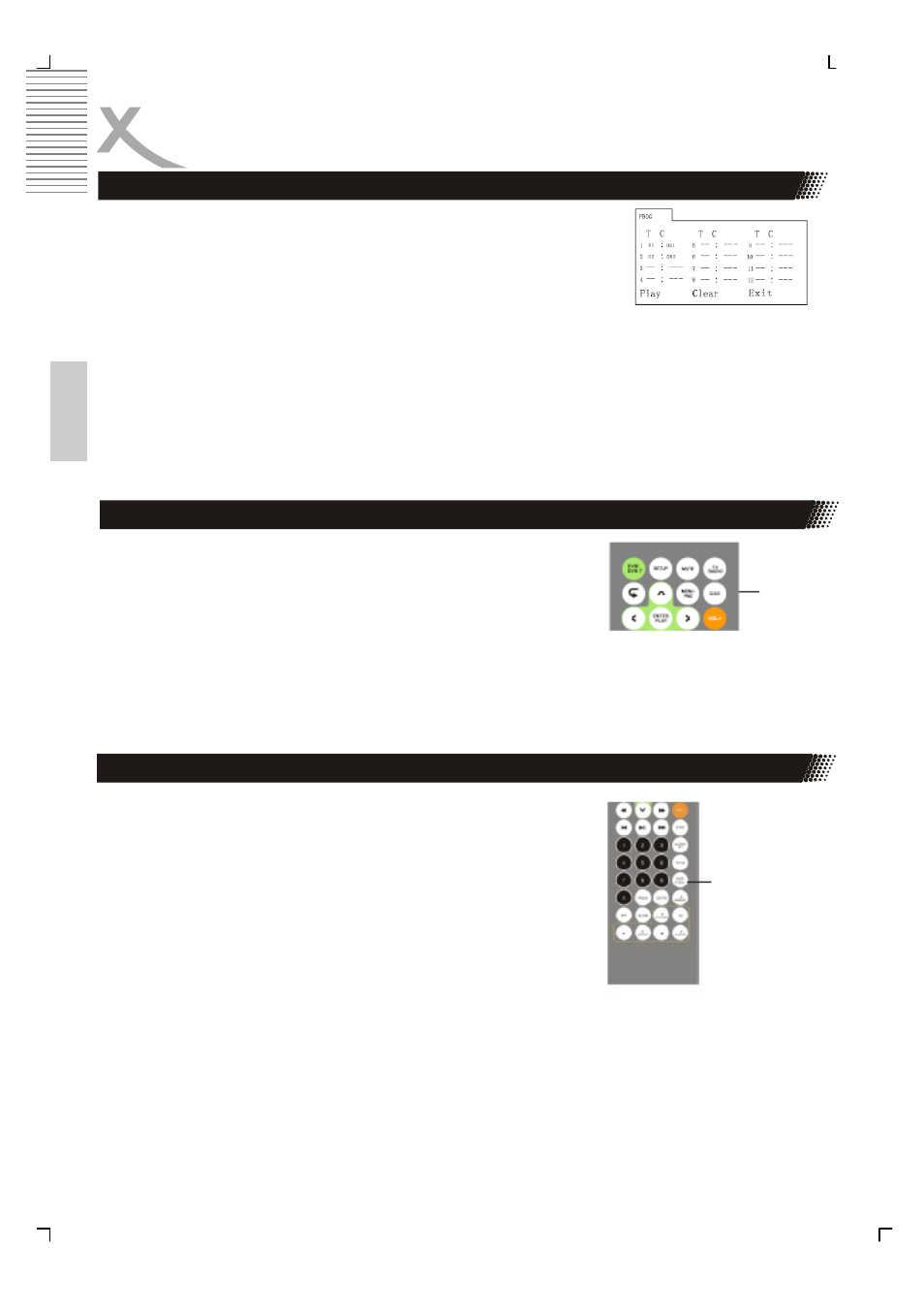
28
Engl
ish
BASIC OPERATIONS
Searching the disc
3.
Use the direction buttons to move the cursor to the
“PLAY” icon, and press ENTER to start playback of the
list order.
4. Press PLAY/PAUSE or select the “EXIT” icon and the
5. press
ENTER to exit the program list.
Note:
1.
The program list will be canceled when the main unit is
powered off or the disc will be ejected.
2.
Some discs may not allow for some program functions.
3.
The player cannot start playback of the list if you select
an item that it is not part of the playing disc.
Using OSD
1. Press
OSD to display disc type, current title, current
chapter and the playing time. Press again to display
the current subtitle language, the current audio
language and the current angle number (during
playback of a disc).
2. Press
OSD for the 3td time to deactivate the
information display.
OSD
Selecting subtitles
1. Press
SUBTITLE to select the subtitle of a disc
(during DVD playback).
SUBTITLE
