Log in via web – Westermo DDW-222 User Manual
Page 19
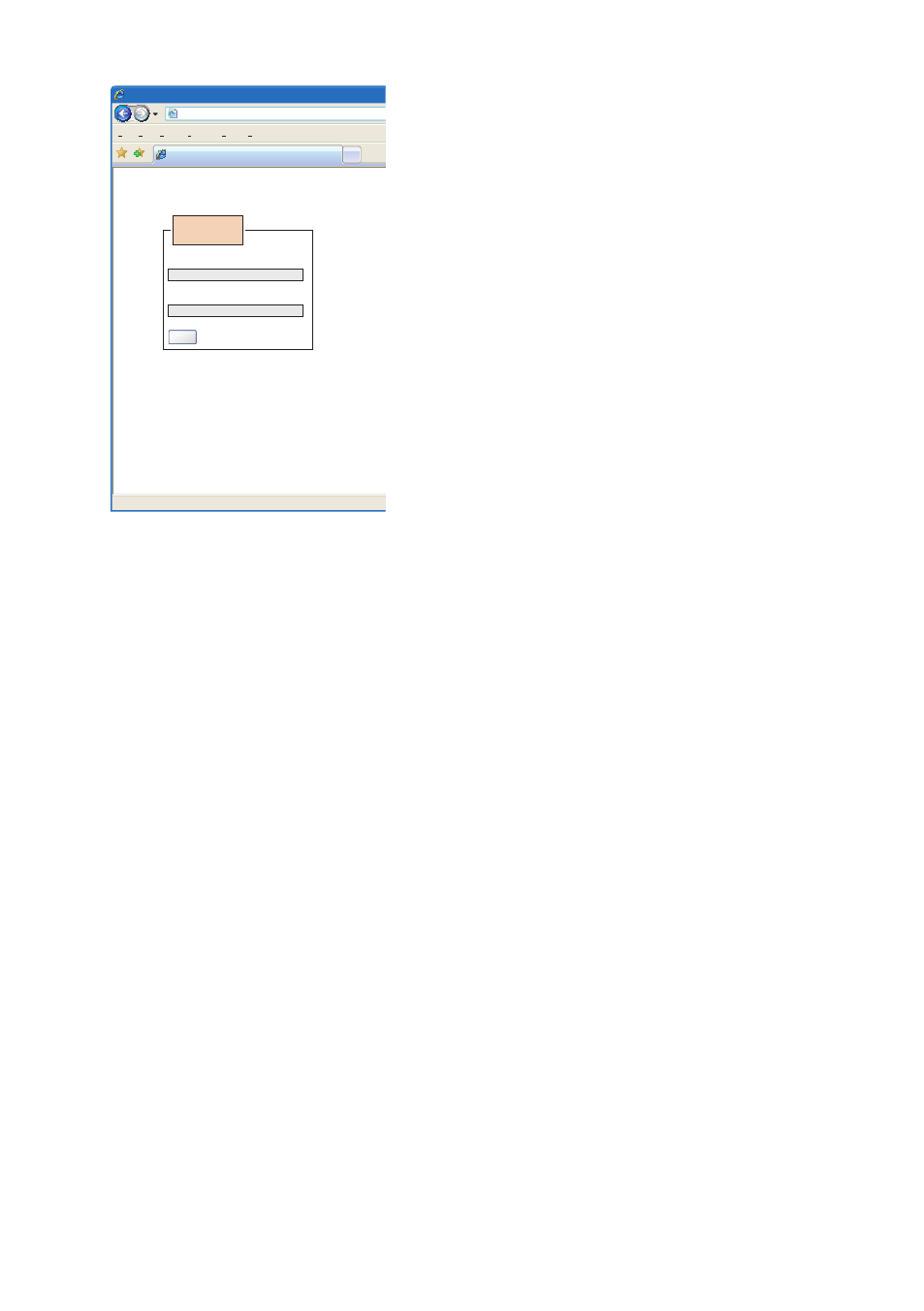
19
6642-22203
The unit can be easily configured via the on-board Web based configuration tool.
The network interface and switch properties can be configured and stored.
The Web tool also has an extended integrated help function describing all
configuration options.
Note! Max 10 characters can be used in the login.
Note! For login the following characters are not valid.
ASCII 34 = "
ASCII 35 = #
ASCII 39 = ’’
ASCII 40 = (
ASCII 92 = \
Simple Network Management Protocol (SNMP)
The DDW-2XX supports Simple Network Management Protocol version 1 and 2c
(SNMPv1 and SNMPv2c). SNMP is an Internet standard protocol (IP) developed to
manage IP nodes (servers, workstations, routers, switches and hubs etc.) on an
Ethernet network.
SNMP enables network administrators and control engineers to manage network
performance, find and solve network problems, and plan for network growth.
The DDW-2XX MIB’s are divided into groups allowing the SNMP manager to poll
the SNMP agents for information.
Figure 5
Log in via Web
You will be prompted with a Login screen where
the default settings for Username and Password are:
Username: admin
Password: westermo
Westermo - location - Provided by Westermo
http://192.168.2.220/conf/p.cgi
File
Edit
View
Favorites
Tools
Help
Home
Page
Tools
Westermo - location
Feeds (J)
Feeds (J)
Done
Internet
Username:
Password:
Login
L o g i n
