EverFocus ECD360AV User Manual
Page 5
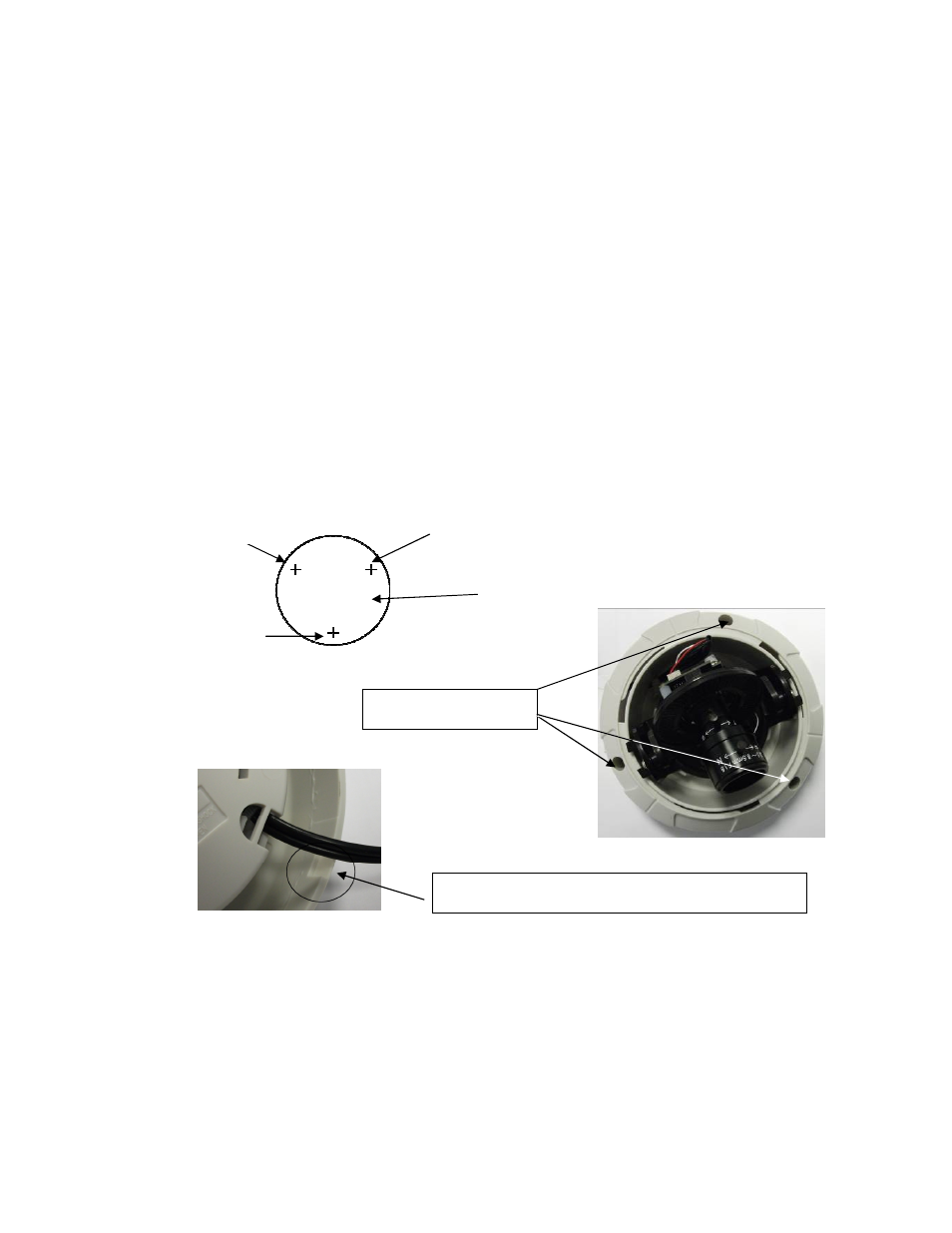
4
INSTALLATION
Warning
•
To prevent electrical shock, turn off the electrical power before making electrical
connections.
Drill the Holes
1. Locate a solid location which can bear the weight of the camera, and which is free of
other electrical wires or other hazards.
2. Place the drilling template on the ceiling or wall
3. Drill 3 or 4 holes, 3 for mounting screws A, B and C, 1 for power/video cable if wires
will be hidden. If surface wiring will be used, break out the thin area in the base to
clear the wire opening.
Remove the clear dome by twisting CCW about 1/8 turn and lift it off. Carefully disengage the
black dome liner from the tabs on each side and lift it off. Set these aside where they will not be
damaged.
Connect the camera power and video (observe polarity for power – connecting reverse polarity
will damage the camera and void the warranty). Point the lens generally in the desired direction
and attach the camera body to the mounting surface with the screws provided.
Template
Installation
Screw
Screw
Screw
Mounting Holes
Carefully cut or break away tab for surface wiring
