Part 3: 603r pumphead installation – Watson-Marlow 604S/R User Manual
Page 7
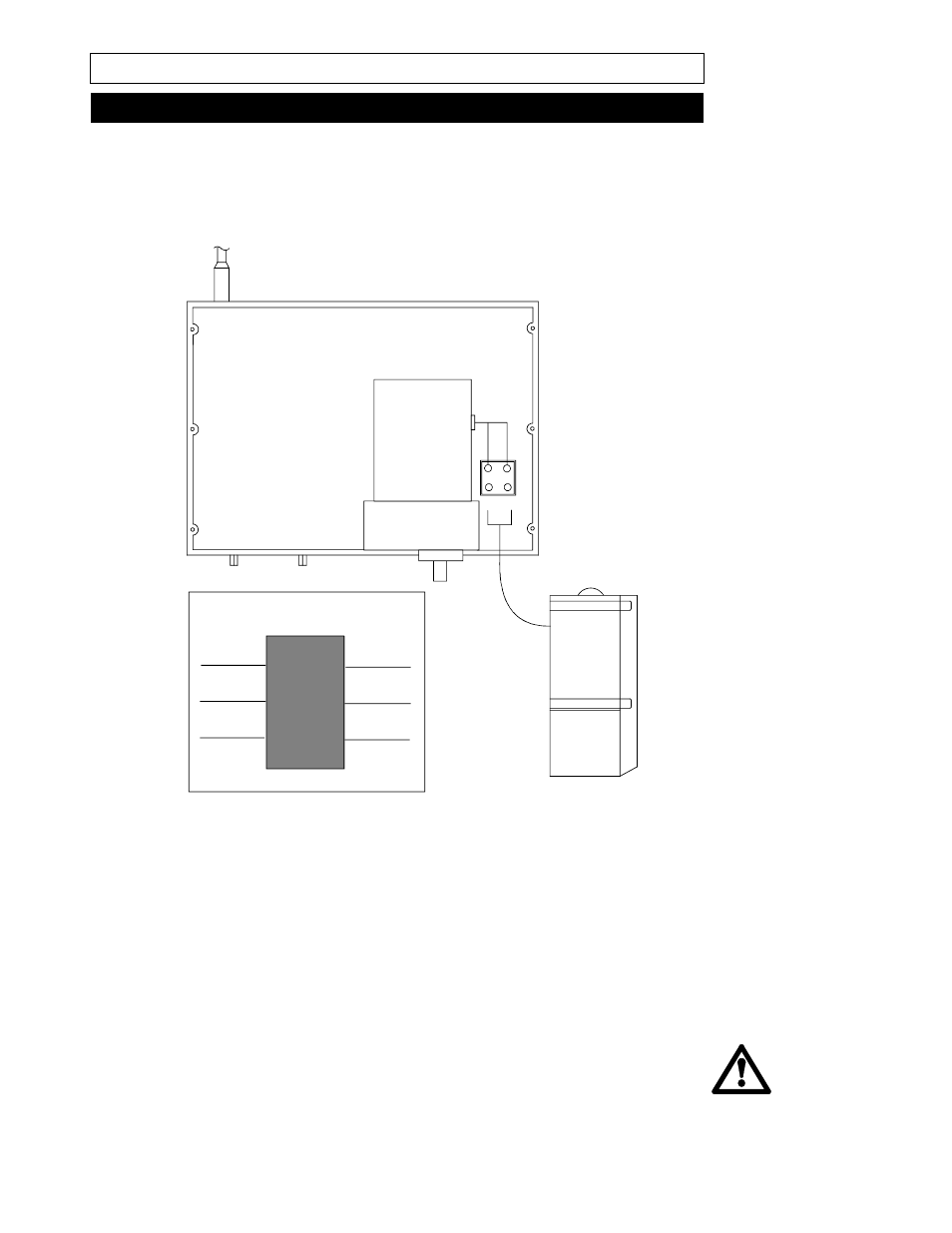
Page 7
Part 3: 603R Pumphead
Installation
The 604S drives are fitted with pumpheads which incorporate an electrical
"safe-guard" isolation switch which will disable the drive when the pumphead
is opened or removed. To fit the pumphead first remove the cover from the
cased drive. Pass the pumphead guard switch wires through the front panel
of the drive and connect to the terminal block as shown below.
Red
Yellow
Black
Red
604S Terminal Connections
Blue
White
603R
Pumphead
604S Drive
Fit the track over the drive spindle and locating boss. Tighten the track
retaining screws. After checking that the drive spindle has been completely
degreased, slide the rotor into position. The rotor is attached to the drive
spindle via a split collet, and it is important that the rotor retaining screw is
fully tightened a torque of 13Nm to prevent slipping when the pump is being
used.
To remove the track, remove any tubing from the pumphead, and swing out
the crank handle to expose the door retaining screw. Turn the screw
counterclockwise one turn to release the collet, and withdraw the rotor from
the shaft. Loosen the track locating screw and pull the track clear. Rotate the
track to its new position and tighten the track locating screw.
Ingress protection standard will be compromised if the gasket and seals
are not properly replaced.
Contact Watson-Marlow Technical Support and reference TB0006 if asking
for advice concerning IP55 pump unit cover removal/replacement.
