Replacing flash – VXL Instruments Itona TC72yy Series User Manual
Page 12
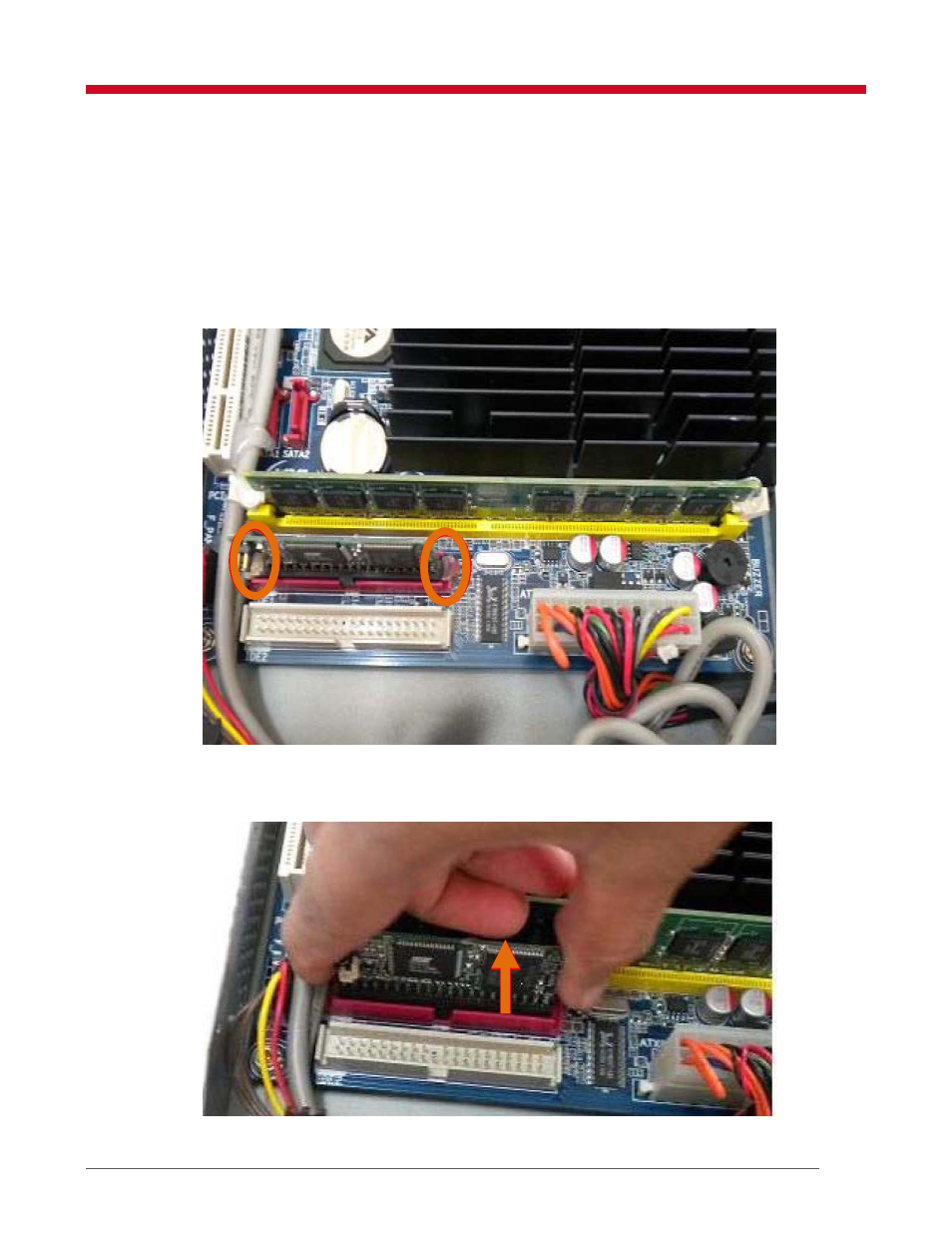
Replacing Flash
8
5
Replacing Flash
To replace Flash:
1. Remove the power adapter and side cover. For more information see Removing the Side
2. Apply isopropyl alcohol on the glue holding the flash, pull the glue out using the nose
pliers.
Figure 7: Removing Glue
3. Gently pull the IDE flash up from the socket, as shown in Figure 8.
Figure 8: IDE Flash
This manual is related to the following products:
