VXL Instruments Lenovo TL120 Series User Manual
VXL Instruments Notebooks
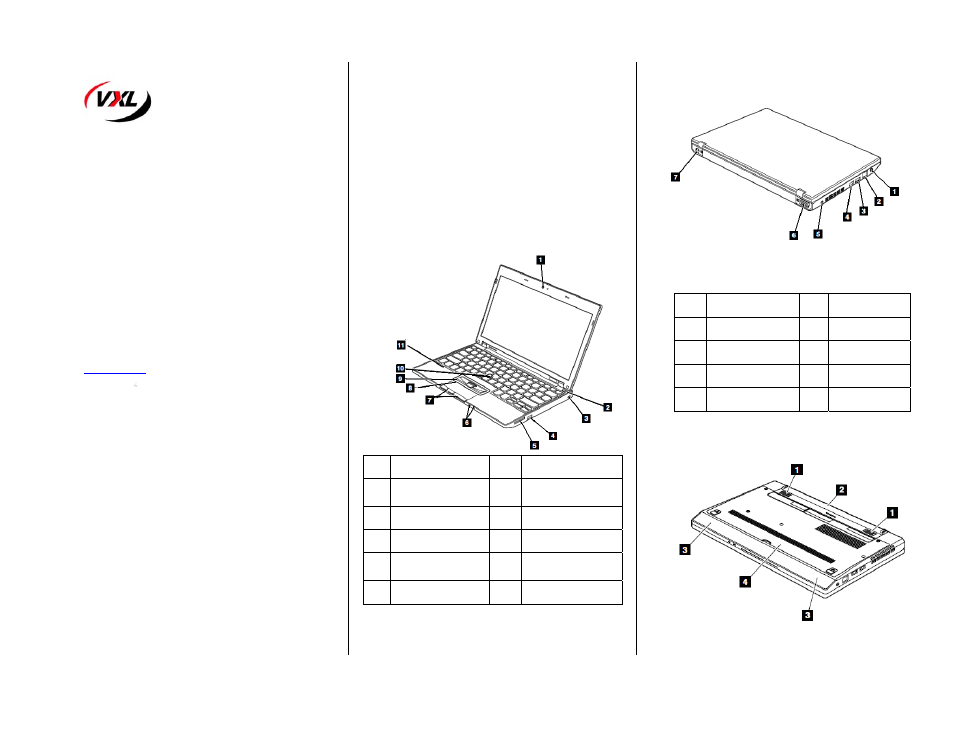
TL120 Series Thin Client Laptop
Hardware Installation Guide
The TL120 package consists of several items, which are listed below:
TL120 Thin Client Laptop
Power Adapter DC 20V/3.25A
This
manual
Power cord applicable to your country ( Optional )
We use our best possible efforts to ensure that all the items that
should be in the package are in fact there. However if something is
missing we do sincerely apologise and request you to either return the
product to where you obtained it from, or contact VXL at any of their
sales offices for assistance.
In order that the TL120 performs in accordance with expectations,
This guide covers the installation of the hardware, and does not cover
the configuration of Software. For software configuration refer
(
http://www.vxl.net
).
Precautions
While installing the TL120 hardware in your network infrastructure you
must ensure some simple precautions:
•
Protect yourself from the heat generated by the AC
adapter.
When the AC adapter is connected to an electrical outlet
and your computer, it generates heat.
Extended contact with your body, even through clothing,
may cause a skin burn.
•
Prevent your computer from getting wet.
•
To avoid spills and the danger of electric shock, keep
liquids away from your computer.
•
Do not drop, bump, scratch, twist, hit, vibrate, push, or
place heavy object on your computer, display or external
device.
•
Use a quality carrying case that provides adequate
cushioning and protection.
•
Do not pack your computer in a tightly packed suitcase or
bag
•
Always place the unit on a flat surface.
Page: 1
Setting up the TL120
The following steps will ensure that your new TL120 is perfectly set up
and operational.
1.
Unpack the unit taking care not to drop the product while
removing from the packaging.
2.
Please retain the packaging for possible future use.
3.
You will need the following items:
a. Power
Adapter
b. Power cord
4.
Place the TL120 on the desktop
as shown fig (1).
1.
It is now time for you to connect the power cord and
network to the TL120 in order to make it fully operational.
Fig 1- Front View
Fig 2 - Rear View
Fig 3- Bottom View
Page:3
Ref Components Ref
Components
1
Combo audio jack
4
Security key hole
2
RJ-45 ( Ethernet) port
5
External monitor
connector
3 USB
6
DC Power
connector
4 HDMI
port
Ref Components Ref Components
1
Integrated Camera
( Optional)
7
Touch pad buttons
2
Power Switch
8
Touch pad
3&4
USB
9
Track Point button
5
4 in 1 Media card reader
slot
10
Track Point pointing stick
6
Power status indicators
11
Build-in digital
microphone
Page:2
