Replacing the motherboard – VXL Instruments TC15yy 15 Series Thin client - Service Manual User Manual
Page 14
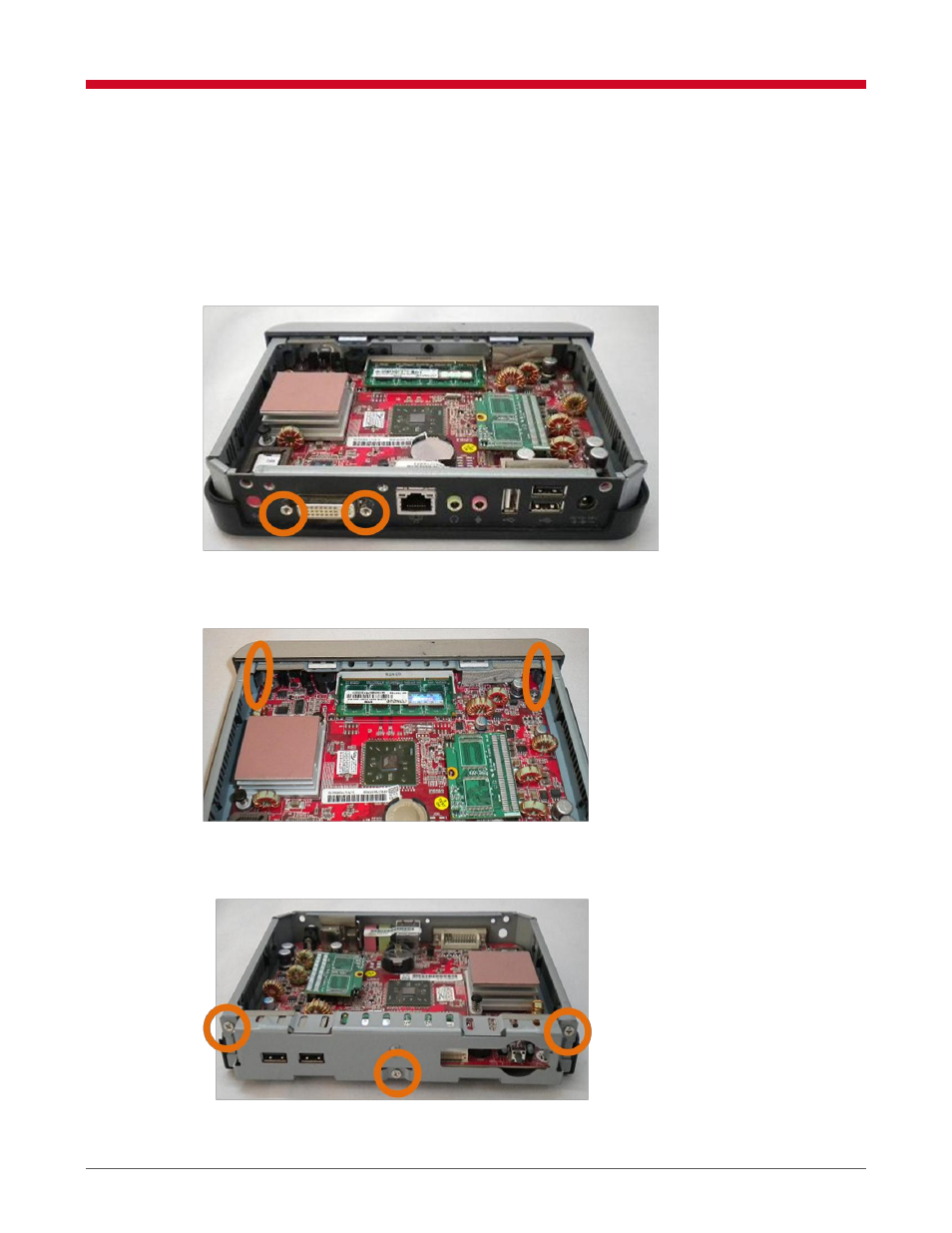
10
Replacing the Motherboard
6
Replacing the Motherboard
To replace the motherboard:
1. Remove the power adapter, pedestal and side cover. For more information see, section
‘Removing the Pedestal and Side Cover’ on page 5.
2. Using the nut driver ( Item C in Figure 1), remove spacer from the DVI-I connector.
Figure 12: DVI Connector Spacer.
3. Unscrew and remove front bezel.
Figure 13: Front Bezel Screws
4. Using the star screw driver ( Item B in Figure 1) unscrew and remove the front panel.
Figure 14: Front Panel
