Error codes – Vinpower Digital HDDShark User Manual
Page 21
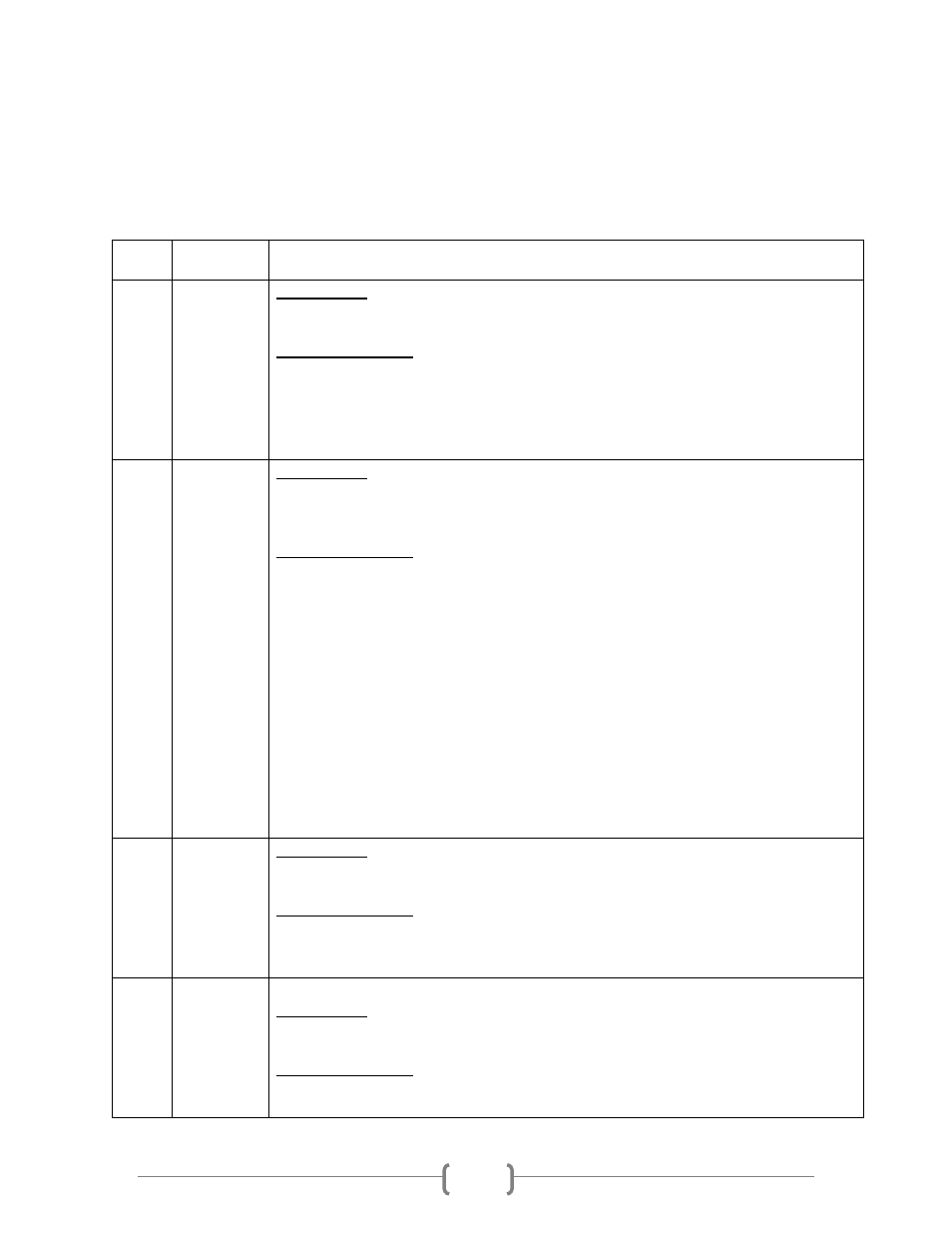
18
Error Codes
Typically, the system will show an error message and error code if a problem occurs. Please
reference the below diagram for a description of the error codes and the recommended solution:
Error
Code
Error
Message
Description & Recommended Solutions
162
Bad
Master
Description:
The Copy process failed due to reading error of source hard drive.
Possible Solution:
Try to remove and re-connect the source hard drive onto the system.
Try to re-create a new source hard drive using a PC (after a full
format.)
206
Not
Enough
Space!
Description:
The content of the source hard drive has a larger capacity than the
hard drive(s) intended to receive the copy.
Possible Solution:
If copying under “RAW” mode, it is common for this message
because storage capacities vary among different brands of hard
drives. It might be advisable to turn on the “Size Tolerance” setting
under the “Setup” menu to avoid unnecessary errors. However, by
doing this, there may be some data/empty spaces not copied.
Please use with caution.
If copying under “RAW” mode, it might be advisable to try
“Smart”/”Partition” mode since it copies only data/unallocated area,
nothing else.
If copying under “Smart” mode, it is possible that the data is heavily
fragmented. To prevent the efficient effect of “Smart” mode, please
defragment the source hard drive.
240
Wrong
Password!
Description:
The password entered is not correct
Possible Solution:
Please confirm the correct password was typed or try a different
password.
241
Login
Failed
Description:
An incorrect password was entered 3 times consecutively
Possible Solution:
Wait for 5 minutes, then try to use the correct password for the next
attempt. If the problem persists, call Tech Support.
