Txport 2000 csu rear panel, Circuit board view, Nms connection – Verilink 2000 ESF CSU Standalone (CG) Configuration/Installation Guide User Manual
Page 2: N ot used ) optional db-15 connection, Power/alarm connection, Network cable lengths
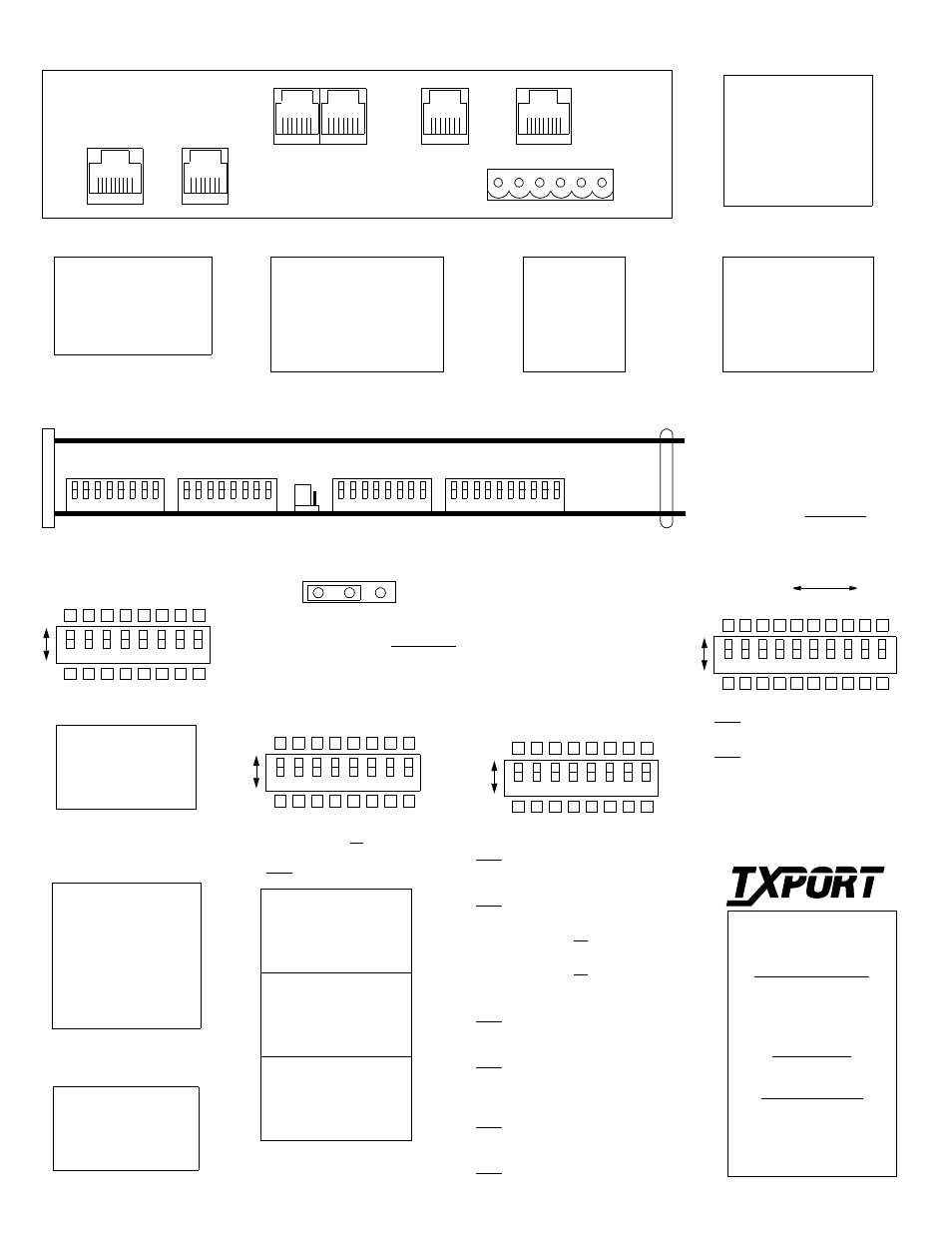
Switch S3
1
8
7
6
5
4
3
2
S4-1: T1.403 PRM:
Down - enabled
Up - disabled
S4-2: Audible Alarm (buzzer)
Down - disabled
Up - enabled
NOTE: For future reference, all
DIP switches are provided with
upper and lower boxes to check
according to the particular user
selection. Factory default set-
tings are shown underlined.
NET/DTE Connection
Pin
DTE NET
1
Data Out
Data In
2
Data Out
Data In
3
Not used
Not used
4
Data In
Data Out
5
Data In
Data Out
6
Not used
Not used
7, 8 Chassis gnd
Chassis gnd
NMS Connection
Pin
NMS In/Out
NMS Out
1
Not Used
Not Used
2
Signal Gnd
Signal Gnd
3
Data Out
Data Out
4
Data In
Not Used
5
Signal Gnd
Signal Gnd
6
Not Used
Not Used
8
6
5
4
3
2
1
Dn
Up
7
8
6
5
4
3
2
1
Dn
Up
7
8
6
5
4
3
2
1
Dn
Up
7
Network LBO: Sets the output signal
level of the transmitted data.
S3- 1 S3-2 Line Build Out
Dn
Dn
0 dB
Dn
Up
- 7.5 dB
Up
Dn
- 15.0 dB
Up
Up
- 22.5 dB
S4-3 S4-4
Boot Mode
Dn
Dn
Boot from Switches
Dn
Up
Boot from RAM
Up
Dn
Boot from Manager
Up
Up
Boot from ROM
S4-5 S4-6
SUPV Port Rate
Dn
Dn
19200 bps
Dn
Up
9600 bps
Up
Dn
2400 bps
Up
Up
1200 bps
S4-7 S4-8
NMS Port Rate
Dn
Dn
19200 bps
Dn
Up
9600 bps
Up
Dn
2400 bps
Up
Up
1200 bps
S5-1: Network Line Framing - matches the CSU to
the framing of the network line.
Down - ESF
Up - D4
S5-2: DTE Line Framing - Matches the CSU to the
framing of the DTE line.
Down - ESF
Up - D4
S5-3: Network Line Coding
Down - AMI
Up - B8ZS
S5-4: DTE Line Coding
Down - AMI
Up - B8ZS
S5-5: Network AIS - Sets the all ones signal sent
out to the network in a Keep Alive condition.
Down - Unframed
Up - Framed
S5-6: Network Keep Alive Mode - Selects the ac-
tion to occur on a DTE loss of signal.
Down - Send AIS
Up - Loop NET data in to
NET data out
S5-7: ESF CRC Mode - Regenerates the CRC
code or passes the CRC code through unchanged.
Down - Regenerate
Up - Pass
S5-8: ESF FDL Mode - Terminates the received
data link in the CSU or passes it through unchanged.
Down - Terminate
Up - Pass
MSB
LSB
S6-1: Zero Suppression (ones density):
Down - Enable
Up - disable
S6-2: Maintenance Reset
Down - Off
Up - On
S6-3 to S6-10: The NMS address is defined
with this 8-bit binary code. The factory
default value is 1, which is S6-10 in the up
position and S6-3 through S6-9 down.
8
6
5
4
3
2
1
Dn
Up
7
9 10
1
2
4
8
16
32
64
128
DTE LBO: The output level of the
DTE interface should match the cable
length from the CSU DTE port to the
attached equipment.
S3-3 S3-4 S3-5
Distance
Dn
Dn
Dn
0 - 110 ft
Dn
Dn
Up
110-220 ft
Dn
Up
Dn
220-330 ft
Dn
Up
Up
330-440 ft
Up
Dn
Dn
440-550 ft
Up
Dn
Up
550-655 ft
Up
Up
Dn
> 655
Up
Up
Up
Square
Clock: Sets the CSU’s timing source
for data transmitted toward both the
network and DTE.
S3-6 S3-7 S3-8 Source
Dn
Dn
Dn
Normal
Up
Dn
Dn
Internal
Up
Up
Dn
Network
Up
Up
Up
DTE
TxPORT 2000 CSU Rear Panel
PO
W
E
R/
ALARM
DTE
INTE
RF
A
C
E
NE
T
W
O
RK
IN
T
E
R
F
A
C
E
E
X
TER
NAL
CL
O
C
K
SU
P
V
NM
S
IN
/OUT
8
1
6
1
6
1
6
1
6
1
8
1
1
6
NM
S
OUT
(n
ot
used
)
Optional DB-15 Connection
Pin DTE
NET
1
Data In
Data Out
2
Frame Gnd
Frame Gnd
3
Data Out
Data In
4
Frame Gnd
Frame Gnd
9
Data In
Data Out
11
Data Out
Data In
Power/Alarm Connection
Pin
Function
1
48 VDC Return
2
Signal Ground
3
-48 VDC
4
Frame Ground
5
Alarm Contact
6
Alarm Common
(o
ptional
DB-
1
5
av
aila
ble
)
Network Cable Lengths
Cable
Type
Loss
per 1000'
Max
Length
26 gauge
6.8 dB
4,400 ft
24 gauge
5.4 dB
5,500 ft
22 gauge
4.2 dB
7,100 ft
19 gauge
3.0 dB
10,000 ft
(opt
ional
DB-
1
5
av
aila
ble
)
Circuit Board View
Configuration Switch S3
Configuration Switch S6
Configuration Switch S4
Configuration Switch S5
Alarm
Relay
Switch S4
1
8
7
6
5
4
3
2
Switch S5
1
8
7
6
5
4
3
2
Switch S6
1
8
7
6
5
4
3
2
9 10
This 3-pin jumper straps the ACO alarm contact.
Move the jumper to the left for normally open
operation (closes on alarm) or to the right for
normally closed operation (opens on alarm).
NC
NO
Alarm Relay Mode
127 Jetplex Circle
Madison, Alabama 35758
Sales and Marketing
800-926-0085
205-772-3770
Returns/RMA
800-926-0085, ext. 2227
Technical Support
800-285-2755
205-772-3770
support@txport
T
R
A
N
S
P
O
R
T
®
