Screen 4-3, Ilar to screen 4-3 – Verilink 1558A (34-00228) Product Manual User Manual
Page 27
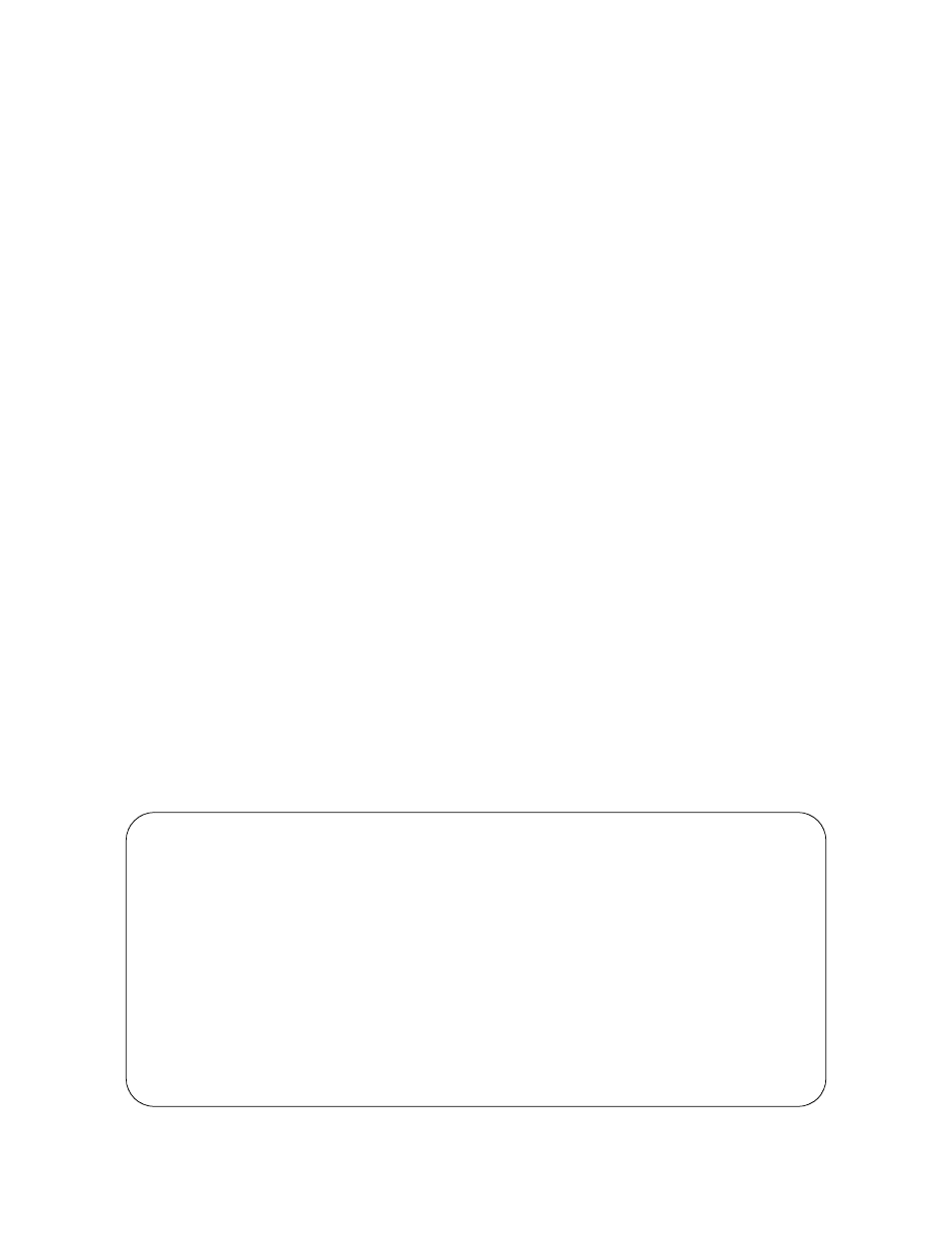
1558A APS
4-4
LAPS Operation
field will show one of the following status indicators for
each line:
(dashed line): No status is available for this circuit.
Active: The CO is actively using the received data from this
line and the line has no alarm conditions.
Standby: The CO is not actively using this line, but it is not
in an alarm condition and may be used if needed by the
APS.
Failed: The line has an alarm condition and is therefore in a
failed state. The APS may not switch to this line.
Soft Inhibit: The CO has inhibited this line via software.
This line may not be used as the active line by the APS.
Man. Inhibit: The CO has inhibited this line via a hardware
switch on the APS. This line may not be used as the active
line by the APS.
Reset: This line is in a reset condition. A momentary status
that may appear at the time the attached APS is reset.
PL LP: This line has a payload loop active.
Line LP: This line has a line loop active.
Fac. LP: This line has a facility loop active.
Eq LP: This line has a equipment loop active.
CSU Loop: This line has a CSU loop active. This status
only appears for far end units.
Far: This field shows the current status of the protected
span’s T1 lines as received at the far end 1558A unit. The
content of this field is the same as that defined above for the
“Near” field. Note that only 1558A units configured as Mas-
ter will display both Near and Far status. A 1558A config-
ured as a Slave will only display status for the Near, not the
Far.
The circuits are displayed in order by the shelf number and
the position within the shelf (unit address). Each Circuit List
Screen shows a maximum of six circuits at one time. The
next six circuits, if any, can be viewed by pressing
An individual circuit can be specified at any time by enter-
ing the position designator at the message line prompt,
Shelf/Pos: and pressing
typed as it is displayed. For example, the APS device in
position 3 of shelf 1 would be specified as ‘1.03’ or ‘1.3’.
In any circuit list, a single circuit’s position designator will
always be selected by a highlighted cursor. The cursor con-
trol keys may be used to move this cursor from one circuit
to another. If the cursor is moved down from the last posi-
tion on the screen, the circuit list will scroll up, showing the
next successive selection at the bottom of the screen. If the
cursor is moved up from the top of the screen, the list will
scroll down.
The cursor’s position is used to select a specific circuit for
displaying detailed performance data. Pressing
while a circuit is selected will cause a Performance Screen
to be displayed for that circuit (see next section). This
screen is only accessible from the three types of circuit
screens discussed in this section.
4.4.5
Performance Screen
The Performance screen (
) is only accessible
from the Circuits in Alarm, Circuits in Test, and Circuit List
screens. The Performance screen allows the user to view
detailed performance data for a particular circuit.
In addition to the normal fields in the top section of the
screen, the Performance Screen shows the circuit’s two ID
TxPORT 1559 APS Manager
Date: MM/DD/YY
Time: HH:MM:SS
Ver. X.XX
--------------------------------- All Circuits ---------------------------------
Pos State Circuit ID Near Far
1.01 In Service HICAP 1234 Active Active
HICAP 5678 Standby Standby
1.02 Unused ------------
------------
1.03 Unused ------------
------------
1.04 Unused ------------
------------
1.05 Unused ------------
----------------------------------- Messages
-----------------------------------
Shelf/Pos:
Screen 4 -3
Circuit List
