Tri Tool 224B ID Tracking Module User Manual
Page 13
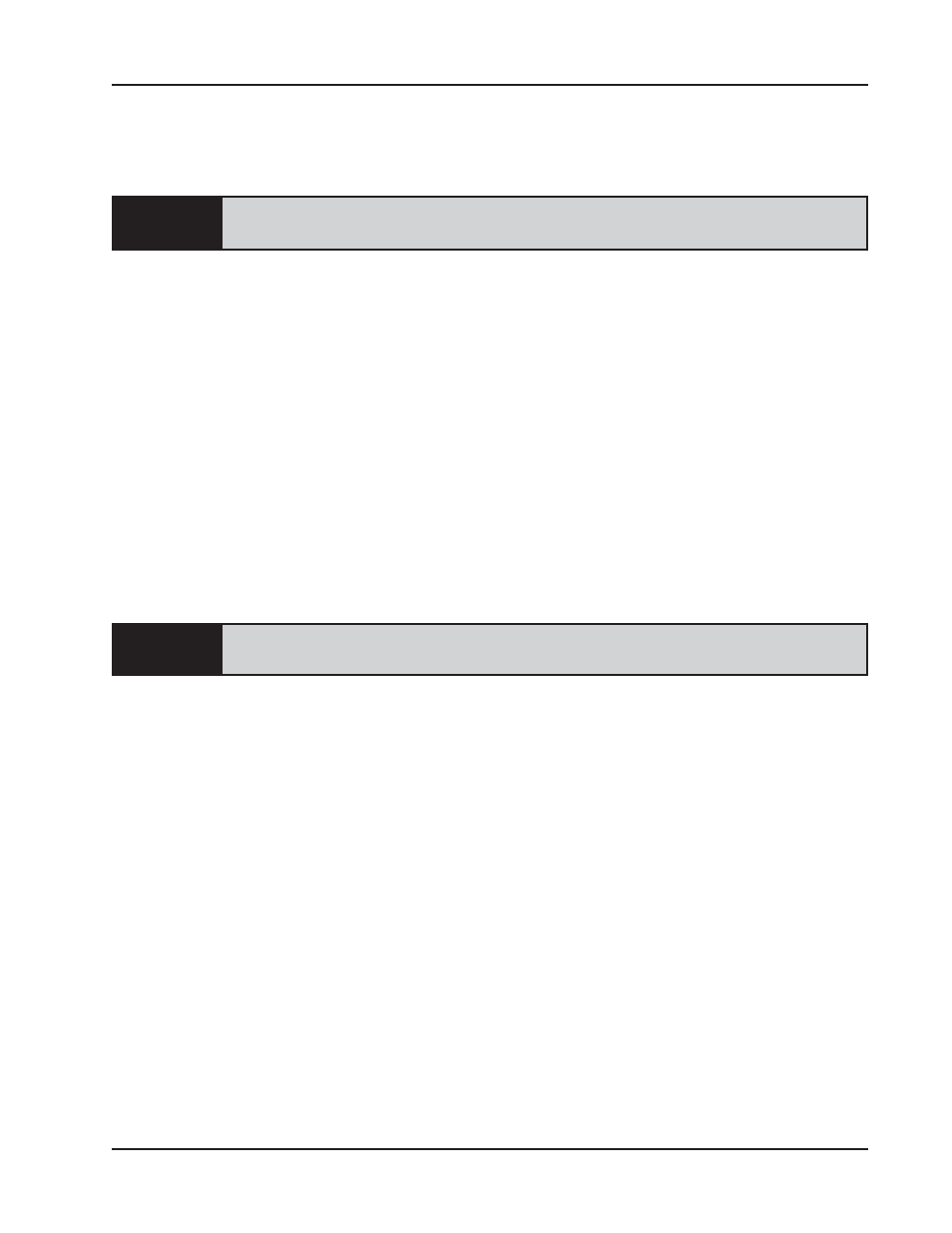
13
Model 224B ID Tracking Module
92-0834 : Orig. 990603
CAUTION:
NOTE:
Rotate the 224B feed handle to position the tracking wheel fully engage inside of the
pipe.
Make sure that there is enough feed travel left in the 224B to be able to prep the
pipe.
Rotate the spring retracting cam to separate the tool module from the spring bracket.
Loosen the hold down screws while holding the tool module.
Position the module so that the tracing wheel is approximately 1/8” from the ID of the
pipe at the smallest point of the ID of the Pipe.
Take in consideration the out of roundness of the pipe to have enough travel in the
tracking slide to do the prep.
Secure the tool module by tightening all of the 6 hold down screws, including the 2
through the access holes into the front of the tool slide.
Rotate the spring drawrod nut until enough spring pressure is achieved, leaving enough
room between the coils for tracking travel.
Do not tighten the spring to the point that it gets coil bound during the cutting
operation this could damage the tool.
Rotate the spring retracting cam to let the tracking wheel get into contact with the ID of
the pipe.
After the set up is accomplished, back off the end of the pipe a little by rotating the
224B feed handle counterclockwise.
Actuate the 224B drive motor slowly and observe the tracking wheel to make sure that it
stays in contact with the ID of the pipe all the way around.
Rotate the feed handle slowly clockwise and start the cutting operation.
When you have achieved a full continuous cut and a consistent land, stop rotating the
224B feed handle.
Let the 224B rotate a few revolutions to release the chip at a very slow speed
(1 to 2 rpm), this will insure a smooth finish.
Rotate the feed handle counterclockwise to back off the tool bits from the prep while the
machine is rotating but do not let the tracking wheel get off the end of the pipe.
