Midi interface = midi functions (id, mmc, mtc) – Teac DA-78HR Quick Start User Manual
Page 2
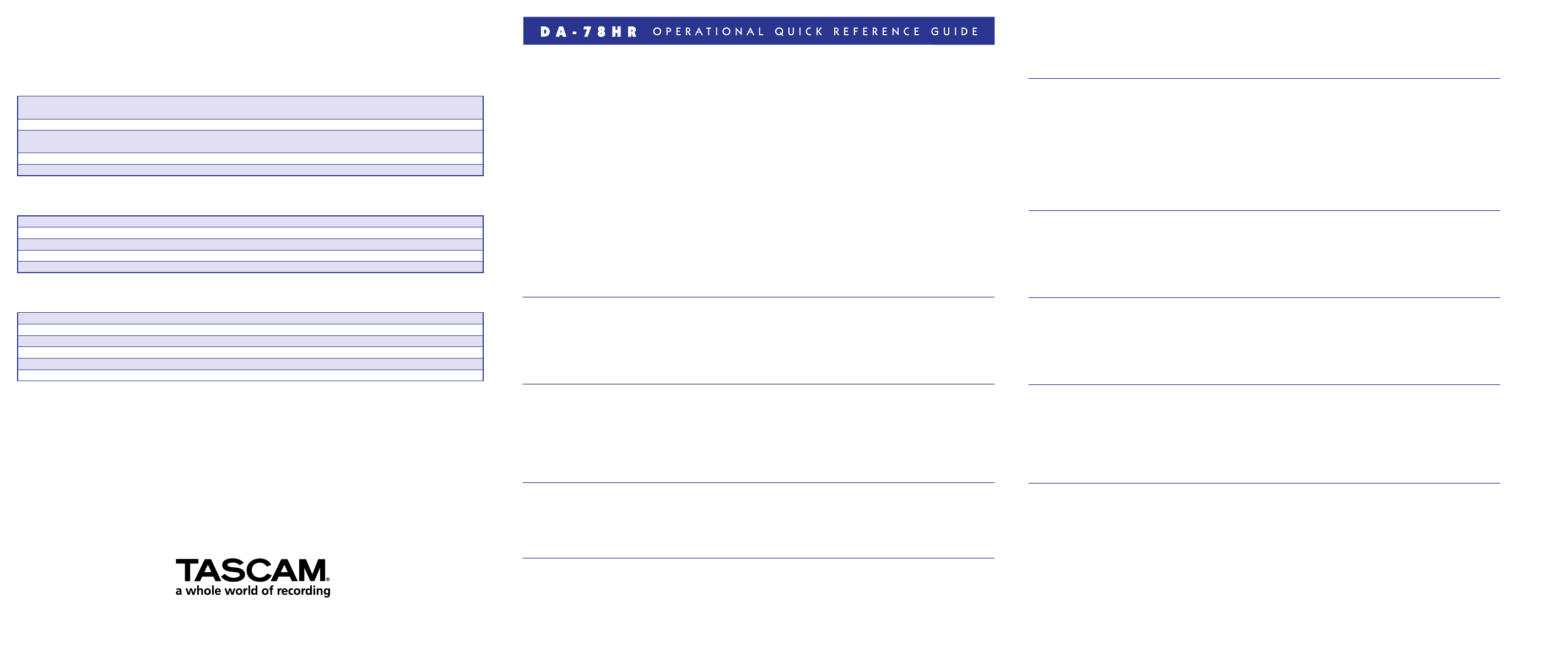
TIMECODE RECORD =
Timecode generator recording parameters
TIMECODE GENERATOR
Value
TC Recording Source
TC Recording Enable
Start Time
TC Generator Mode
TC Generator
External, TC Generator,
Tape Timecode
0 = Off, 1 = On
Time value in hour,
minutes, seconds, frames
Reset, Continue
Stop, Run
Selecting timecode source
Recording timecode using the generator
Start time for on-board generator
Restart mode for on-board generator
Stop/Start timecode generator
Description
MIDI INTERFACE =
MIDI functions (ID, MMC, MTC)
MIDI
Value
MIDI
MIDI ID
MIDI Timecode (MTC)
Fast MTC
Stop MTC
On, Off
All, 1 to 127
On, Off
On, Off
On, Off
Enables or disables MIDI (including MTC)
Assignes a MIDI ID to DA-78HR
MTC output
MTC output in fast wind mode
MTC output in stop mode
Description
MAINTENANCE PARAMETERS =
sofeware version, cleaning, back-up, memory, etc.)
MAINTENANCE
Value
Version
Drum Time
Cleaning
Block Error Rate
Back-up Memory Initialization
Emulation Device Type
System, Front, Servo
Total, Search
Off
Off, On
Off
DA-78HR, DA-88, DA-38, DA-98
System, front panel & servo software (firmware)
Number of hours the drum has been in use
Starts the head and transport cleaning process
Displays block error rate
Reset DA-78HR to factory default settings
Emulation of DTRS transports
Description
Welcome to the TASCAM DA-78HR Quick Reference Guide. This is NOT a replacement for the instruction manual, but think of
this a quick reminder of the steps involved in executing various functions on the unit once you understand the concepts in the
manual. The DA-78HR is a very versatile machine and we highly recommend reading the manual with the unit in front of you so
you can get a better understanding of the machine. The DA-78HR has many powerful features that even the most seasoned
professional will miss out on unless you read the manual to discover its depth! Enjoy!!
Here is a basic idea of how to get around on the DA-78HR. Most of the editable parameters on the unit are accessed using
four keys. When the SHIFT key has been pressed with it’s indicator blinking, the REPEAT/MENU key is the gateway to the menus
of the DA-78HR. When the MENU key is pressed, one of these groups names are displayed on the screen and the unit enters menu
mode. Continually pressing the MENU key will step you through the eight different menus in a circular fashion. You’ll notice that
there are two dashes (--) after the name of each menu. This is telling you that there are sub-menus under this level.
When a menu is displayed, pressing the SUB MENU key brings up the sub-menus associated with that menu. Continually
pressing the SUB MENU key cycles through the different sub-menus.The UP and DOWN ARROW keys are used to change the value
of the parameters within these menus and sub-menus. Pushing both ARROW keys simultaniously will change the current
parameter’s value back to the default setting.
Some parameters have multiple values displayed on the screen at one time. For instance a SMPTE start time will look like this
01:23:46:15. There is a blinking cursor behind the hour value. To move the cursor to the right you would hold down SHIFT key
and press the UP ARROW key.
Note: As you follow these instructions, in some cases the display may change to a default sub menu after briefly displaying
information. Nonetheless, continue to follow the steps as listed to complete the desired function.
B
ACKUP
M
EMORY
I
NITIALIZATION
1.
Press the SHIFT key so the indicator light flashes
2.
Press the MENU key until the display shows MAINTN—
3.
Press the SUB MENU key until the display shows INIT
4.
Press the UP ARROW key to change the display to read READY
5.
Press the UP ARROW key again to restore factory settings
6.
The unit will show DONE and restart.
C
HECKING
THE
SOFTWARE
VERSION
1.
There are 3 major components of the DA-78HR’s internal software. They are SYSTEM, FRONT PANEL
and SERVO. They can each be checked independently
2.
Press the SHIFT key so the indicator lights flashes.
3.
Press the MENU key until the display shows MAINTN (maintenance).
4.
Press the SUB MENU key until the display briefly shows VERSION and then changes to SYS -.--,
FRNT -.--, or SVO-.--. Use the UP and DOWN ARROW keys to display the component version you
wish to see.
T
O
CHECK
THE
DRUM
HOURS
1.
Press the SHIFT key so the indicator lights flashes.
2.
Press the MENU key until the display shows MAINTN (maintenance).
3.
Press the SUB MENU key until the display briefly shows DRUM TIM (drum time).
4.
Use the UP and DOWN ARROW keys to choose between D xxxx (total drum time) and D.S. xxxx (drum
search time). Xxxx represents the hours your DA-78HR will display.
F
ORMATTING
A
TAPE
.
1.
Load a blank tape into the DA-78HR. Fast forward the tape to the end and then rewind to the beginning.
2.
Press the FORMAT/FS key and the display will show FORMAT.
3.
Quickly (within 5 seconds) press the FORMAT/FS key again and the display will show a flashing ( F- -- -- -- )
4.
Select a sampling rate using the FORMAT/FS key.
5.
Select the recording mode by pressing the HR MODE key. To start formatting hold down the RECORD key and press
the PLAY key.
S
ETTING
A
UTO
P
UNCH
IN
/
OUT
POINTS
FROM
THE
FRONT
PANEL
.
1.
Press the AUTO IN/OUT key and the indicator will flash.
2.
Press the SHIFT key and the shift indicator will flash
3.
Press the LOC 1 (MEMO 1) key.
4.
The display will briefly read IN POINT then display the current value of the in-point. 5. Use the UP and DOWN ARROWS to
change the value then press LOC 1 key to cursor over to the right to edit the minutes, seconds and frames.
6.
Press the LOC 2 (MEMO 2) key to enter your OUT POINT in the same manner.
7.
Press the SHIFT key so the indicator light goes out.
8.
Arm the track you wish to record on.
9.
Press LOC 1 and the DA-78 will park at 5 seconds before your punch in time.
10. Press play and after the 5 second pre-roll the DA-78 will automatically go in and out of record at the times you programmed.
C
HANGING
P
RE
AND
P
OST
ROLL
TIMES
1.
Press the SHIFT key so the indicator light flashes.
2.
Press the CLEAR (PRE ROLL) key until you see PR 0005 RH.This tells you that your pre-roll is set to 00 minutes
and 05 seconds.
3.
Use the UP and DOWN arrows to change the value.
4.
Press the CLEAR (PRE ROLL) key until you see PO 0003.
5.
Change this value to your desire in the same manner.
S
AVING
S
ETTINGS
TO
T
APE
1.
Press the SHIFT key so the indicator light flashes
2.
Press the MENU key until the display shows SYSTEM.
3.
Press the SUB MENU key until the display shows SAVE OFF.
4.
Press the UP ARROW key and the display will read READY.
5.
Press the UP ARROW key again to begin saving.
6.
The display will show SAVING and then DONE when the operation is complete.
R
ESTORING
SETTINGS
FROM
TAPE
1.
Load the tape that contains the settings you wish to restore.
2.
Press the SHIFT key so the indicator light flashes.
3.
Press the MENU key until the display shows SYSTEM.
4.
Press the SUB MENU key until the display shows LOAD OFF
5.
Press the UP ARROW key and the display will read READY
6.
Press the UP ARROW key again to load settings from ta
7.
The DA-78HR will then restart itself as if the power had just been turned on.
T
RACK
DELAY
1.
Press the SHIFT key so the indicator lights up.
2.
Press the RHSL (DELAY) key
3.
Press the RHSL (DELAY) key again to toggle between Samples or Milliseconds (Samples are 4 digit values, Milliseconds
are 3 digit values)
4.
Press the RECORD FUNCTION key of the track you want to delay
5.
Use the UP and DOWN ARROW keys to adjust the delay value of the track.
6.
Delay value can be set from –200 to +7200 samples (-4 to 150 ms).
Positive values delay the track, negative values advance
the track.
7.
The machine will default to editing the delay value all tracks simultaneously if you don’t make a selection in 4 seconds.
Simply push any individual REC FUNCTION button again to edit an individual track.
©
1999 TEAC America, Inc. All rights reserved. 12/99
TEAC America Inc., 7733 Telegraph Road, Montebello, CA 90640 (323) 726-0303
TEAC Canada Ltd., 5939 Wallace Street, Mississauga, Ontario L4Z 1Z8 (905) 890-8008
TEAC Mexico, S.A. de C.V., Privada Corina #18, Colonia del Carmen, Coyoacan, Mexico D.F. 04100 (525) 658-1943
