Making settings in mac os, Installing the software – Teac HR V.1 User Manual
Page 8
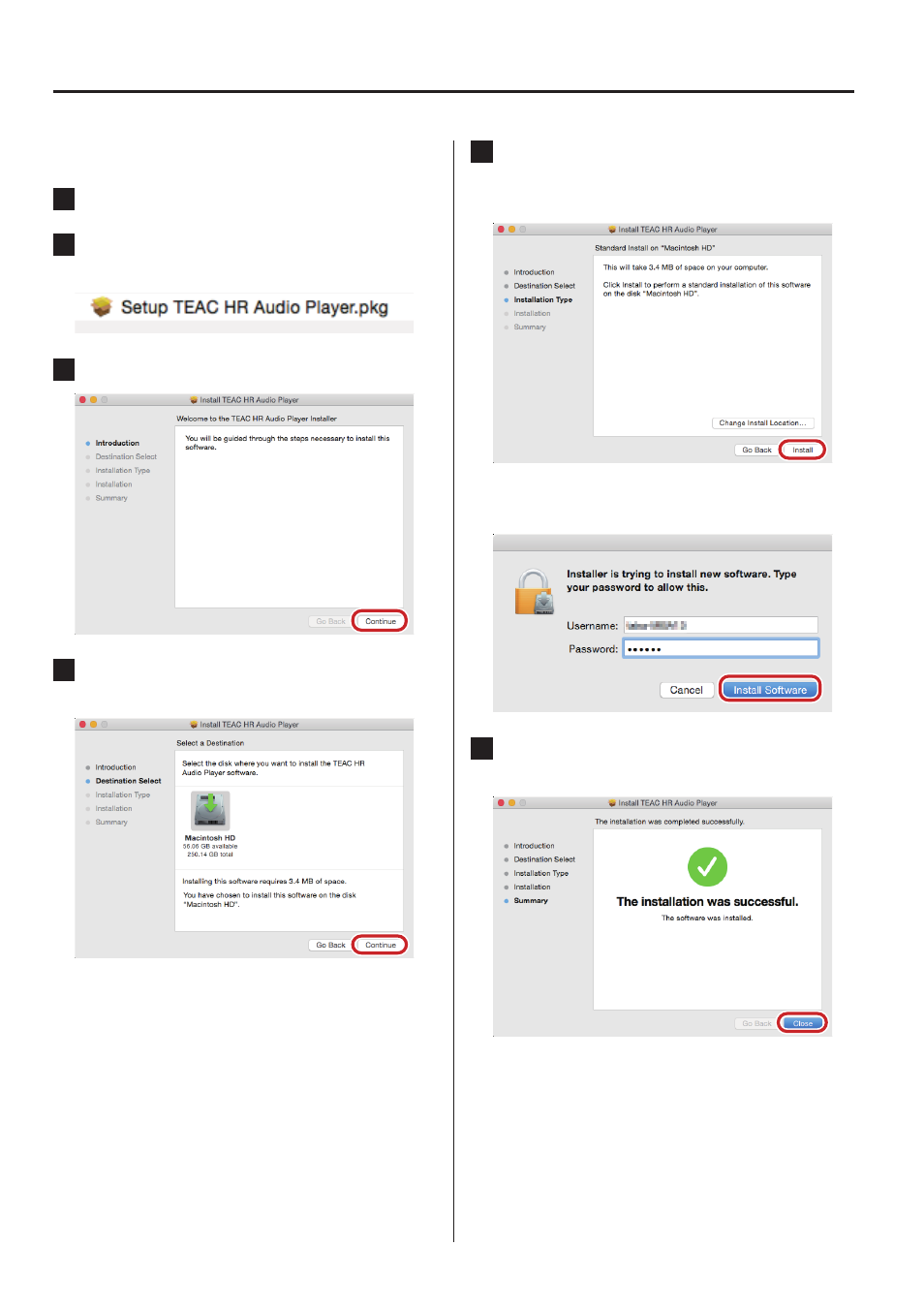
8
Making settings in Mac OS
Installing the software
1
Uncompress the downloaded file.
2
Double-click “Setup TEAC HR Audio Player.pkg” to
start the installer.
3
Click the “Continue” button.
4
Select the hard disk where the software will be
installed, and click the “Continue” button.
5
Confirm that the hard disk selected for software
installation has enough open space, and click the
“Install” button.
An administrator account and password must be input to install
the software.
6
When “The installation was successful.” appears,
click the “Close” button to quit the installer.
See also other documents in the category Teac Players:
- SR-L280i (100 pages)
- SR-LUXi (1 page)
- SR-LUXi (84 pages)
- R4-INT (36 pages)
- SR-L70i (72 pages)
- SR-100I (96 pages)
- Mini CD/MP3 Player (17 pages)
- WAP-4500 (31 pages)
- HR V.2 (12 pages)
- AD-800 Quick Start (2 pages)
- LP-R550USB (100 pages)
- LP-R550USB (96 pages)
- LP-R550USB (96 pages)
- LP-R550USB Quick Start (2 pages)
- AD-RW900-B (148 pages)
- AD-RW900-B (52 pages)
- CD-P1260 (52 pages)
- CD-H750 (84 pages)
- PD-501HR (88 pages)
- CD-355 (40 pages)
- CD-240 (160 pages)
- CD-3000 (64 pages)
- SL-D920 (88 pages)
- DA-78HR Quick Start (2 pages)
- DA-40 (34 pages)
- DV-RA1000 (48 pages)
- DVW-D17A (40 pages)
- DV-RA1000HD (68 pages)
- CD-200 Rev.A (28 pages)
- CD-200BT (32 pages)
- CD-200IL (32 pages)
- CD-200SB (48 pages)
- RC-601MKII (29 pages)
- CD-601MKII (29 pages)
- CD-RW900MKII (36 pages)
- MD-CD1 (56 pages)
- RC-3F (2 pages)
- CD-RW901MKII (44 pages)
- CD-RW901MKII (40 pages)
- RC-SS20 (8 pages)
- CD-A550MKII (48 pages)
- ESOTERIC HR (11 pages)
- K-03X (84 pages)
- K-03 (76 pages)
