TAG Heuer LINK User Manual
Page 34
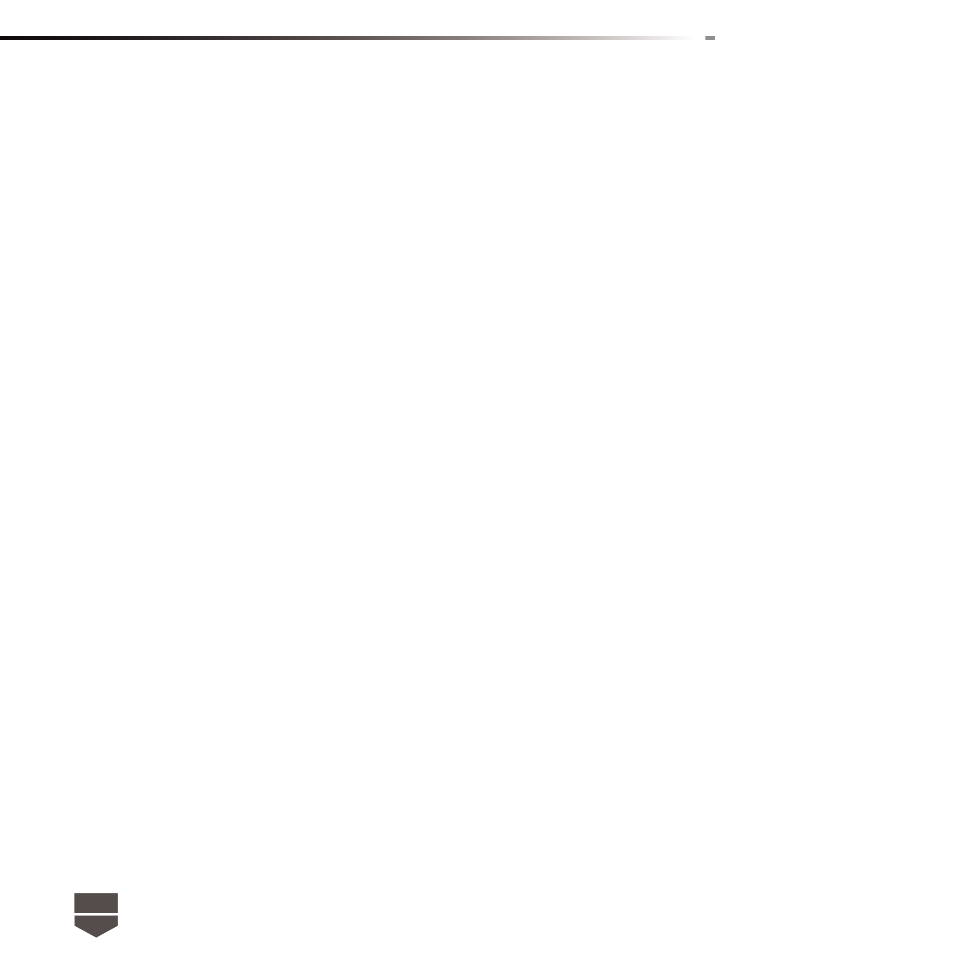
34
English
Accounts & sync
To synchronize your data with Google services.
SD memory card & phone storage
Check the available storage card and phone memory, reset the phone to its factory default settings,
or format the SD card.
Language & keyboard
Set the operating system language and region. You can also set onscreen keyboard options.
Voice input & output
Set the speech synthesizer controls and default settings. Before using this feature, you are also
requested to sign-up your Google account if any.
Accessibility
Screen reader that provide spoken feedback when using native Android applications (require an
update for the fi rst use)
Date & time
Set the date, time, time zone, and date or time format.
About phone
View the phone status such as the network type, signal strength, battery power level, and network
name. You can also view the legal information and software version of your phone.
