Remote controller information – System Fidelity DVD-R150 User Manual
Page 9
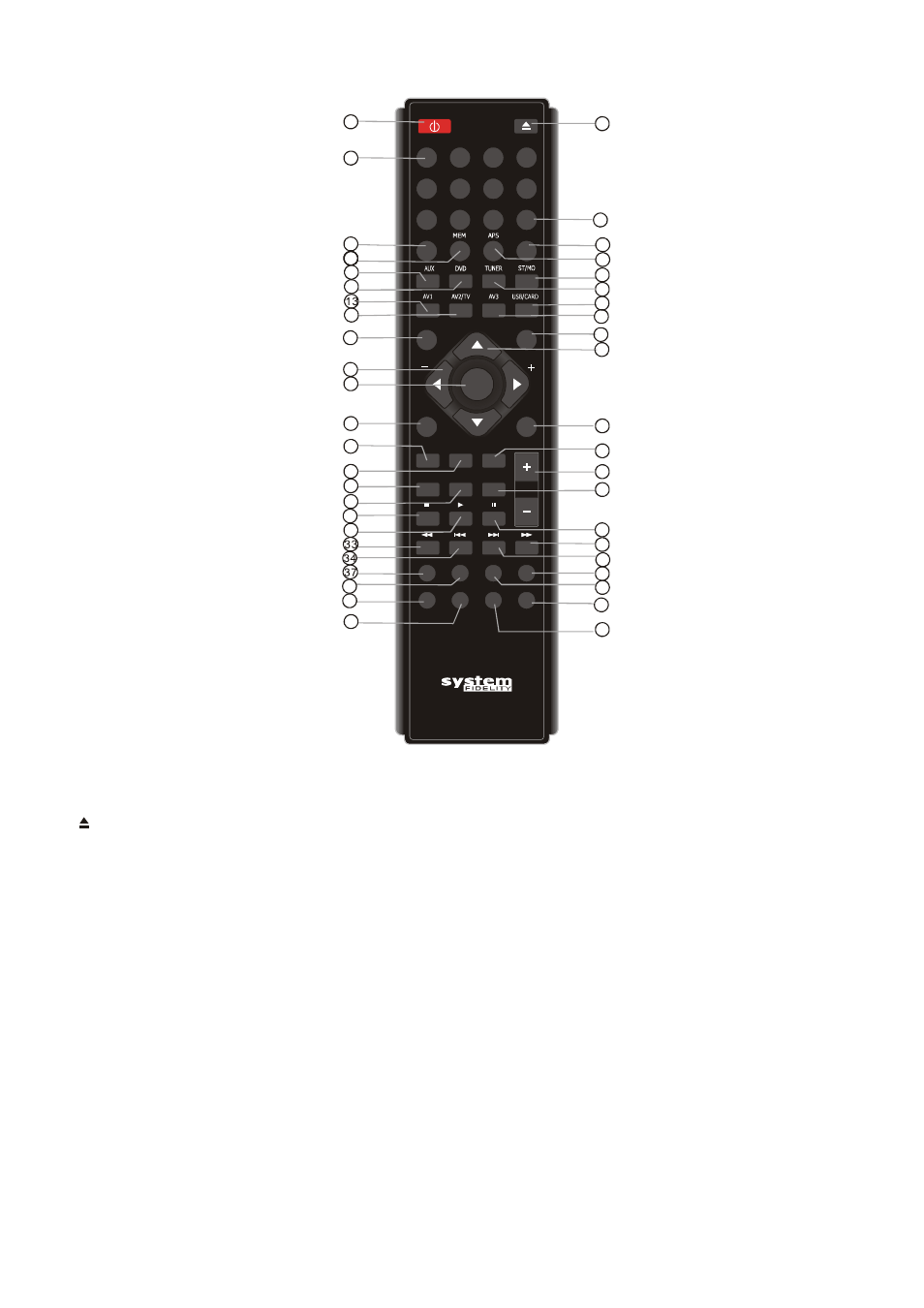
REMOTE CONTROLLER INFORMATION
POWER
PTY SEARCH
MENU
TITLE
ENTER
RETURN
SETUP
BASS
BALANCE
SUBTITLE
REPEAT
VOLUME
PBC
SLOW/STEP
GOTO
AUTO
ANGLE
0
1
2
3
4
5
6
7
8
9
10+
TREBLE
AUDIO
DISPLAY
SRS
P.SCAN
ZOOM
MUTE
TUNING
TUNING
DVD-R150
1
2
3
4
5
6
7
8
9
10
11
12
14
15
16
17
18
19
20
21
22
23
24
25
26
27
28
29
30
31
32
35
36
38
39
40
41
42
43
44
45
1. Power key
When this button is pressed during the remote standby state,
the power of the unit can be switched on/off.
2.
Press this button to open the disc tray.
3. Number keys
These are the numeric keys for using in operating DVD player
and preset station on FM/AM.
4. Display
When playing DVD disc, press this button to play the current
playing time and the remained time.
5. AUTO
This button is used to select AUTO or MANUAL tuning for AM
and FM stations. Press once to set to AUTO again for
MANUAL.
6. Memory
When in tuner mode, press it to store the broadcast station
you wish to preset.
7. APS
Under FM or AM mode, press this button to allocate and
memorize radio stations automatically.
8. PTY Search
Used for our other model with RDS function.
9. TUNER
Press this to select source of FM and AM.
10. ST/Mono
Press it to alternate between stereo mode and mono mode
when listen to FM broadcast.
11. AUX
Press this button to select the source of AUX.
12. DVD
Press this button to select the source of DVD.
13. AV1
Press this button to select the source of AV1.
14. AV2/TV
Press this button to select the source of AV2/TV.
15. AV3
Press this button to select the source of AV3.
16. USB/CARD
If you want to use USB/SD card for playback, insert a USB
/SD card, press this button in DVD source mode, DVD DRIVE,
USB/CARD DEV 1 appear in the TV screen, use the up &
down cursor on the remote or press this button repeatedly to
select the device you want to use.
17. Menu
Press it to show the main contents of DVD.
18. Title (only for DVD)
When playing DVD including many titles, press it, the title
menu will appear on the television screen, use the CURSOR
to choose the title you want to play, then press ENTER to start
your chosen title.
19. Tuning + / -
When using the Tuner these buttons adjust the radio
frequency.
20. Enter
To confirm the item, button or number that you select.
7
