Button layout & screen layout – Swami 1500 GPS User Manual
Page 6
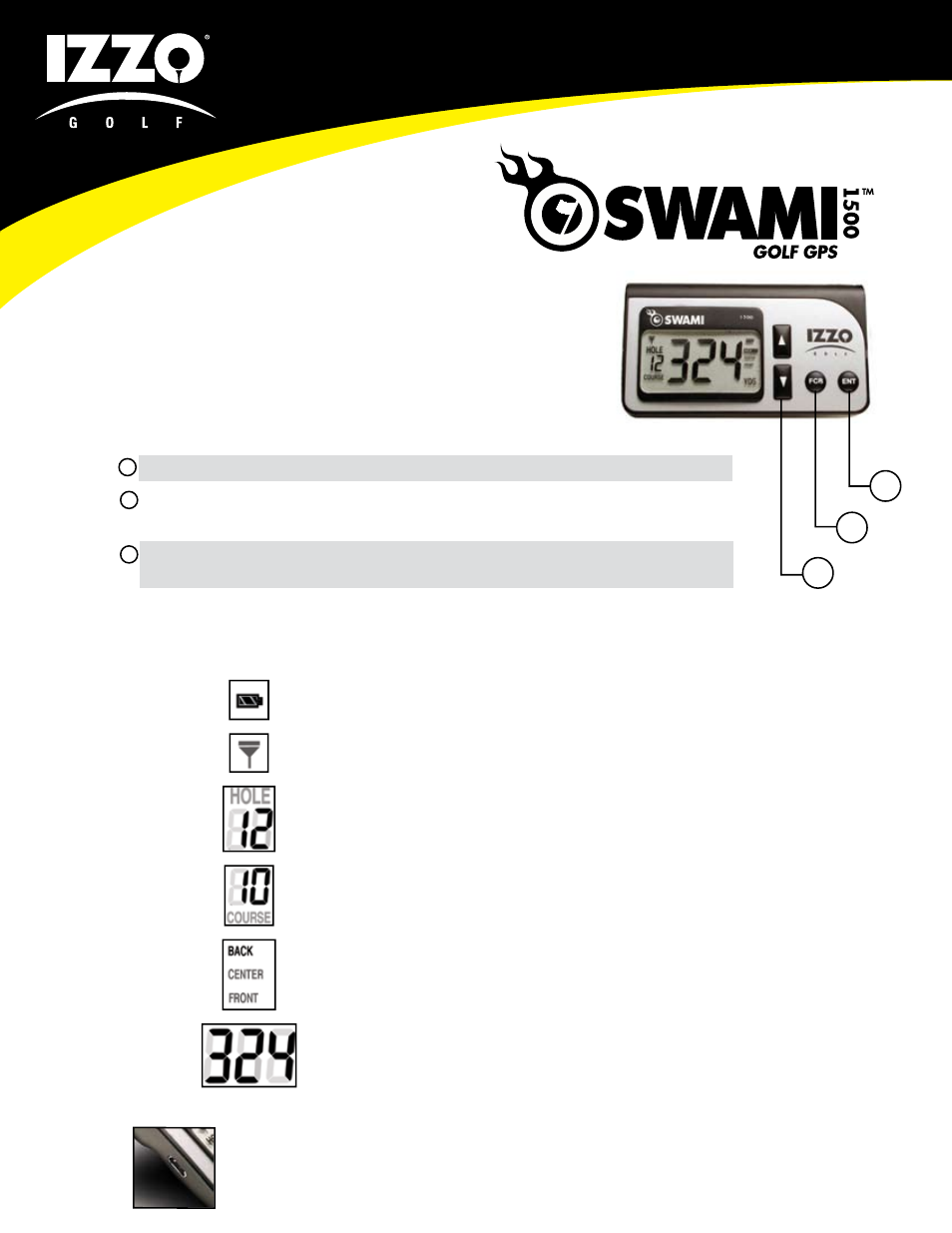
©2010 IZZO Golf, Inc.
Screen Icon Descriptions
Icon Description
Battery Level – Shows remaining amount
Satellite Signal
Hole # being played
Course # - Location number of Course in SWAMI (1-10) as appears
in your COURSE LIST in Map Manager
Front, Center, Back – Distances to the Green
Yardage Amount; Charging; Error Messages
Mini USB Port
Used with Cable for Charging the Battery and/or Connecting to a Computer
1
2
3
Primary Function
Secondary Function
ENT
On/Off
Select a different Course
Up/Down Arrows
Move between holes
Move between Courses
(when in “Course” mode)
FCB
Distance to Front,
Center, Back of Green
1
2
3
Button
6
BUTTON LAYOUT & SCREEN LAYOUT
