Playing golf – Sureshotgps SS9000X User Manual
Page 12
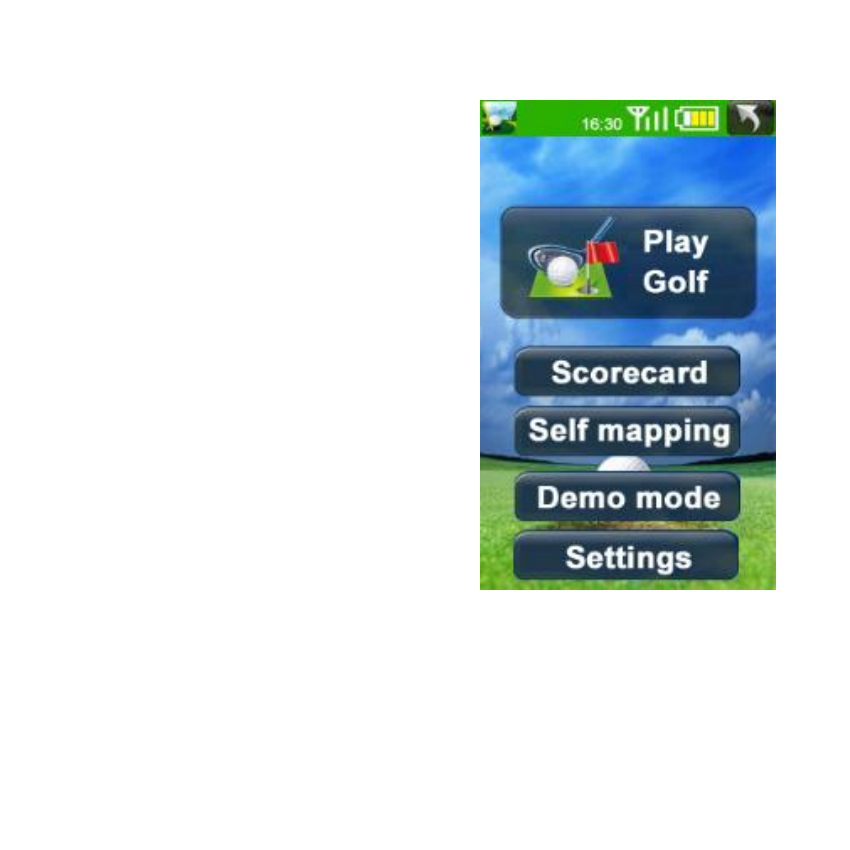
11
5. Playing Golf
To begin playing golf, touch Golf >Play golf.
Once you are at the golf club, the automatic
course recognition will display your closest courses
to select from. Please note: automatic course
recognition will begin working once GPS reception
has been achieved therefore courses will not
display while you are inside.
Ensure that your SS9000X
™ has been turned
on for at least five minutes with clear access to the
sky before you begin playing your game of golf.
Play Golf will display your position on the
course. It can also show your remaining distance to
bunkers, hazards, green, target and trees by
touching the targets icon on the lower right of the
screen.
In Play Golf you can move the map via the
touch screen and measure any point on the map.
Once a satellite signal has been established you
can manually change a hole if you wish to. Touch
the top left of the screen eg. 3P4. This will display
the hole selection screen. Here you can also return
to the course selection screen.
