Sureshotgps SS9000X V2.0 User Manual
Page 7
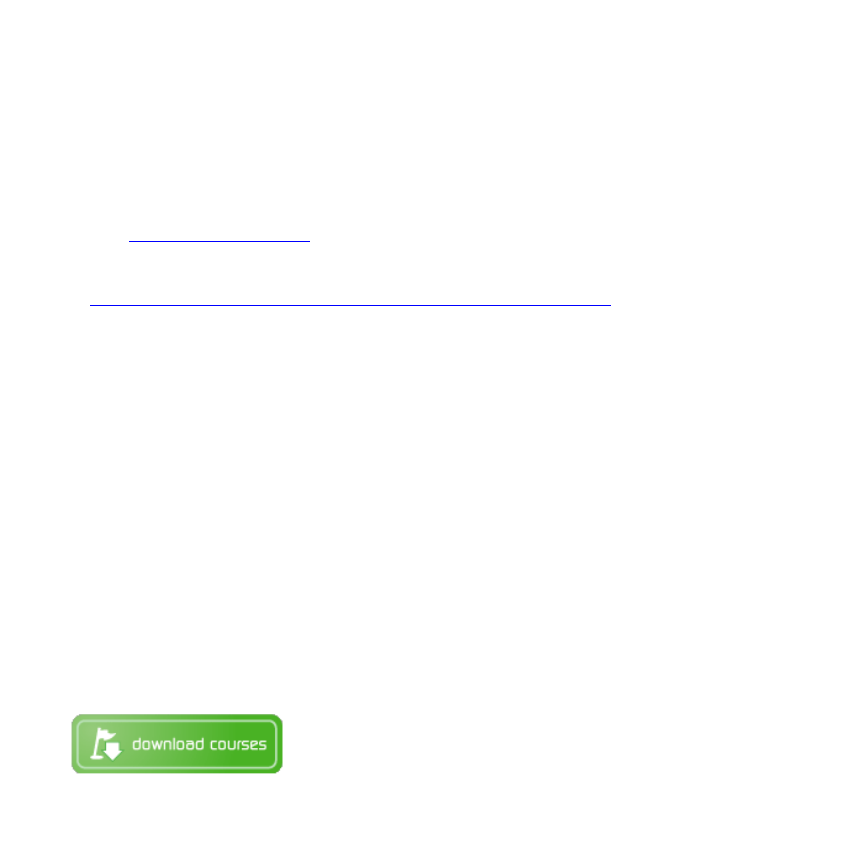
4
1.3 Registering online
To begin using your SS9000X V2.0
™, the product must first be registered online.
Registering will activate your warranty period.
DO NOT TURN ON OR CONNECT YOUR SS9000X V2.0 TO THE PC UNTIL
PROMPTED.
You will need to have an internet connection
Vi
nd click ‘register’ button
You will be prompted to download Sureanalysis software, for detailed
instructions on downloading software visit:
Once you have downloaded the software, turn on your SS9000X V2.0 then
connect to the computer
Wait a few minutes until your computer can set up the device, your computer will
prompt you when your device is ready to use.
Proceed to Step 3, click ‘Register’ and fill in the form
For security, your registration details can be viewed on your device in
Settings>About
1.4 Downloading Courses
Your SS9000X V2.0 comes preloaded with 1000+ course maps. There are two
types of maps available, Aerial Overview and Green & Hazards.
Not all courses are available in Aerial Overview mode. You can browse the
course library on the website by going to CourseSearch. Here you will be able to
see if the map is available in Aerial Overview mode or Green & Hazards mode or
possibly both.
If you need to download a new course onto your device, on the website go to My
Sureshotgps> Manage Courses
Plug the unit into the computer; click the Download Courses button as shown
here:
