Attaching the belt and pulley guard, Installing the sanding disc plate – Delta ShopMaster SM500 User Manual
Page 10
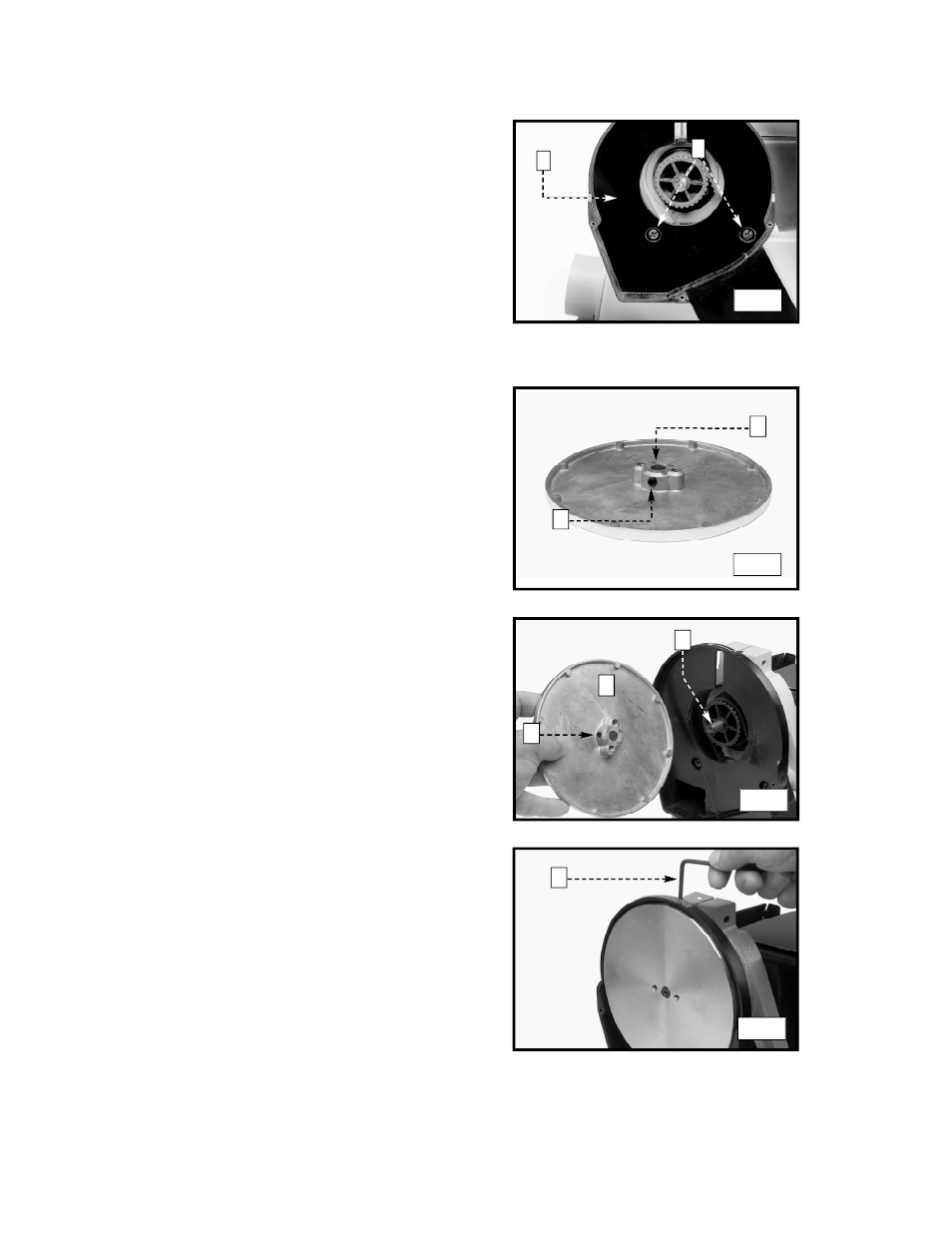
10
Attach the belt and pulley guard (A) Fig. 4 to the machine
base using the two M6x1x30mm cheese head screws
(B).
1. Turn the 1/4-20 x 1/4" hex socket set screw (A) Fig.
5 counter-clockwise until it clears the hole (B) in the
sanding plate.
2. Align the flat of the drive shaft with the set screw (A)
Fig. 6 in the hub of the plate (B) and install the
sanding disc plate (B) on the drive shaft. Slide the
plate (B) on the shaft (C) until the plate surface and
the shaft are flush.
3. Use the supplied 1/8" hex wrench (A) Fig. 7 to
tighten the set screw, located in the slot in the back
of belt and pulley guard.
ATTACHING THE BELT AND PULLEY GUARD
Fig. 4
B
A
INSTALLING THE SANDING DISC PLATE
A
B
Fig. 5
Note: Do not allow the shaft to extend past the surface
of the plate.
Fig. 6
Fig. 7
A
B
C
A
