Back panel controls – Directed Electronics SIR-PS1 User Manual
Page 8
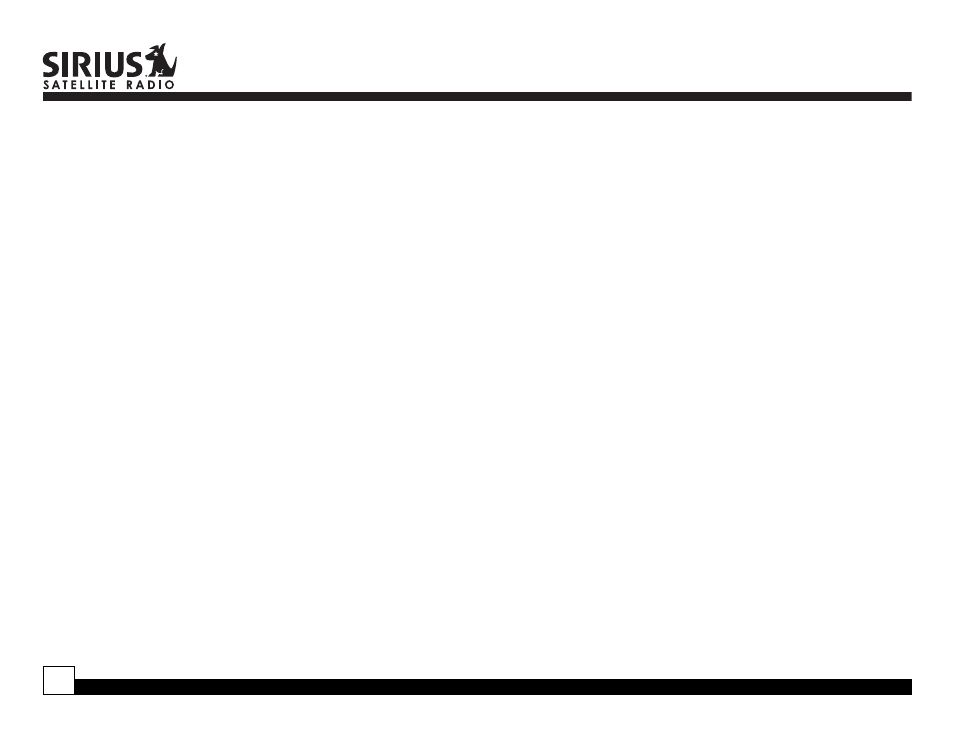
© Directed Electronics, Inc. all rights reserved—Sirius Powered Subwoofer User Guide
8
1, 2. Low Level RCA phono jack input
3.
Auto Turn On switch (shown in off position)
Note: In the “OFF” position the unit will only turn
on if a REM wire has been connected.
4.
Gain adjust
5.
Power Indicator LED (on top of unit)
6.
Crossover adjust
7.
Phase adjust
8.
Fuse 20A
9.
Ground (GND)
10. Remote (connect to remote turn-on (12V
switched) from source or head unit.
11.
+12VDC (battery)
12. High Level input jack
Back Panel Controls
Auto Turn On switch—when On, the subwoofer will auto-
matically power up when audio is present on the Hi Level
audio input, and power down (after a delay) when no audio
is present on the Hi Level audio input.
Gain adjust—allows adjustment of the gain of the sub-
woofer.
Crossover adjust—allows adjustment of the crossover fre-
quency (70 to 160 Hz).
Phase adjust—allows adjustment of the audio phase
between the input audio and the subwoofer speaker audio
(0 to 180 degrees).
