Model 78 special version 1, Documentation, Installation – Studio Technologies M78 SV1 User Manual
Page 2
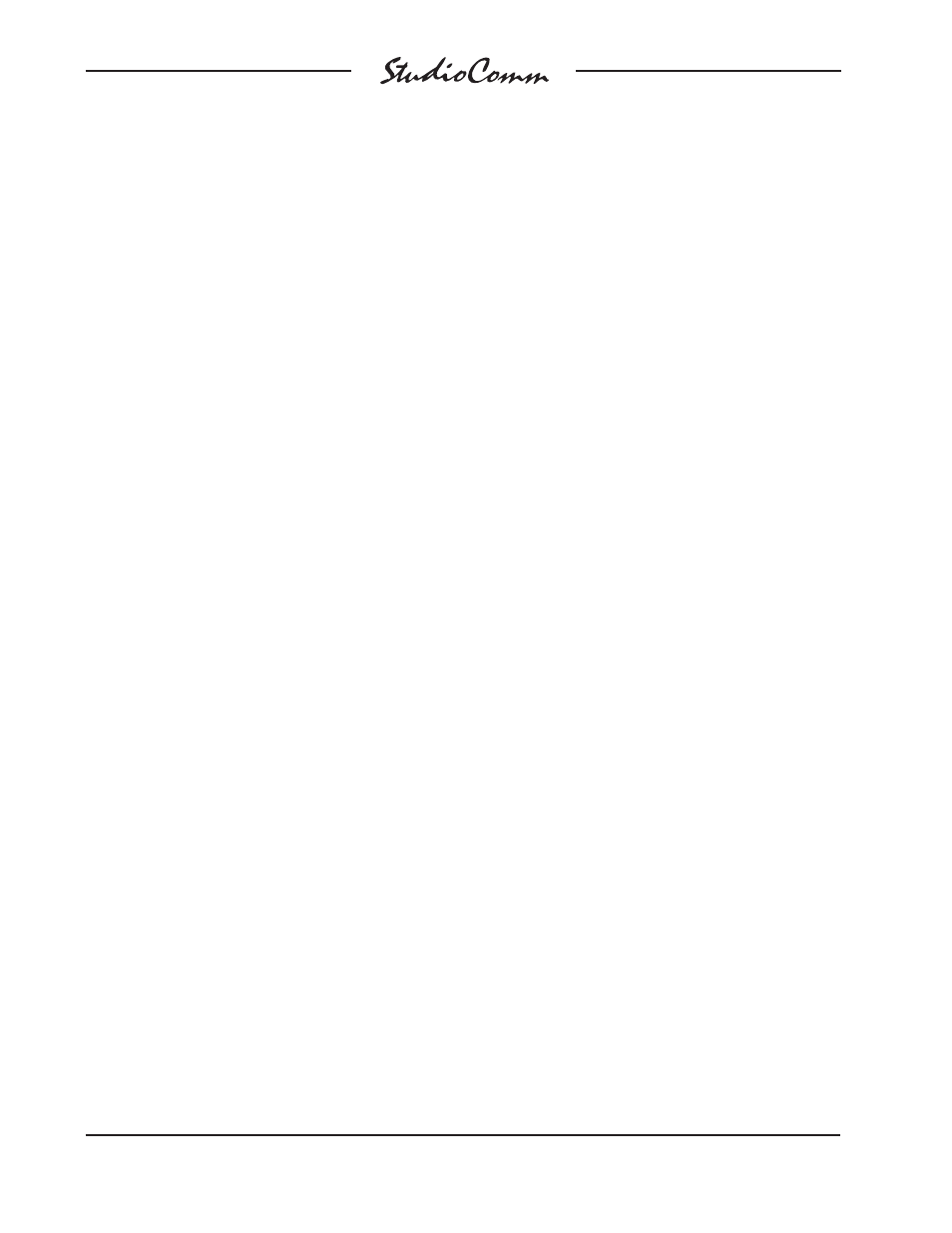
Issue 2, December 2002
Model 78 Special Version 1 User Guide
Page 2
Studio Technologies, Inc.
for Surround
Model 78
Special Version 1
The Model 78 Central Controller can
be ordered from Studio Technologies
to perform an 8-channel make-before-
break A-B input select function. This imple-
mentation is identified as the Model 78
Special Version 1. With this version either
input A or input B can be selected to be
routed to the output. The input-to-output
gain is configured for unity, with a +4dBu
nominal operating level. The input trim
potentiometers allow signals over a wide
nominal level to be adjusted to achieve a
+4dBu nominal output level.
The functioning of the Model 78 Special
Version 1 is very simple. By default input A
is selected. An optically coupled general-
purpose input (GPI) allows input B to be
selected. A special 10mSec make-before-
break switching sequence has been
implemented. This ensures that no audio
interruptions will be introduced when per-
forming a transition between inputs.
The Model 78 Special Version 1 may find
applications in post-production audio,
broadcast, and other specialized multi-
channel applications. For applications not
effectively covered by this special version
please contact the factory.
Documentation
For a full understanding of the Model 78
Special Version 1, this document should be
used in conjunction with the StudioComm
for Surround Model 78/Model 79 User
Guide. One copy of the guide is shipped
with each Model 78 as well as being avail-
able on the Studio Technologies web site:
www.studio-tech.com.
Installation
Audio Inputs and Outputs
Audio input and output connections should
be made following the information provided
in the user guide. The connector types,
channel assignments, and other details
remain the same.
Input Source Selection
The Model 78 Special Version 1, by de-
fault, uses input A as its source. To select
input B requires a signal to be applied to
the Model 78. The signal can be in the form
of a contact closure to ground, an isolated
contact closure, or application of a +5V
logic signal. Implementing any of these
methods requires making connections to
the 9-pin D-subminiature connector marked
“To/From Control Console” on the back
panel. The connector on the Model 78
is a female and requires the installer to
supply a plug (male).
Note that the Model 78 User Guide shows
the control console interface connector’s
functions as implemented in a standard
Model 78 unit. This special version of the
Model 78 makes two changes. The MIDI
data input (pins 3 and 4) are now used as
an optically coupled general-purpose input
(GPI). The output voltage found on pin 2
has be
en
changed to +5V, again current
limited to 200mA. This +5V provides a
local source of power for the GPI input.
To allow a contact closure to ground to
select input B is simple. On the 9-pin plug
connect (jumper) pins 2 and 3 together.
This connects the +5V source to the + lead
of the GPI input. Then connect pin 4 to the
contact that will close to ground. As the
+5V source is also referenced to ground,
current flowing pin 4 to ground will activate
input B.
