Studio Technologies IFB Plus 2001 User Manual
Page 24
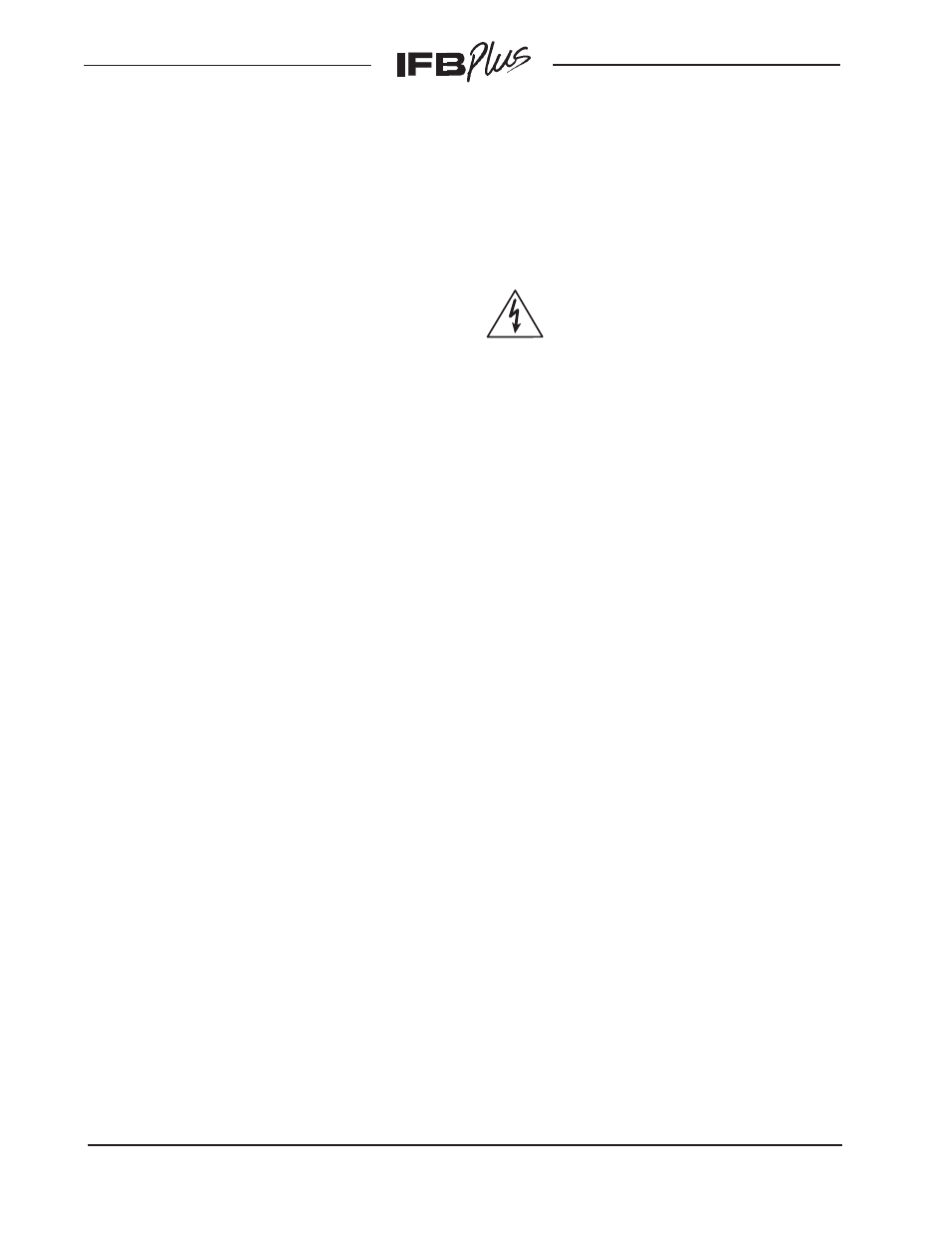
Issue 7, November 2001
Model 2 User Guide
Page 24
Studio Technologies, Inc.
along with their electrical value and con-
nections. Traditionally, a problem with
schematics has been the decimal point
marking. It either disappears due to bad
printing, or dust, dirt or other imperfec-
tions end up looking like decimal points.
For clarity, Studio Technologies has
adopted a more “European” component
marking scheme. Upon first review it may
seem quite confusing, but it can eliminate
problems. For resistors, the designation
“K” for kilo (1000) has been moved to the
decimal point position. A 4700 ohm resis-
tor is shown as 4K7, rather than 4.7K. An
example for a one percent value, a 49900
ohm resistor would be shown as 49K9.
For capacitors, the letter “r” is simply
substituted for the decimal point marking.
A 0.47uf capacitor is shown as r47uf.
Once you are accustomed to this system
you may well prefer it.
Definition of Level
Studio Technologies has opted to use
the dBu designation as it seems to be
quite rational. Using dBm was fine when
all audio line outputs were terminated with
600 ohm loads. In this way it was easy to
say that 0dBm is 1 milliwatt dissipated in
the known load (i.e., 0dBm across 600
ohms will measure 0.7747V). In current
situations an output is rarely terminated
in 600 ohms; generally 5k ohms or higher.
The dBu designation is better because it
refers to dB referenced to 0.7747V, with
no reference to load impedance. This
takes into account the current audio scene
where most equipment has a low output
source impedance, and a high input
impedance.
Revising Mains Voltage
The Model 2 can operate from mains
power of either nominal 120 or 220/240V.
Internal “straps” select the operating
voltage. Follow this section if a change
of operating voltage is required.
The following procedures must
be performed by a qualified
technician. Operating the Model
2 with the cover removed exposes the
technician to points in the power input
section with hazardous voltages.
1) Ensure that the mains power cord is
removed from the Model 2’s power
connector on the back panel.
2) Remove the top cover via the four 6-32
button head cap screws.
3) Locate the power supply jumper
straps. They are directly adjacent to the
power transformers on the right side of the
circuit board. The circuit board legend
shows the designated locations for the
two operating voltages. From the factory,
0 ohm “resistors” are used for the straps.
These resistors are really just encapsu-
lated jumper wires. For 120V operation,
two “0 ohm” jumper straps are installed
for each of the three power transformers
(total of six straps). For 220/240V opera-
tion one strap is associated with each
transformer.
4) Review the present configuration.
If a change is required, use a soldering
iron and appropriate tools to revise the
straps. With care, the changes can be
made without removing the circuit board
from the chassis. Removing the circuit
board from the chassis is a painful and
time-consuming experience. The voltage
selection straps can be removed and
installed from the component (top) side
