Audio input source level adjustment – Studio Technologies 42 User Manual
Page 8
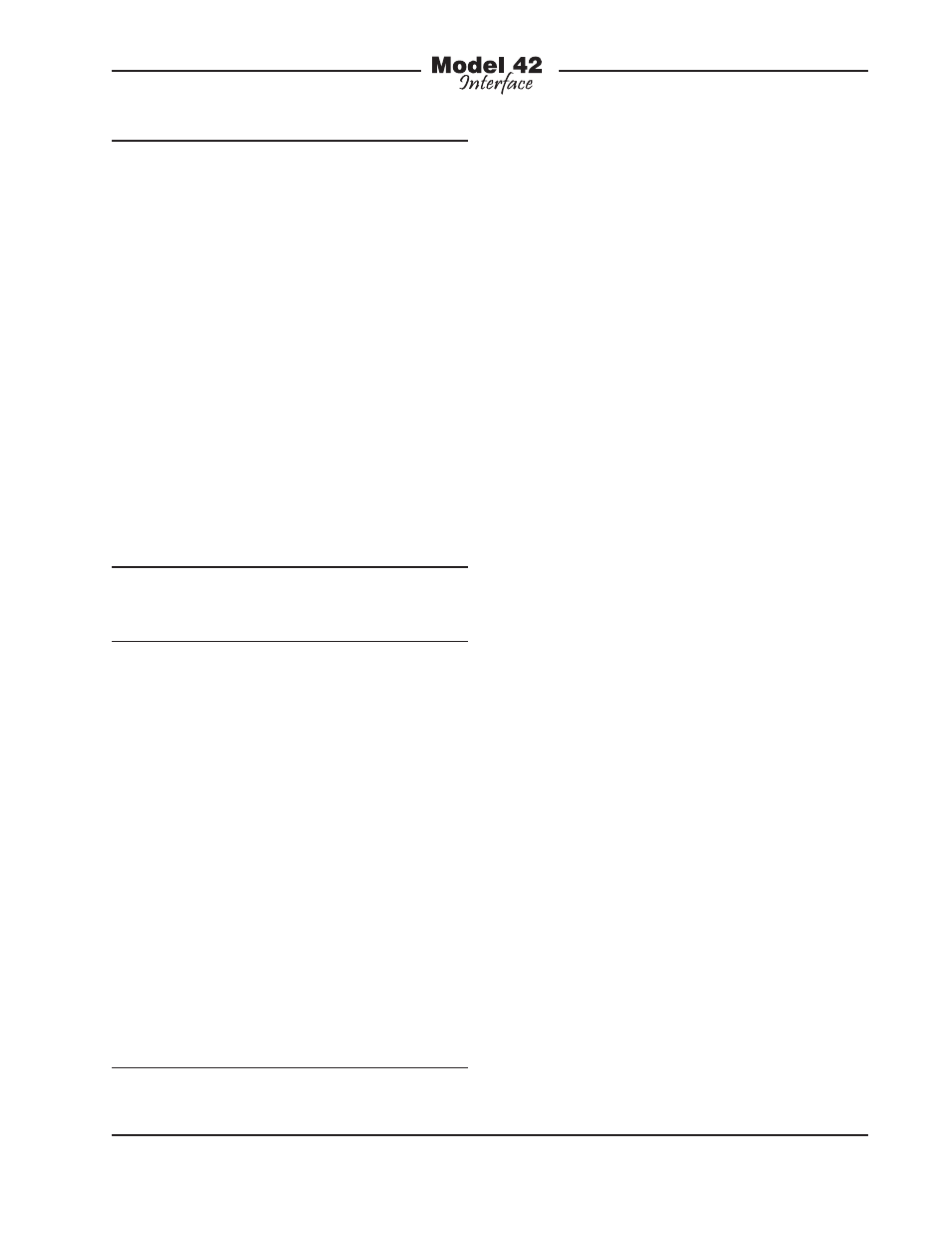
Model 42 User Guide
Issue 1, July 2004
Studio Technologies, Inc.
Page 9
connect signal high to the + pins, and
shield to both the – and the shield pins.
If connecting an unbalanced source in
this manner results in hum or noise, try
connecting signal high to the + pins,
and shield to the – pins; leave the shield
pins unterminated.
As previously mentioned, the Model 42 is
compatible with matrix intercom systems
from Riedel Communications. Appendix A,
located near the end of this user guide,
provides detailed connection information.
Audio Input Source Level
Adjustment
Literally any audio source with a nominal
operating level of +4dBu can be success-
fully connected to the Model 42’s audio
inputs. Transformer coupled, the inputs
are compatible with balanced or unbal-
anced signals. In many applications the
analog outputs from digital matrix inter-
com systems will be connected to the
Model 42. It’s important to confirm and,
if required, adjust the nominal output level
provided by the specific system. In reality,
a nominal level that deviates somewhat
from exactly +4dBu is acceptable. But
with the power of contemporary computer-
controlled intercom systems, there’s no
reason why a precisely calibrated system
can’t be easily implemented.
From our research we found that the Clear-
Com Eclipse™ system specifies a nominal
level of 0dBu. Since their headroom is
listed as greater than 18dB, increasing
the nominal level of their analog output
ports by 4dB (to achieve the desired
+4dBu) should be acceptable. RTS
in their ADAM™ and ZEUS™ systems
specify nominal output levels of +8dBu.
Signal
Signal
Connections
High (+)
Low (–)
Shield
IFB Circuit 1-Channel 1
24
12
25
IFB Circuit 1-Channel 2
10
23
11
IFB Circuit 2-Channel 1
21
9
22
IFB Circuit 2-Channel 2
7
20
8
IFB Circuit 3-Channel 1
18
6
19
IFB Circuit 3-Channel 2
4
17
5
IFB Circuit 4-Channel 1
15
3
16
IFB Circuit 4-Channel 2
1
14
2
Notes: 1) Connector type on Model 42 is 25-pin
D-subminiature female. Installer must provide plug
(male). Connector uses 4-40 threaded inserts for
locking with mating plug.
2) Wiring scheme follows TASCAM DA-88 convention.
Standard DA-88-type wiring harnesses are directly
compatible, with the exception of 4-40 screw threads
being required.
Figure 2. Connections for Audio Inputs using Dual-
Channel Nomenclature
Signal
Signal
Connections
High (+)
Low (–)
Shield
IFB Circuit 1-Interrupt
24
12
25
IFB Circuit 1-Program
10
23
11
IFB Circuit 2-Interrupt
21
9
22
IFB Circuit 2-Program
7
20
8
IFB Circuit 3-Interrupt
18
6
19
IFB Circuit 3-Program
4
17
5
IFB Circuit 4-Interrupt
15
3
16
IFB Circuit 4-Program
1
14
2
Notes: 1) Connector type on Model 42 is 25-pin
D-subminiature female. Installer must provide plug
(male). Connector uses 4-40 threaded inserts for
locking with mating plug.
2) Wiring scheme follows TASCAM DA-88 convention.
Standard DA-88-type wiring harnesses are directly
compatible, with the exception of 4-40 screw threads
being required.
Figure 1. Connections for Audio Inputs using IFB
Nomenclature
