Dp600 program optimizer—postproduction – Dolby Laboratories Program Optimizer DP600 User Manual
Page 5
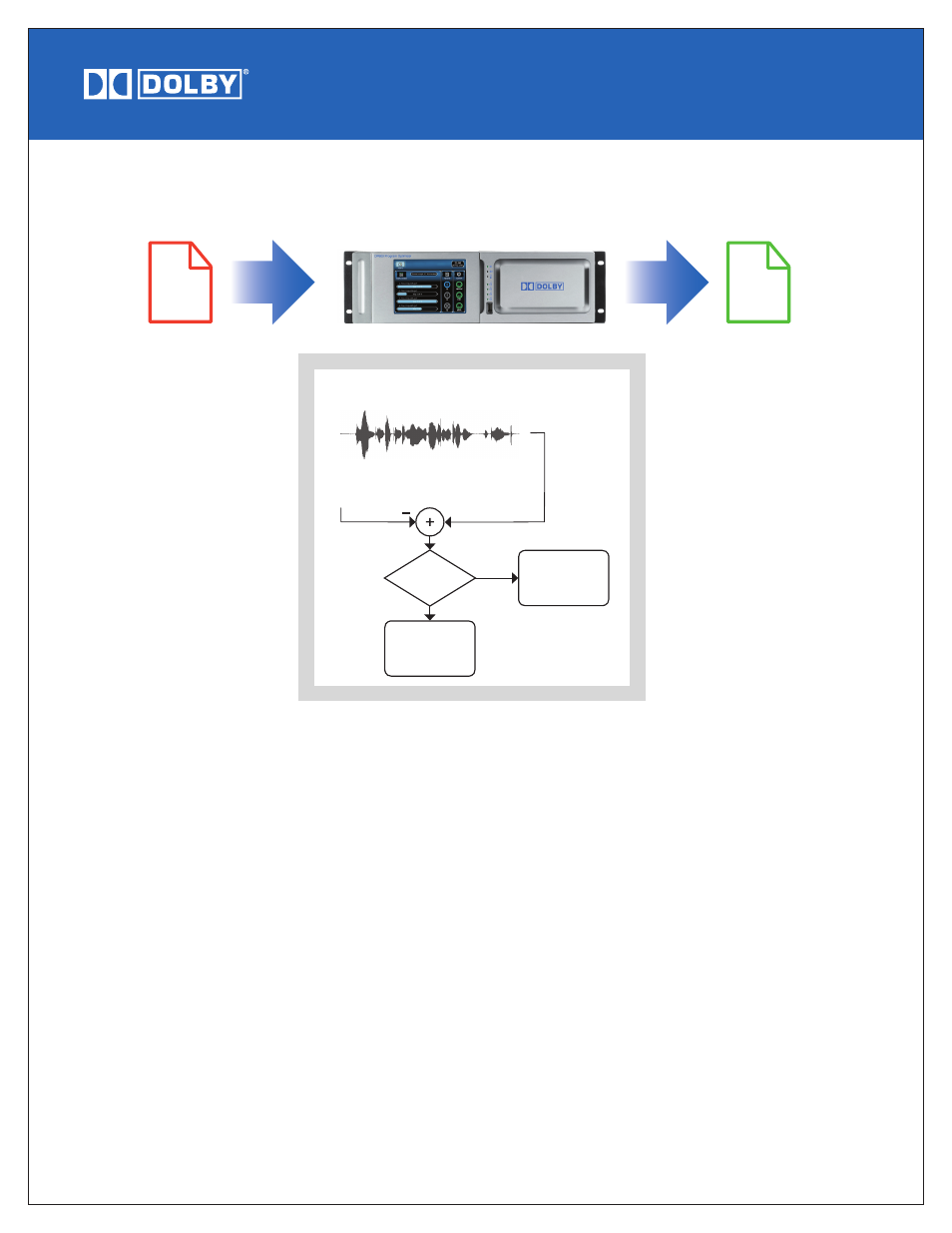
DP600 Program Optimizer—Postproduction
File-Based Encoding and Decoding
The DP600-C additionally offers direct access to Dolby tech-
nologies typically found in real-time hardware. These include:
• Dolby E
• Dolby Digital
• Dolby Digital Plus
These processes can be easily combined with each other or
with our intelligent loudness analysis and correction engine to
adapt to a wide range of content needs, including file-based
transcoding of content stored in Dolby E format to Dolby
Digital or Dolby Digital Plus.
The Dolby audio decoder engines generate a multichannel
and/or multiprogram Broadcast WAV file with a Dolby audio
metadata chunk. The audio encoder engines accept multi-
channel and/or multiprogram WAV files (including Broadcast
WAV and multichannel WAV formats) with or without a Dolby
audio metadata chunk.
File-Based Dolby Digital to Dolby Digital Plus Transcoder
The DP600-C supports a unique, quality-preserving Dolby
Digital to Dolby Digital Plus transcoder. This transcoding can
provide a simple migration path for next-generation services
utilizing existing file-based content. For example, VOD files
that currently include a multichannel Dolby Digital audio
elementary stream can be processed by the DP600-C to add a
Dolby Digital Plus audio elementary stream without having to
demux, decode, reencode, and remux the files.
Figure Audio Analysis and Correction for Audio Types Without Metadata
Analyzed and
Corrected File
Uncorrected File
Broadcast Media or
Multichannel WAV File
Without Metadata
n channels
User-Defined Target Level
–(xx) dBFS
Analyze Digital Audio
Scale Loudness
Level
Audio Loudness
Already at Target
Level (No Correction
Needed)
Error = 0?
Yes
No
Broadcast Media or
Multichannel WAV File
Without Metadata
n channels
Dolby DP600 Program Optimizer
