Multi-stage cooking, Kitchen timer, Power save mode – Daewoo KOG-37DP0S User Manual
Page 10
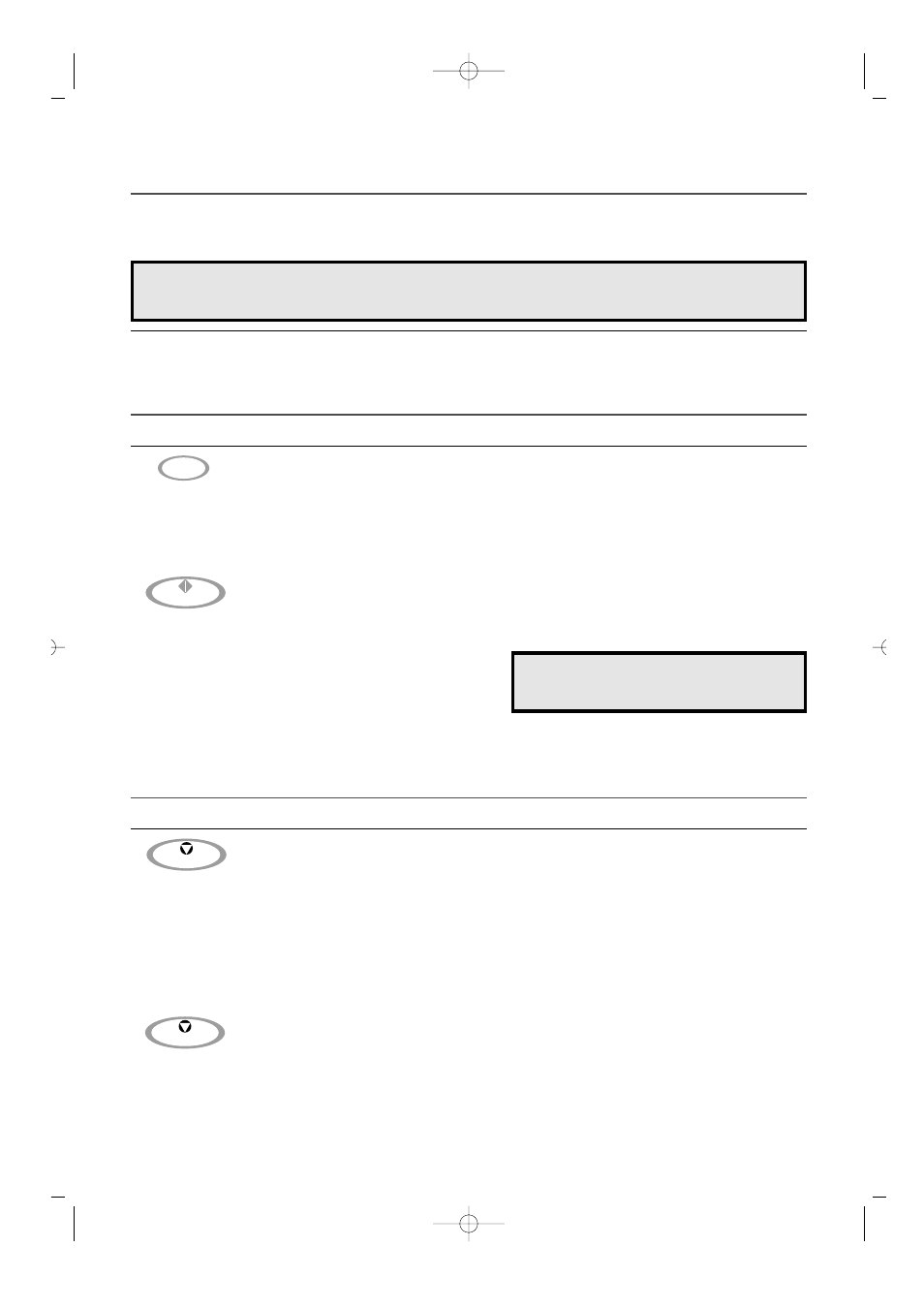
9
MULTI-STAGE COOKING
The oven has 3 stage memory, so you can program up to 3 different instructions and the oven will
switch automatically from power to power except timer function (Repeat steps 1 and 2 above but only
press Start after all stages have been entered).
2. Press number pads.
3. Press Start pad.
NOTE: Auto Weight/Defrost key can be in 1st stage only.
Timer key can’t be programmed in MULTI-STAGE COOKING.
KITCHEN TIMER
This feature operates as a minute timer without microwave energy.
1. Press Kitchen Timer pad.
The timer indicator lights and “ :0” is displayed.
Enter the time you want to count down.
The timer indicator comes on and the display
counts down the timer remaining in KITCHEN
TIMER mode.
NOTE: The maximum time to count down
is 59 minutes, 90 seconds.
Kitchen
Timer
Start
2. Press any keypads.
3. Press and hold STOP/CLEAR
pad for 3 seconds.
POWER SAVE MODE
This function is used to save energy.
1. Press and hold STOP/CLEAR
pad for 3 seconds.
The display will turn off and a tone will sound.
The display will turn on and the oven will
operate normally.
If you don’t press any keypads within 10
seconds, display will turn off an POWER SAVE
MODE will be activated automatically.
The POWER SAVE MODE will be cancelled
and a tone will sound.
Stop/Clear
Stop/Clear
KOG-37DP0S(¿ )
01.7.6
3:55
PM
˘
`
9
