Spectec SDW-820/822 User manual User Manual
Page 14
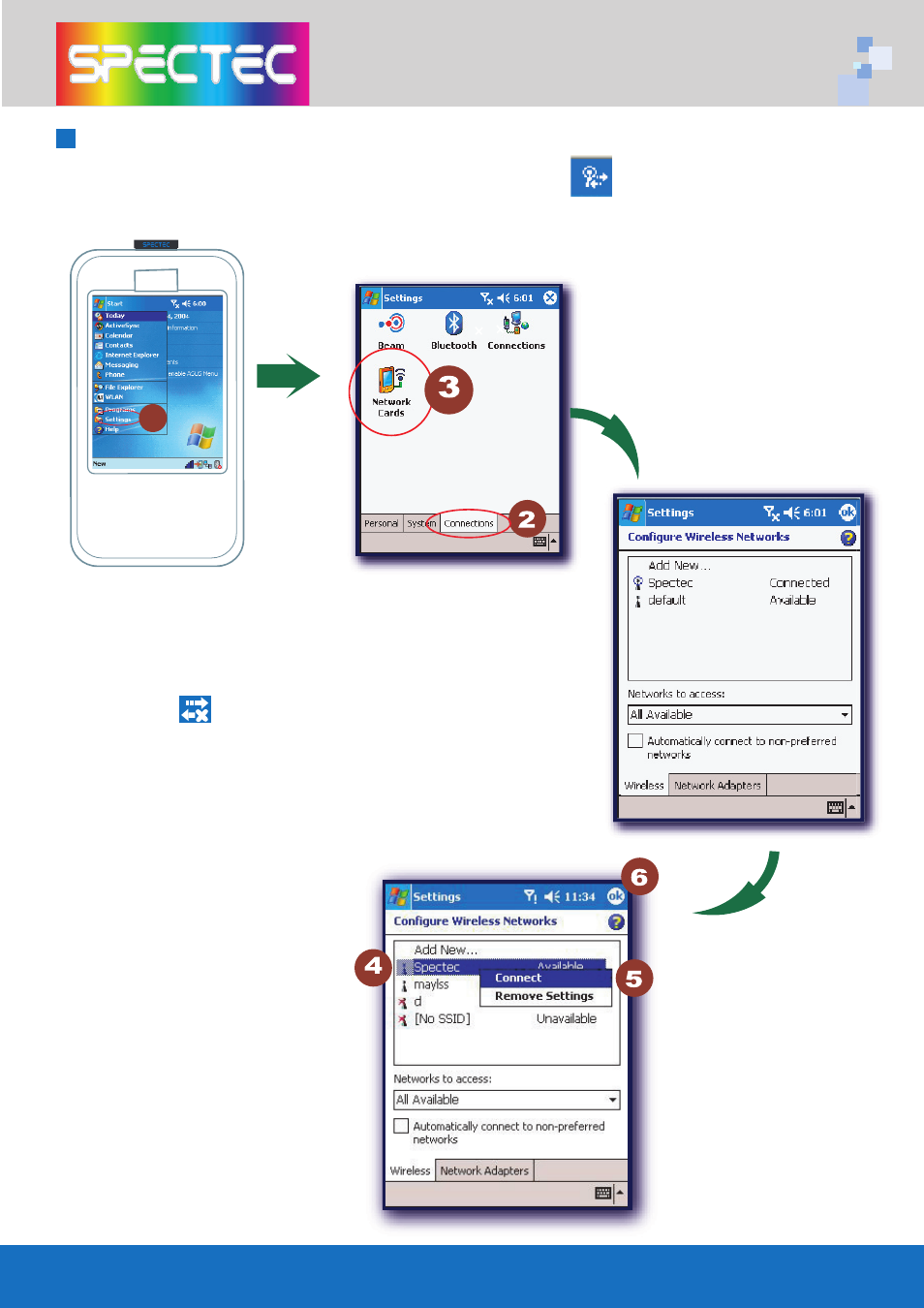
12
< From Start Menu/Settings/
Connections/Network Cards,
select icon for a pull-down
menu. Click Settings to go into
the Settings/Connections window.
< Click and hold Connect for 2
seconds, then click
OK
. All
available network selections will
appear.
To Select Networks Manually
After inserting SDIO WLAN card into PDA, if the icon does not appear on the upper
window, the network may be connected manually.
WLAN-11b
802.11b
TM
www.spectec.com.tw
1
