Spectec SDC-001A/003A (Palm) User Manual
Page 7
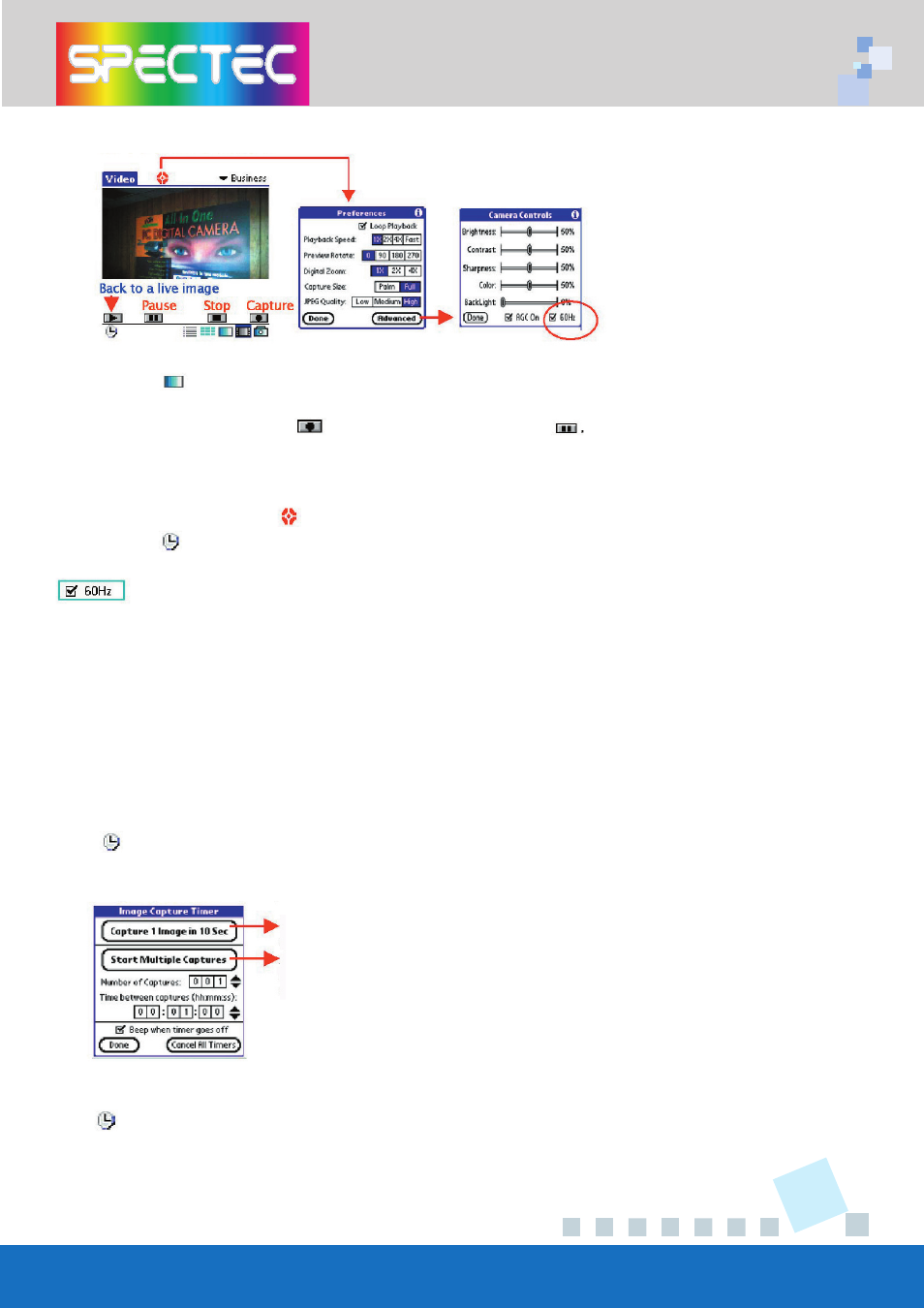
5
How to capture a video?
Step1 Tap
to enter a video mode.
Step2 Start filming by tap
and stop filming by tap
For Advanced User
Further adjustment icon ( Please refer to P.7 )
Timer icon -Video capture timer ( Please refer to P.9 )
If the image shows flickering, you may choose the correct anti-flicker control to
improve this issue. This control allows you to switch the anti-flicker control based
on the local power system with choices of 60 or 50 Hertz.
When checked 60 Hz is selected, when unchecked means based on 50Hz.
How to set the capture timer?
You can find the timer icon under the image mode or video mode.
1. Under Image mode:
Tap to show a Image Capture timer screen. You may set up the timer for asingle
capture or multiple captures.
2. Under Video mode:
Tap to show a Video Capture timerscreen. You may set up the duration of a video.
Tap this icon to capture single image after a 10 second
pause.
After you set up the Number of Captureand Time between
Capture. Then Tap this icon to
