SP Controls DA-8 CatLinc User Manual
Page 2
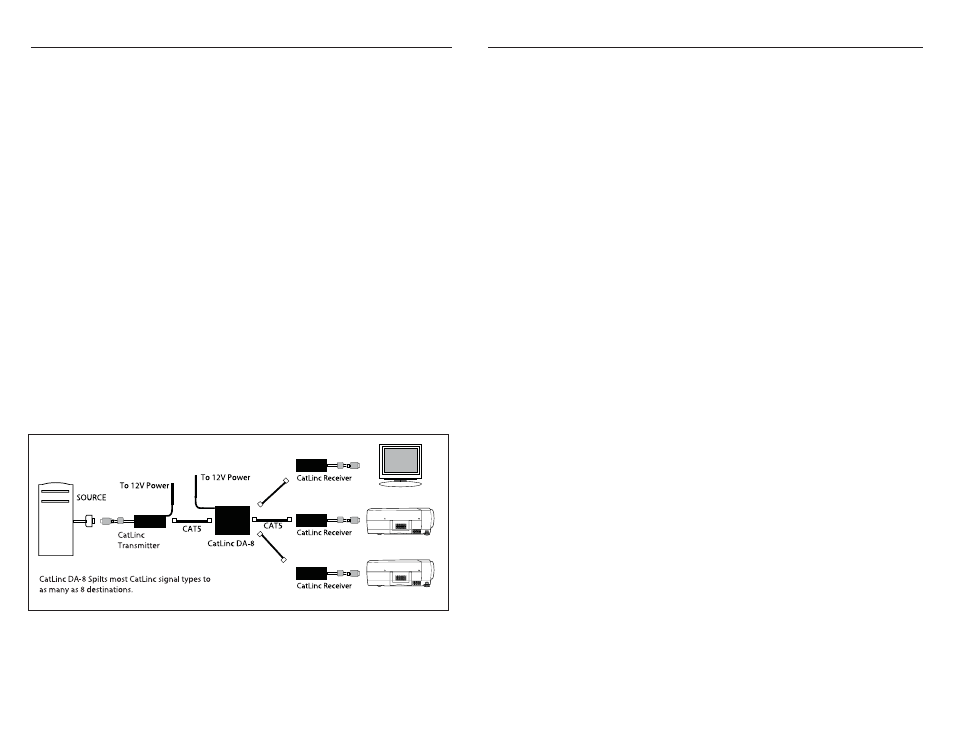
1. What is the CatLinc™ DA-8 system?
The SP Controls CatLinc™ DA-8 is a 1x8 Distribution Amplifier for the SP
Controls CatLinc™ proprietary signal type carried over CAT5, CAT5e, or
CAT6 STP, UTP, or FTP cable. It uses standard RJ-45 connectors for both
input and output.
The CatLinc™ DA-8 is designed for use with the SP Controls CatLinc™ fami-
ly of products. It can be used to split the signal carried by the CatLinc™
VGA, CatLinc™ VGA-L, CatLinc™ VID, or CatLinc™ HD from one CatLinc™
Transmitter to up to eight CatLinc™ Receivers.
The CatLinc™ DA-8 is powered with a 12 VDC power supply. When pow-
ered, the CatLinc™ DA-8 can distribute phantom power to a
maximum of 5
CatLinc™ Receivers. Additional CatLinc™ Receivers must be seperately
powered. The CatLinc™ Transmitter must also be powered with a CatLinc™
power supply.
NOTE: The CatLinc™ DA-8 can only be used with one CatLinc™ signal type.
For example, if you connect a CatLinc™ VGA Transmitter to the CatLinc™
DA-8
SYSTEM IN, the output must be run to CatLinc™ VGA receivers.
Mixing different CatLinc™ Transmitters and Receivers could damage the
CatLinc™ units.
2. Connecting the CatLinc™DA-8 System
Warning: In the CatLinc™ signal distribution system the CAT5 cables carry
electrical power. Do NOT connect them to any other device. We recommend
that you attach the enclosed warning stickers provided to the ends of each
cable.
CatLinc™ DA-8
User’s Guide
3. Technical specifications
System
Operating temperature 32ºF to 104ºF/0ºC to 40ºC
Storage temperature
-40ºC to 158ºF/-40ºC to 70ºC
Humidity
80% non condensing relative humidity
Warranty
3 Years
Cables & Connectors System In - RJ45 (1)
System Out - RJ45 (8)
Dimensions
4.6 x 3.7 x 1.6in/118 x 96 x 42mm
Power supply
External Power Adapter 12VDC 2A
Order Number
CATLINC DA-8
RJ-45 Pinouts
The RJ-45 connectors on the CatLinc™ DA-8 transmit proprietary CatLinc™
signals of the type which is connected to the unit. For more information on sig-
nal pinout, please see the CatLinc™ User’s Manual.
Important Safety Instructions
1) Read these instructions.
2) Keep these instructions.
3) Heed all warnings.
4) Follow all instructions.
5) Do not use this apparatus near water.
6) Clean only with dry cloth.
7) Do not block any ventilation openings. Install in accordance with the manufacturer's
instructions.
8) Do not install near any heat sources such as radiators, heat registers, stoves, or other
apparatus (including amplifiers) that produce heat.
9) Protect the power cord from being walked on or pinched particularly at plugs, convenience
receptacles, and the point where they exit from the apparatus.
10) Only use attachments/accessories specified by the manufacturer.
11) Unplug this apparatus during lightning storms or when unused for long periods of time.
12) Refer all servicing to qualified service personnel. Servicing is required when the appara-
tus has been damaged in any way, such as power-supply cord or plug is damaged, liquid has
been spilled or objects have fallen into the apparatus, the apparatus has been exposed to
rain or moisture, does not operate normally, or has been dropped.
