Specifications installation – Dynamat 50455 User Manual
Page 2
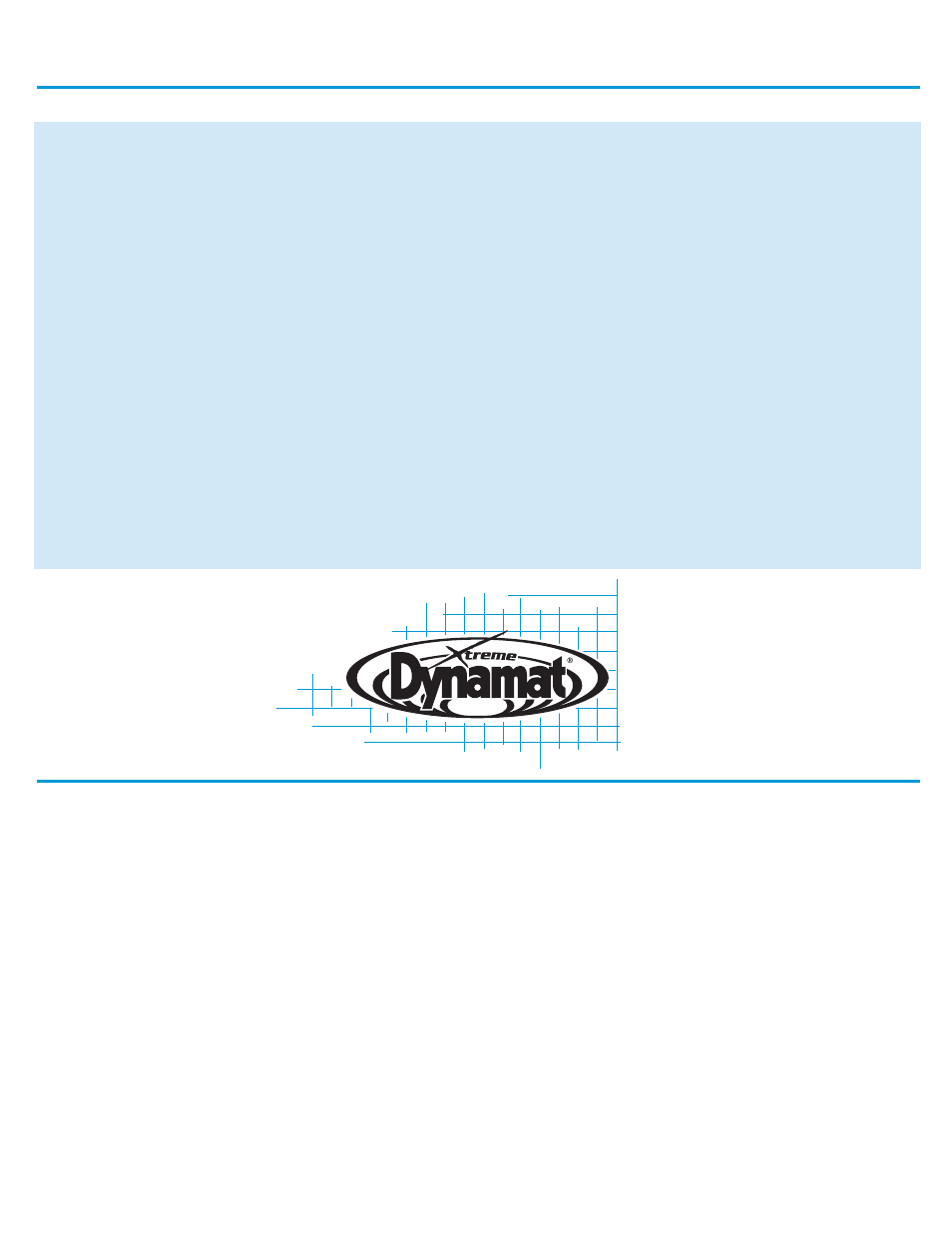
Appearance:
Black butyl core with 4 mil aluminum constraining
layer, self adhesive with release liner
Thickness:
0.067” (1.7mm)
Temperature Range (Optimal Performance):
14
ºF to +140 ºF (-10 ºC to +60 ºC)
Temperature Range (Resistance):
-65
ºF to +300 ºF (-54 ºC to +149 ºC)
Adhesive Peel Strength:
42.6 lb./in. (74.8 N/cm) on cold steel
Chemical Resistance:
Resistant to water and mineral oils
Specifications
Installation
Mass:
0.45lbs./ft.2 (2.20kg/m2)
Acoustic Loss Factor @ Temperature
(Using ASTM method E756 @ 200 Hz):
0.081 @ +14˚F (-10˚C)
0.240 @ +32˚F (+0˚C)
0.257 @ +50˚F (+10˚C)
0.417 @ +68˚F (+20˚C)
0.259 @ +86˚F (+30˚C)
0.194 @ +104˚F (+40˚C)
0.140 @ +122˚F (+50˚C)
0.094 @ +140˚F (+60˚C)
Before you start your installation, be sure surface is totally free from dust, dirt and foreign matter. Dust will greatly
affect the adhesion of the Dynamat thus reducing the damping efficiency.
Using a razor knife or scissors, cut the Dynamat to the desired shape and size (a cardboard or paper template may be
helpful.) Remove the release liner from the back of the Dynamat and apply Dynamat to the prepared surface. On
large surfaces, remove the release liner in sections working your way down and across the panel.
Apply the Dynamat to the panel surface with a Dynamat roller tool. Take the roller tool and work the Dynamat into all
of the contours of the metal panel. Using a razor knife, poke holes in any air pockets that may have formed between
the panel and the Dynamat. Work the air out with the roller tool. Eliminating air pockets will ensure lasting adhesion of
the Dynamat to the panel, giving you maximum damping efficiency.
Panel resonance control starts with a minimum of 25% coverage of Dynamat. This works best centered in the panel you are
quieting. (Note: Some panels may require full coverage to gain proper resonance control.)
