Console features, Calibrating the pressure gauge – Smithco Spray Star 3184 (sn 300G073 – 300G090) Operator Manual User Manual
Page 15
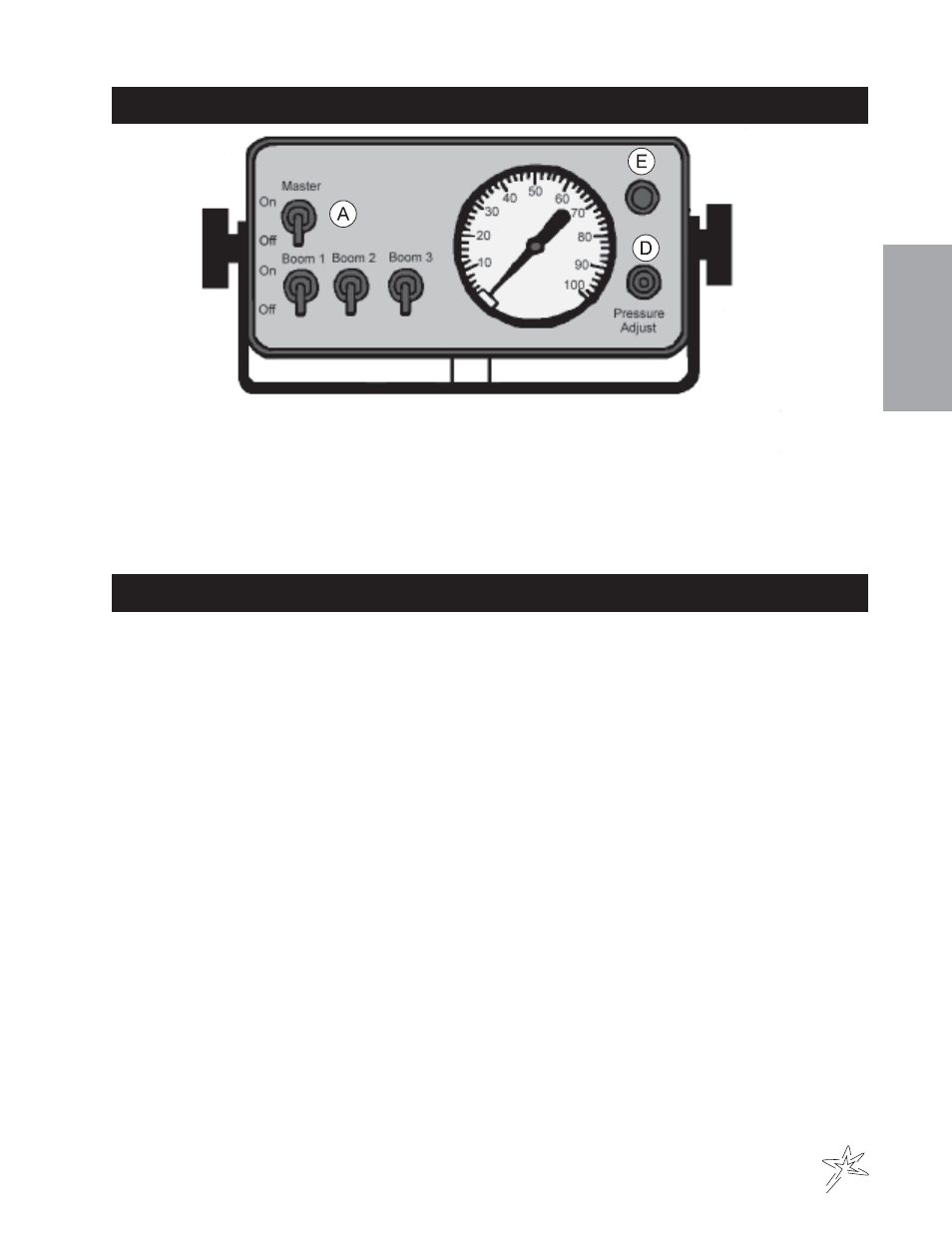
13
Operation
CONSOLE FEATURES
A. Master Boom Switch - Activates or stops boom spraying.
B. Individual Boom Switches - Used to activate any of up to 3 booms on a sprayer.
C. PSI Gauge - Indicates the pressure of fluid in the system.
D. Pressure Switch - Used to activate the motorized control valve
E. Fuse Holder - The fuse holder holds one 15 Amp fuse.
CALIBRATING THE PRESSURE GAUGE
The pressure tap on the Raven Sprayer Control system is located away from the nozzles, thus, there can be a pressure
difference between nozzle pressure and gauge pressure at the console. Therefore, for best results, Raven recom-
mends the following procedure:
1.
When the sprayer is ready and the tank is filled with water (No chemicals at this time), attach an accurate
pressure gauge to a nozzle in place of the spray tip.
2.
Start up the pump, turn on the electric shut-off valves and adjust the pressure control valve so that the desired
pressure is maintained on the gauge at the nozzle.
3.
Because of pressure drops through the system, the pressure shown on the gauge in the console may read
slightly higher than the gauge at the nozzle. Use this console pressure reading as your reference point for
maintaining the desired pressure at the nozzle.
- Super Star LE 42-400-A Operator Manual (2009 -2013) (31 pages)
- Super Star 42-000-F Operator Manual 2015 (25 pages)
- Super Star LE 42-400-A Operator Manual (2009 -2013) (26 pages)
- Supreme 36-000 Maintenance Manual (33 pages)
- Diesel Super Rake 17-001-B (sn 2621 – 2635) Parts & Service Manual (108 pages)
- Super Rake 13-55х (sn 6595 – Current/1302 – Current) Parts & Service Manual (112 pages)
- Diesel Super Rake 17-001-E (sn 2722 – current) Parts & Service Manual (110 pages)
- Supreme 36-000 Accessories Manual (112 pages)
- Super Star Diesel 43-500 (sn 14560 – 14579) Parts & Service Manual (166 pages)
- Sand Star Zee (ZTR) 45-501-A Parts & Service Manual (67 pages)
- Super Rake 13-55х (sn 6314 – 6328/1134 – 1135) Parts & Service Manual (124 pages)
- Super Rake 13-55х (sn 6314 – 6328/1134 – 1135) Parts & Service Manual (114 pages)
- Sand Star III 45-003 Parts & Service Manual (160 pages)
- Super Star LE 42-400-A (sn 400356 – Current) Parts & Service Manual (169 pages)
- Super Star 42-001-E (SN13915 – Current) Parts & Service Manual (162 pages)
- Super Star 42-000-E (sn 6379 – 6389) Parts & Service Manual (167 pages)
- Super Star 42-00x (sn 4602 – 4660/12588 – 12627) Parts & Service Manual (128 pages)
- Super Star 42-00x (sn 5261 – 5340/12970 – 13039) Parts & Service Manual (136 pages)
- Super Star 42-00x (sn 6379/13855 – 6389/13894) Parts & Service Manual (172 pages)
- Super Star 42-000-F (sn 6390 -Current) Parts & Service Manual (166 pages)
- Super Star X-treme Diesel 43-001 (sn 14215 – 14269) Parts & Service Manual (160 pages)
- Super Star X-Treme Gas 43-000-x (sn 43057 – 43078) Parts & Service Manual (112 pages)
- Super Star X-Treme Gas 43-000-x (sn 43365 – 43374) Parts & Service Manual (162 pages)
- Supreme 36-000-A Operator Manual (26 pages)
- Supreme 36-000 (sn 201949) Parts & Service Manual (110 pages)
- Supreme 36-000-B (sn 201954) Parts & Service Manual (114 pages)
- AER 8 Aerifier (sn 013 – Current) Operator Manual (38 pages)
- V-Star 94-401 (Sn V192) Operator Manual (19 pages)
- Mow-N-Go Greensmower Trailer Model 3405 Operator Manual (2005) (16 pages)
- Mow-N-Go Greensmower Trailer Model 3405 Operators Manual (2013) (20 pages)
- V-Star 94-401 (Sn V192) Parts & Service Manual (18 pages)
- Super Liner 44-901 Operator Manual (26 pages)
- Line Star 44-508 (Sn LN666) Operator Manual (17 pages)
- Super Star X-Treme Gas 43-000-x (sn 43375 – Current) Parts & Service Manual (163 pages)
- FairWay Roller 12-500-A Parts & Service Manual (30 pages)
- Tournament Roller 7575 Operator Manual (33 pages)
- Tournament Express Roller 7506 Parts & Service Manual (12 pages)
- Tournament Roller Ultra Lite 7575 Parts & Service Manual (22 pages)
- Envizio Pro II Quick Reference Guide (18 pages)
- Turf Spraying Guide (33 pages)
- Switch Pro Installation & Operation Manual (36 pages)
- Envizio Pro II Installation & Operation Manual (232 pages)
- Spray Star 1010 Aug 2013 Operator Manual (34 pages)
- Spray Star 1000 (sn 100325 – 100402) Parts & Service Manual (128 pages)
- Spray Star 1011 Parts & Service Manual (114 pages)
