Using batteries – Delphi SA10221 User Manual
Page 20
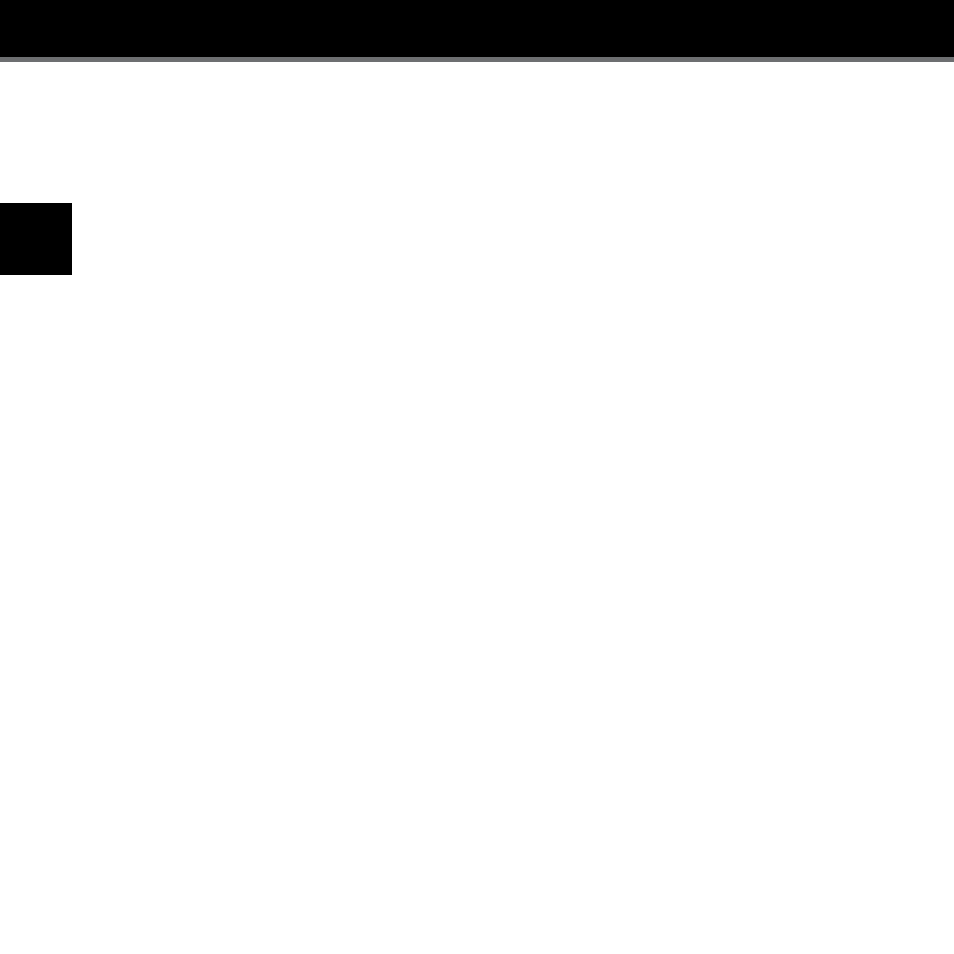
Getting Started
16
Using the Delphi Premium Sound System
with Batteries
The Delphi Premium Sound System can be used with batteries (not
included) to allow you to listen to XM outdoors or in other locations without
access to an AC power source. Alkaline or rechargeable NiCD batteries
are recommended. Battery life will vary depending on how the system is
operated and the type of batteries being used. It is recommended that the
AC adaptor be the primary power source for the Delphi Premium Sound
System in order to preserve battery life. Note: The Delphi Premium Sound
System does not charge rechargeable batteries.
1. Disconnect the power adaptor from the back of the Delphi Premium
Sound System.
2. Remove the battery compartment cover.
3. Insert 8 “C” size batteries into the battery compartment. Make sure that
the batteries are facing the correct direction by verifying that the positive
(+) and negative (-) symbols in the battery compartment match up with
the same symbols on the batteries.
4. It is recommended that the batteries be removed when system is not in
use for an extended period of time.
5. When unit is not in use, use the Battery Save switch on the back of the
Delphi Premium Sound System to extend battery life.
