Product - installation diagram, Installation, Transmitter – Smart Avi FDX-3000 User Manual
Page 6
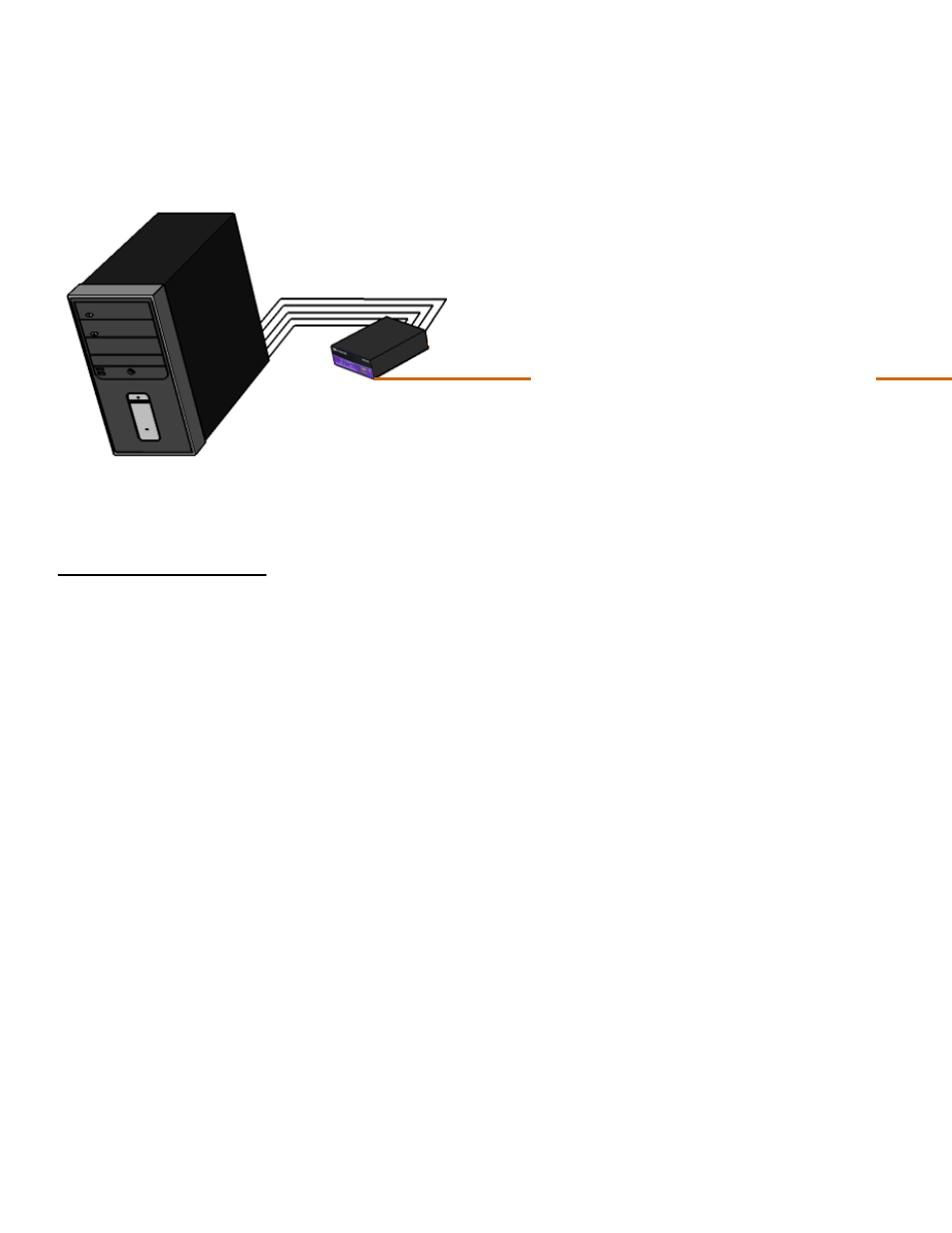
6
www.smartavi.com
Installation
1. Turn off the computer, display, and speakers.
2. Connect the DVI extension cable, USB cable, and audio cable
(not included) to the computer and to the ports on the FDX-
3000-TX.
3. Connect the display to the DVI connector on the FDX-3000-RX.
4. Connect USB mouse and keyboard ONLY to the USB connectors
on the FDX-3000-RX.
5. Connect speakers to the audio connector on the FDX-3000-RX.
6. Connect the FDX-3000-TX to the FDX-3000-RX with a multimode
fiber-optic cable (see opposite page).
7. Connect the power cord and power on the FDX-3000TX and the
FDX-3000-RX.
8. Power on the computer, display and speakers.
Transmitter
Product - Installation Diagram
Fiber Optic Cable up to 1,400 ft.
See also other documents in the category Smart Avi Accessories for video:
- HDCVX (2 pages)
- XTPRO (2 pages)
- VSA-100 (2 pages)
- XTAV (2 pages)
- XTWALL (2 pages)
- HDX-PRO (2 pages)
- UTX-500 (2 pages)
- UXPRO (2 pages)
- UX-PLUS (2 pages)
- XTPro Xtreem (8 pages)
- DVX-100 (2 pages)
- DVX-200 (2 pages)
- DVX-PRO (2 pages)
- DVX-PLUS (2 pages)
- FDX-2000 (2 pages)
- DVX-Multi (2 pages)
- UDX-Plus (2 pages)
- DVX-200-Pro (2 pages)
- SDX (2 pages)
- SDX-Plus (2 pages)
- RK-DVX2U-A (2 pages)
- UDX-2P (2 pages)
- DVX2U (2 pages)
- DVX4P (2 pages)
- SDX-2P (2 pages)
- RK-DVX-Plus (2 pages)
- HDX-100 (2 pages)
- RK-DVX200 (8 pages)
- HDX-Plus (2 pages)
- HDX Ultra (2 pages)
- HDX-400 (2 pages)
- HFX-TX/RX (2 pages)
- USB2-Mini (2 pages)
- USB2Pro (2 pages)
- USBXpress (2 pages)
- USB-100 (2 pages)
- AR-100 (2 pages)
- HDCIR (2 pages)
- VS2P (2 pages)
- VS8P (2 pages)
- AVS4P (2 pages)
- VCT-400 (2 pages)
- VCA-400 (2 pages)
- XT-TX1600 (2 pages)
- HDC-400 (2 pages)
