Smart Avi SX-200 User Manual
Sx-200, User manual, 3mart
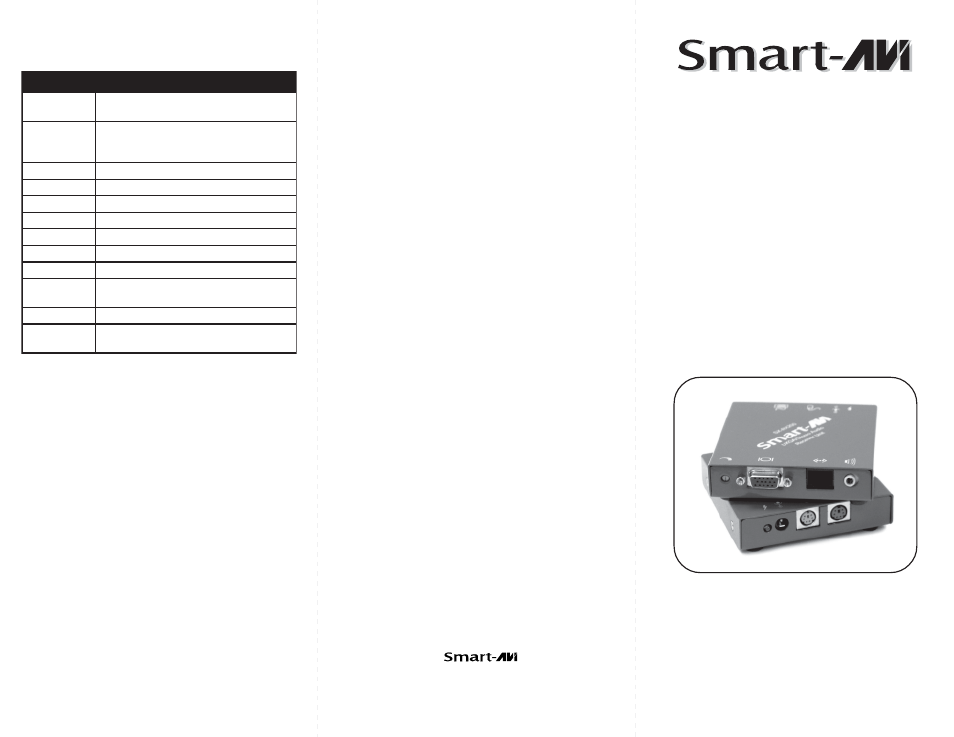
© Copyright 2004 Smart-AVI, All Rights Reserved
Notice
The information contained in this document is
subject to change without notice. Smart-AVI makes
no warranty of any kind with regard to this material,
including but not limited to, implied warranties of
merchantability and fitness for any particular
purpose.
Smart-AVI will not be liable for errors contained herein
or for incidental or consequential damages in
connection with the furnishing, performance or use
of this material.
No part of this document may be photocopied,
reproduced or translated into another language with
out prior written consent from Smart-AVI.
For the complete manual, visit www.smartavi.com.
Uses a single CAT5 to extend
Keyboard, Mouse, Video and Audio
to a remote location up to 500 ft.
SX-200
www.smartavi.com
User Manual
3111 Winona Ave., Suite 101
Burbank, California 91504
Phone: (818) 565-0011
Facsimile: (818) 565-0020
Technical Specifications
3MART
3MART
s
n
o
i
t
a
c
i
f
i
c
e
p
S
0
0
2
-
X
S
l
a
n
g
i
S
e
u
l
B
,
n
e
e
r
G
,
d
e
R
:l
a
n
g
i
s
g
o
l
a
n
A
s
m
h
O
5
7
p
-
p
V
7
.
0
/
n
o
it
u
l
o
s
e
R
e
c
n
a
t
s
i
D
;t
f
0
5
8
0
0
6
x
0
0
8
;t
f
0
0
0
1
0
8
4
x
0
4
6
;t
f
0
0
6
4
2
0
1
x
0
0
2
1
;t
f
0
0
7
8
6
7
x
4
2
0
1
.t
f
0
6
5
0
0
2
1
x
0
0
6
1
c
n
y
S
e
l
b
it
a
p
m
o
c
L
T
T
l
a
c
it
r
e
V
d
n
a
l
a
t
n
o
z
i
r
o
H
h
t
d
i
w
d
n
a
B
z
H
M
0
0
3
d
r
a
o
b
y
e
K
e
l
b
it
a
p
m
o
C
2
/
S
P
d
r
a
d
n
a
t
S
e
s
u
o
M
e
l
b
it
a
p
m
o
C
2
/
S
P
d
r
a
d
n
a
t
S
o
i
d
u
A
t
e
k
c
o
s
k
c
a
j
m
m
5
.
3
d
e
c
n
a
l
a
b
n
U
o
e
r
e
t
S
r
e
w
o
P
A
1
C
D
V
5
l
a
c
i
s
y
h
P
s
n
o
i
s
n
e
m
i
D
H
x
D
x
W
)
n
i
8
1
.
1
x
4
5
.
6
x
9
2
.
4
(
m
m
0
3
x
6
6
1
x
9
0
1
t
h
g
i
e
W
)
b
l
6
2
.
1
(
g
k
7
5
.
e
r
u
s
o
l
c
n
E
l
a
i
r
e
t
a
M
m
u
n
i
m
u
l
A
