Front panel control – Smart Avi HDR 8X8 LP User Manual
Page 7
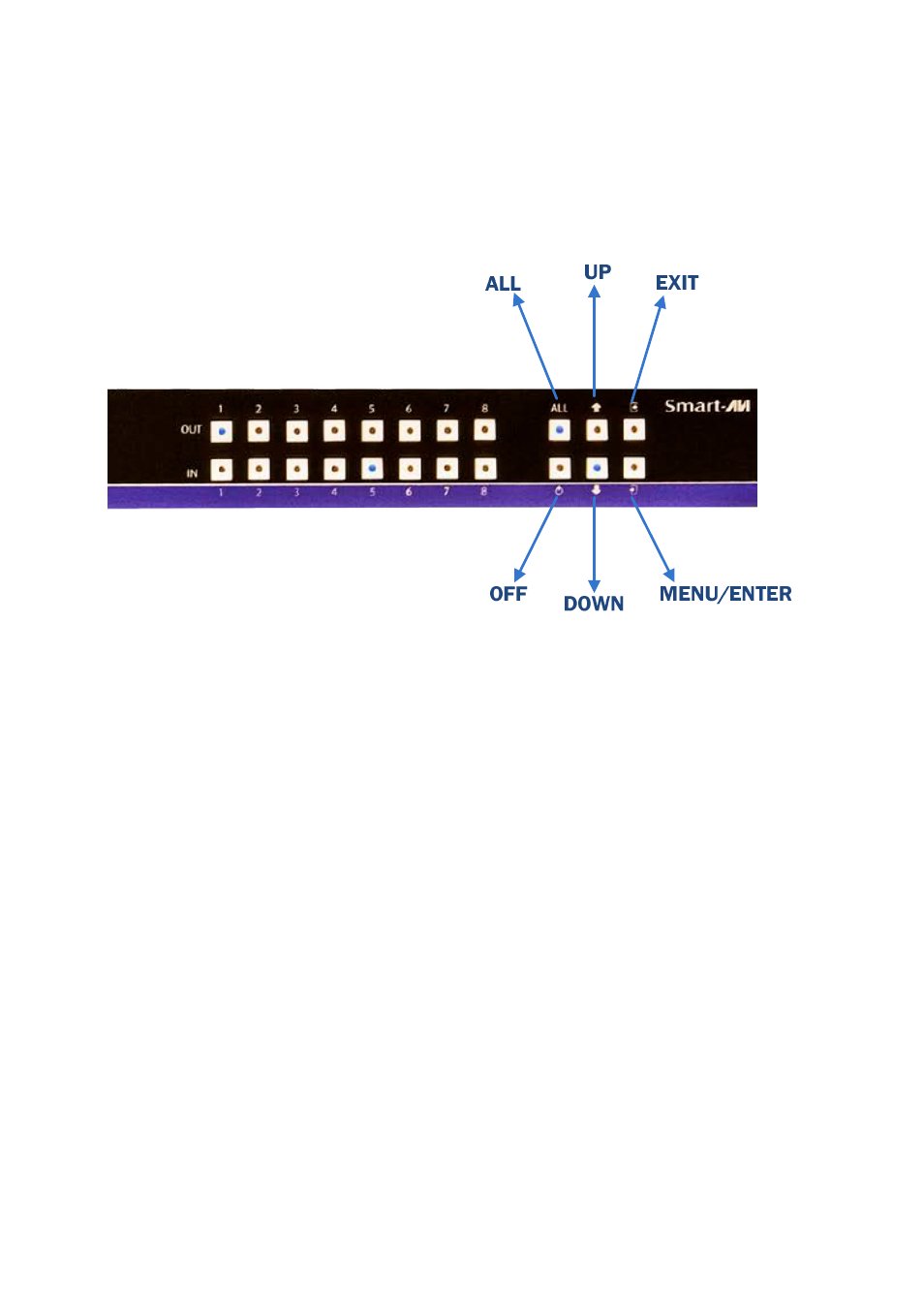
FRONT PANEL CONTROL
The SmartAVI HDR8x8LP can be controlled from the front panel via keypad
and LCD, allowing users to see which inputs are connected to which out-
puts.
Switching Inputs to any Outputs via Front-Panel keys
•
To go to Switching Mode, press the Menu key and select the “Channel
Switch” option.
•
Press an input key, and then press the desired output keys to route
this input to those outputs.
•
When an input key is pressed, the key LED blinks. This indicates that
that it is ready to be routed to an output.
•
The LCD display changes as the cross-point is assigned.
•
To broadcast an input to all outputs, first press the input, then press
the ALL key.
•
To disable an output, press the OFF button and select the output.
•
To disable all, press the OFF key followed by ALL key.
- HDCVX (2 pages)
- XTPRO (2 pages)
- VSA-100 (2 pages)
- XTAV (2 pages)
- XTWALL (2 pages)
- HDX-PRO (2 pages)
- UTX-500 (2 pages)
- UXPRO (2 pages)
- UX-PLUS (2 pages)
- XTPro Xtreem (8 pages)
- DVX-100 (2 pages)
- DVX-200 (2 pages)
- DVX-PRO (2 pages)
- DVX-PLUS (2 pages)
- FDX-2000 (2 pages)
- DVX-Multi (2 pages)
- UDX-Plus (2 pages)
- DVX-200-Pro (2 pages)
- SDX (2 pages)
- SDX-Plus (2 pages)
- RK-DVX2U-A (2 pages)
- UDX-2P (2 pages)
- DVX2U (2 pages)
- DVX4P (2 pages)
- SDX-2P (2 pages)
- RK-DVX-Plus (2 pages)
- HDX-100 (2 pages)
- RK-DVX200 (8 pages)
- HDX-Plus (2 pages)
- HDX Ultra (2 pages)
- HDX-400 (2 pages)
- HFX-TX/RX (2 pages)
- USB2-Mini (2 pages)
- USB2Pro (2 pages)
- USBXpress (2 pages)
- USB-100 (2 pages)
- AR-100 (2 pages)
- HDCIR (2 pages)
- VS2P (2 pages)
- VS8P (2 pages)
- AVS4P (2 pages)
- VCT-400 (2 pages)
- VCA-400 (2 pages)
- XT-TX1600 (2 pages)
- HDC-400 (2 pages)
