Introduction, Applications, Features – Smart Avi DVX-200-Pro User Manual
Page 2: Learning the ddc of a display, Power off all devices, Press the learn button
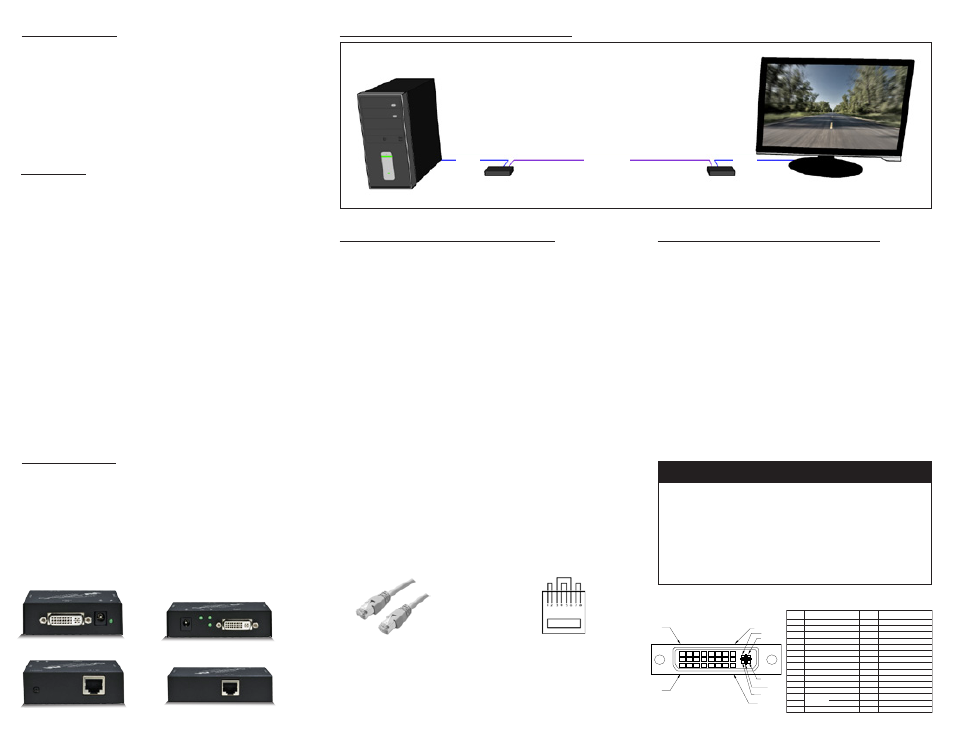
Introduction
The DVX-200-Pro is the perfect solution for extending a
DVI-D display to a remote location up to 250 feet away.
The DVX-200-Pro features pixel accurate signal reclocking
which regenerates the input signal into a perfectly sharp
and clear output signal. It is fully plug and play with
dynamic DDC learning.
Applications
•
Medical Applications
•
Industrial Work Areas
•
Home Theater Integration
•
Digital Signage Deployment
•
Information Kiosks/Displays
•
Film/Recording Studios
Features
•
Supports DVI-D single-link sources
•
Supports High Resolution 1920x1200 60Hz
WUXGA
•
Dedicated switch to learn any DDC
•
Full reclocking for the receiver regenerates
digital signal producing top signal quality
•
Extends up to 250ft (275ft with high quality
CAT6 STP)
•
Supports Mac, PC, and Linux DVI
•
Uses universal DVI Single Link connectors
•
Zero pixel loss with TMDS signal correction
•
Compatible with all major KVM switches
•
Data recovery for digital video
•
Plug-and-play
Product - Installation Diagram
Connecting the DVX-200-Pro
1. Power off all devices.
2. Connect a DVI-D source (computer) to the DVI-D
port on the rear of the DVX-200-Pro-TX.
3. Connect the DVX-200-Pro-TX to the the DVX-200-
Pro-RX with one STP (Sheilded Twisted Pair) cable.
4. Connect a DVI-D compatible display to the DVI-D
port on the rear of the DVX-200-Pro-RX.
5. Connect the power to the DVX-200-Pro-RX and
the DVX-200-Pro-TX.
6. Power on the display and then the computer.
COMPUTER
DVI-D
DISPLAY
DVX-200-Pro
RECEIVER
DVX-200-Pro
TRANSMITTER
Up to 275 ft
over STP
DVI-D
DVI-D
Technical Specifications
In put/Ou tput Signa l
#
n
i
P
l
a
n
g
i
S
#
n
i
P
l
a
n
g
i
S
1
-
2
a
t
a
D
S
.
D
.
M
.
6
T
1
t
c
e
t
e
D
g
u
l
P
t
o
H
2
+
2
a
t
a
D
S
.
D
.
M
.
7
T
1
-
0
a
t
a
D
S
.
D
.
M
.
T
d
3
l
e
i
h
S
4
/
2
a
t
a
D
S
.
D
.
M
.
8
T
1
+
0
a
t
a
D
S
.
D
.
M
.
T
4
-
4
a
t
a
D
S
.
D
.
M
.
9
T
d
1
l
e
i
h
S
5
/
0
a
t
a
D
S
.
D
.
M
.
T
5
+
4
a
t
a
D
S
.
D
.
M
.
0
T
2
-
5
a
t
a
D
S
.
D
.
M
.
T
6
k
c
o
l
C
C
D
1
D
2
+
5
a
t
a
D
S
.
D
.
M
.
T
7
a
t
a
D
C
D
2
D
d
2
l
e
i
h
S
k
c
o
l
C
S
.
D
.
M
.
T
8
c
n
y
S
.t
r
e
V
g
o
l
a
n
3
A
2
+
k
c
o
l
C
S
.
D
.
M
.
T
9
-
1
a
t
a
D
S
.
D
.
M
.
4
T
2
-
k
c
o
l
C
S
.
D
.
M
.
T
0
1
+
1
a
t
a
D
S
.
D
.
M
.
T
1
d
1
l
e
i
h
S
3
/
1
a
t
a
D
S
.
D
.
M
.
1
T
C
d
e
R
g
o
l
a
n
A
2
1
-
3
a
t
a
D
S
.
D
.
M
.
2
T
C
n
e
e
r
G
g
o
l
a
n
A
3
1
+
3
a
t
a
D
S
.
D
.
M
.
3
T
C
e
u
l
B
g
o
l
a
n
A
4
1
r
e
w
o
P
V
5
4
+
C
c
n
y
S
z
r
o
H
g
o
l
a
n
A
5
1
D
N
5
G
C
d
n
u
o
r
G
g
o
l
a
n
A
PIN 17
PIN 1
PIN 24
PIN 8
C 4
C 1
C 2
C 5
C 3
Resolutio ns
Suppo rted by the intern al EDID configuratio n
z
H
5
8
0
8
4
x
0
4
6
z
H
5
8
0
0
6
x
0
0
8
z
H
5
8
8
6
7
x
4
2
0
1
z
H
5
7
0
7
8
x
2
5
1
1
z
H
5
7
8
6
7
x
0
8
2
1
z
H
0
6
0
6
9
x
0
8
2
1
z
H
0
6
4
2
0
1
x
0
8
2
1
z
H
0
6
0
0
2
1
x
0
0
6
1
Resolution
Refresh Rate
5VDC 1.6 A
Technical Specifications
In put/Ou tput Signa l
#
n
i
P
l
a
n
g
i
S
#
n
i
P
l
a
n
g
i
S
1
-
2
a
t
a
D
S
.
D
.
M
.
6
T
1
t
c
e
t
e
D
g
u
l
P
t
o
H
2
+
2
a
t
a
D
S
.
D
.
M
.
7
T
1
-
0
a
t
a
D
S
.
D
.
M
.
T
d
3
l
e
i
h
S
4
/
2
a
t
a
D
S
.
D
.
M
.
8
T
1
+
0
a
t
a
D
S
.
D
.
M
.
T
4
-
4
a
t
a
D
S
.
D
.
M
.
9
T
d
1
l
e
i
h
S
5
/
0
a
t
a
D
S
.
D
.
M
.
T
5
+
4
a
t
a
D
S
.
D
.
M
.
0
T
2
-
5
a
t
a
D
S
.
D
.
M
.
T
6
k
c
o
l
C
C
D
1
D
2
+
5
a
t
a
D
S
.
D
.
M
.
T
7
a
t
a
D
C
D
2
D
d
2
l
e
i
h
S
k
c
o
l
C
S
.
D
.
M
.
T
8
c
n
y
S
.t
r
e
V
g
o
l
a
n
3
A
2
+
k
c
o
l
C
S
.
D
.
M
.
T
9
-
1
a
t
a
D
S
.
D
.
M
.
4
T
2
-
k
c
o
l
C
S
.
D
.
M
.
T
0
1
+
1
a
t
a
D
S
.
D
.
M
.
T
1
d
1
l
e
i
h
S
3
/
1
a
t
a
D
S
.
D
.
M
.
1
T
C
d
e
R
g
o
l
a
n
A
2
1
-
3
a
t
a
D
S
.
D
.
M
.
2
T
C
n
e
e
r
G
g
o
l
a
n
A
3
1
+
3
a
t
a
D
S
.
D
.
M
.
3
T
C
e
u
l
B
g
o
l
a
n
A
4
1
r
e
w
o
P
V
5
4
+
C
c
n
y
S
z
r
o
H
g
o
l
a
n
A
5
1
D
N
5
G
C
d
n
u
o
r
G
g
o
l
a
n
A
PIN 17
PIN 1
PIN 24
PIN 8
C 4
C 1
C 2
C 5
C 3
Resolutio ns
Suppo rted by the intern al EDID configuratio n
z
H
5
8
0
8
4
x
0
4
6
z
H
5
8
0
0
6
x
0
0
8
z
H
5
8
8
6
7
x
4
2
0
1
z
H
5
7
0
7
8
x
2
5
1
1
z
H
5
7
8
6
7
x
0
8
2
1
z
H
0
6
0
6
9
x
0
8
2
1
z
H
0
6
4
2
0
1
x
0
8
2
1
z
H
0
6
0
0
2
1
x
0
0
6
1
Resolution
Refresh Rate
5VDC 1.6 A
DDC provides plug-and-play capability to your
displays. When you plug a display into your
computer, the DDC table in the display tells the
computer the optimal resolution to use. In order
to preserve this plug-and-play capability, we have
integrated DDC learning into all of our DVI Solutions.
ABOUT DDC
Learning the DDC of a Display
1.
Power off all devices.
2.
Power on the DVX-200-Pro transmitter and the
display to be learned.
3.
Connect a DVI-D display to the DVI-D port of the
DVX-200-Pro transmitter labeled DVI-D IN .
4.
Press the LEARN button
5.
The light will blink quickly if the learning was
successful. If the learning is unsuccessful the light
will not illuminate.
DVX-200-Pro-TX Front
DVX-200-Pro-RX Front
DVX-200-Pro-TX Rear
DVX-200-Pro-RX Rear
The following is the wiring standard for terminating UTP/STP
cable using RJ-45 connector:
Connectors: RJ-45
Capacitance:
14 pf/ft (46.2 pf/m)
Conductor Gauge:
24 AWG
Impedance:
100 +/- 15 ohms
Pair 1
Pins 1 & 2
Pair 2
Pins 3 & 6
Pair 3
Pins 4 & 5
Pair 4
Pins 7 & 8
