dbx Pro 386 User Manual
Page 10
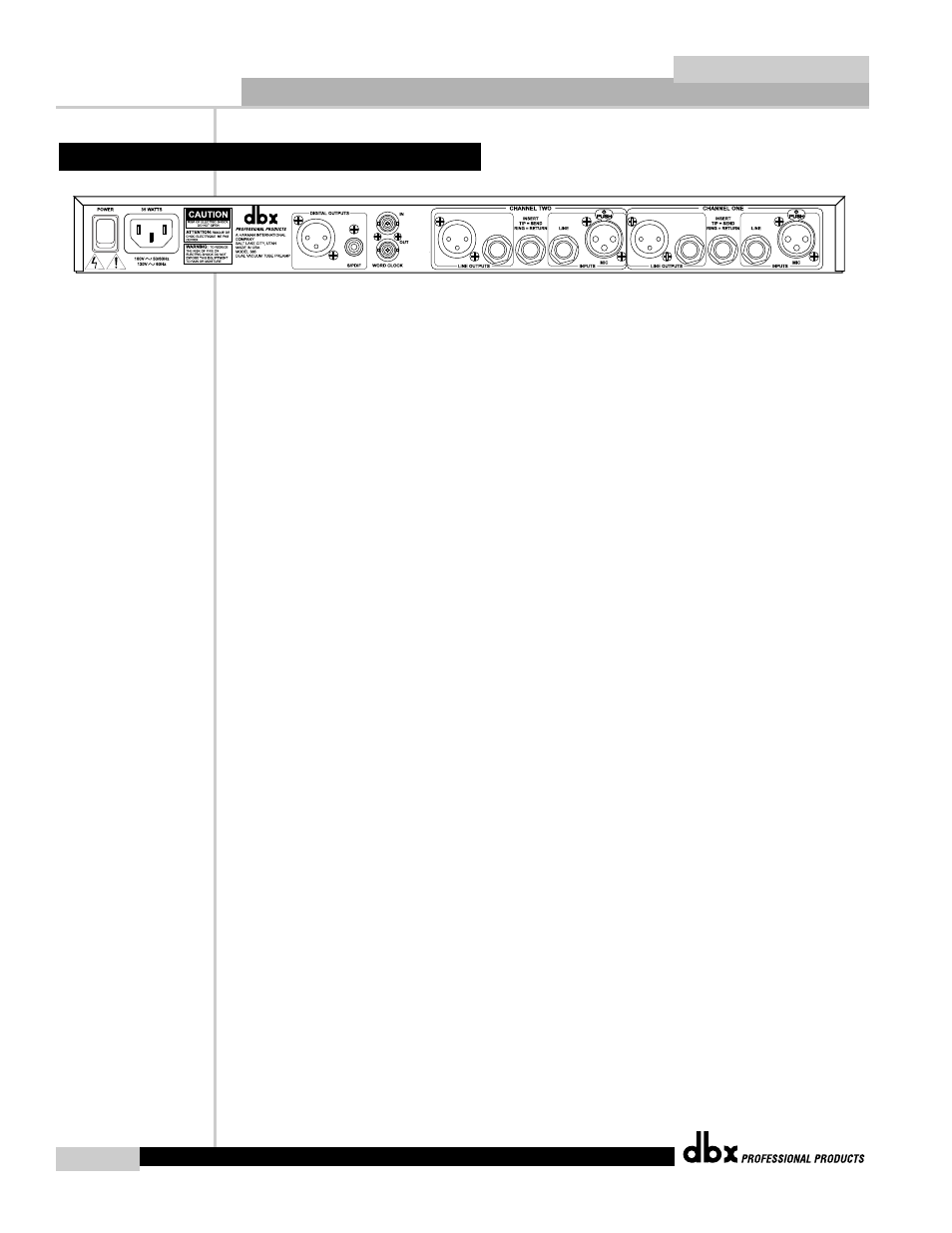
Getting Started
®
386 User Manual
2
Section 1
386
Power Switch
Turns the 386 on and off.
IEC Power Cord Receptacle
This is the power cord receptacle of the 386. An IEC cord is included with the shipped prod-
uct.
AES/EBU Digital Connector
The 386 provides AES/EBU digital output formating through the XLR connector. Be sure to use short
lengths of 110
Ω
digital cables rather than standard XLR to XLR cables. Using the correct cables will
prevent digital dropouts and other interconnection problems.
S/PDIF Digital Connector
The 386 provides S/PDIF digital output formating through the RCA coaxial connector. Be sure to use
short lengths of 75
Ω
digital cables or 75
Ω
video cables rather than standard audio RCA to RCA
cables. Using the correct cables will prevent digital dropouts and other interconnection problems.
NOTE: Although digital information is coming out of both XLR and RCA jacks simultaneously, the correct format will only appear at the
output for the format type selected. For example, if you have AES/EBU format selected, an AES/EBU formatted signal will appear at
the output of both the XLR and the RCA connector. Or, if you have S/PDIF format selected, an S/PDIF formatted signal will appear at
the output of both the RCA and XLR connectors.
Sync In and Out Connectors
BNC connectors are provided for both clock in and out functions. The 386’s clock chips are dbx
custom VCXO chips, designed for low-jitter performance. You may use the 386 as a master
clock source, having other equipment slave to the 386, or you may slave the 386’s clock to any
other wordclock source device.
Analog Input Connectors
The analog input section of the 386 offers both XLR (Microphone) and a rear 1/4" TRS (Line)
electronically balanced connections. The 1/4” connector may be used in a balanced or unbal-
anced configuration. Using a 1/4” TS connector will unbalance the signal.
Analog Output Connectors
The analog output section of the 386 offers both XLR and 1/4" TRS electronically balanced con-
nections. The 1/4” connector may be used in a balanced or unbalanced configuration. Using a
1/4” TS connector will unbalance the signal.
Insert Jack
The 1/4” TRS Insert jack (Tip=SEND and Ring=RETURN), will allow you to add an effects loop
directly into the signal path of the 386. This insertion point is located after the tube section and
prior to the output section. This insertion positioning is ideal for adding external effects such
as a compressor or an EQ to the analog and digital output sections.
1.1 Rear Panel Connections
