Configure iis security – Sierra Video Ethernet TCP/IP Web Control User Manual
Page 13
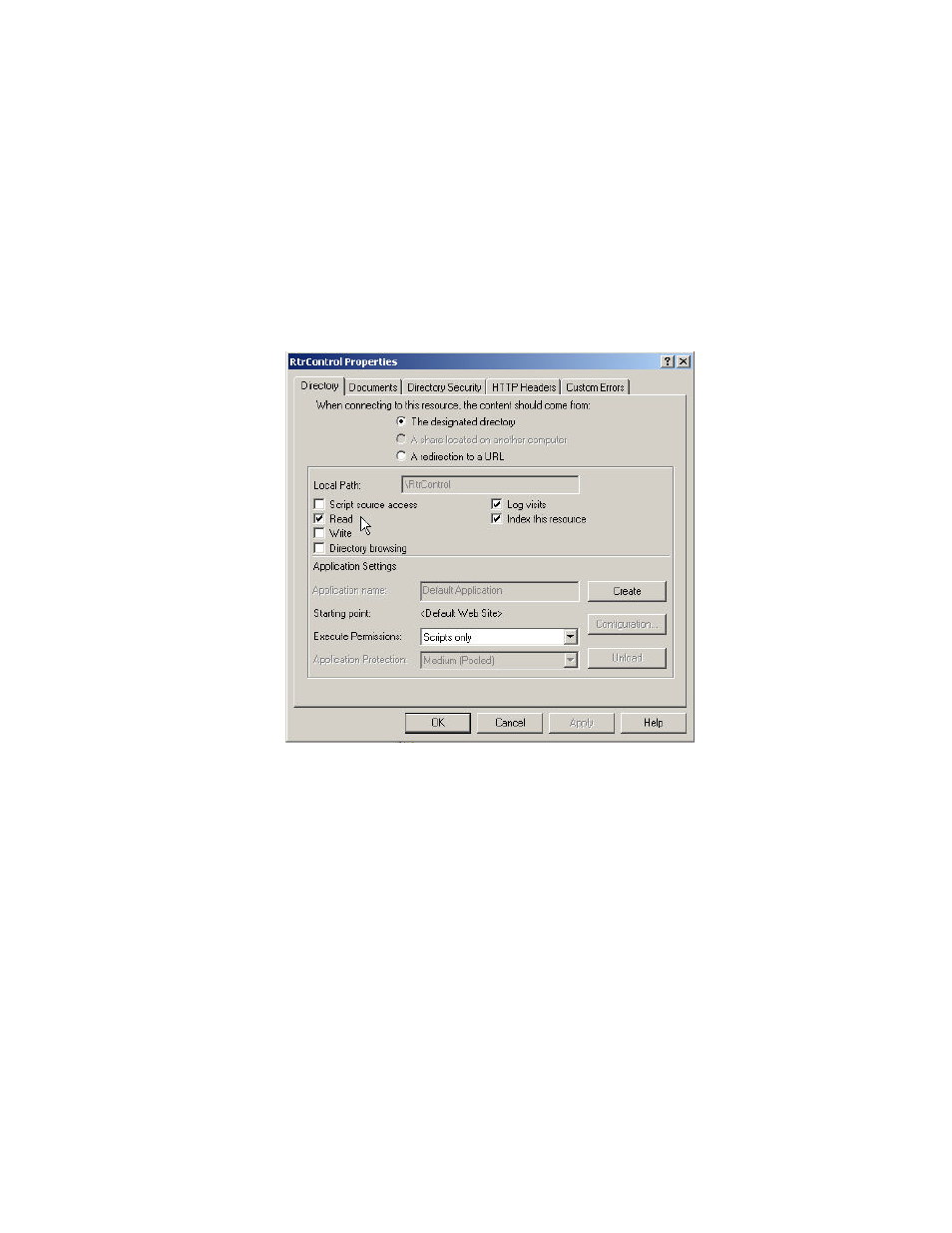
TCP/IP WEB CONTROL SOFTWARE
7
Configure IIS Security
In the IIS main dialog box (Start, Programs, Administrative Tools, Internet Information
Services), expand the tree under Internet Information Services, (local computer), Web
Sites, (your web site), then right-click on the RtrControl application
folder (which should
now appear here after copying the RtrControl folder to the web server's local path folder;
if not, click F5 to refresh the folder contents) and select Properties. Set the RtrControl
application properties as follows:
1. On
the
Directory tab, allow Read access on the Local Path (Script Source
access, Write access, and Directory Browsing are not required).
2. On
the
Directory tab, allow Scripts and Executables for Execute Permissions.
