Daewoo KOG-366T User Manual
Page 7
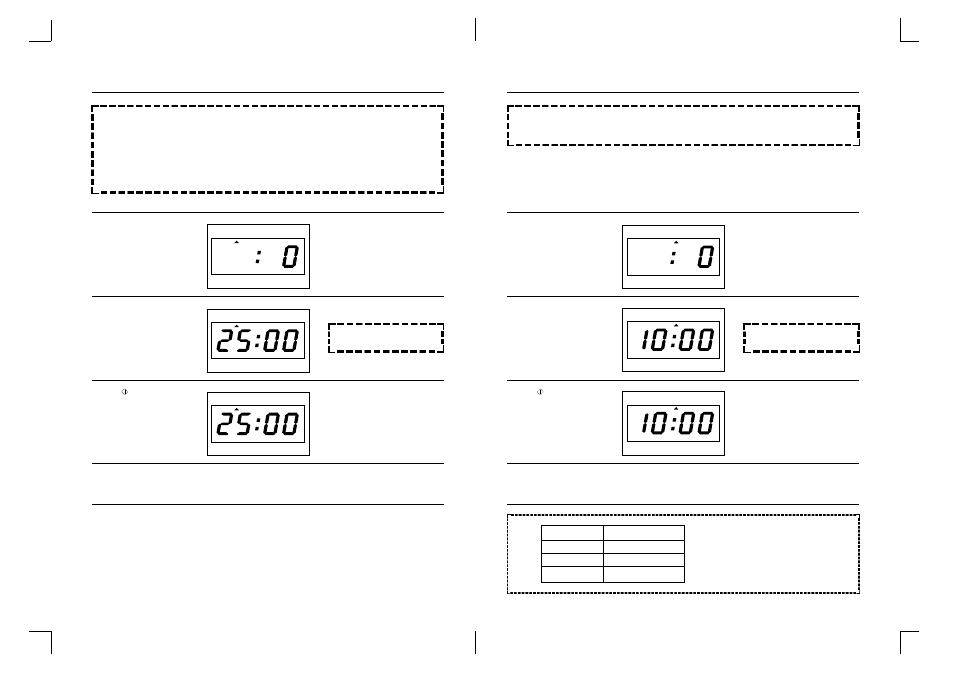
11
12
GRILL COOK
SETTING THE CONTROL
The GRILL indicator light will light.
25:00 will show in the display.
The GRILL indicator light will start
blinking.
1. Press GRILL button once.
2. Turn the DIAL KNOB for
the desired cooking time.
For example: 25 minutes.
3. Press button
4. Buzzer will sound at the end of the cooking time. The indicator light will go off. The display panel will return
to the time of day. The oven light will turn off and the turntable will stop turning.
NOTE: Time can be set up
to 30minutes.
GRILL
GRILL
GRILL
NOTE: • The heating element is located in the top of the oven.
• There is no pre-heating the oven for grilling. Place food inside the oven when setting the controls.
• The GRILL button is used with COMBI function.
• Whenever this button is pressed, display is changed to GRILL/COMBI mode.
• The setting time is increased if you are to turn right the DIAL KNOB.
The setting time is decreased if you are to turn left the DIAL KNOB.
• It is displayed after an interval of 10seconds from 10seconds to 5 minutes, 30seconds from
5minutes to 10minutes, 1minutes from 10 minutes to 30 minutes.
COMBI COOK
SETTING THE CONTROL
The corresponding COMBI
indicators will light on the display.
10:00 will show in the display.
The COMBI indicator light will start
blinking.
1. Press COMBI button once
again.
2. Turn the DIAL KNOB for
the desired cooking time.
For example: 10 minutes.
3. Press button
4. Buzzer will sound at the end of cooking time. The indicator light will go off. The display panel will return to
the time of day. The oven light will turn off and the turntable will stop turning.
Note: Time can be set up to
30 minutes.
COMBI
COMBI
COMBI
NOTE: • Microwave and Gril operate simulaneously (or sequentially) in this mode.
• Whenever you press COMBI button, display is changed “ :0”, “ :H”, “ :L”.
Therefore you can select power level of MICROWAVE
NOTE:
DISPLAY
POWER LEVEL
:0
Aprx. 450W
:H
Aprx. 550W
:L
Aprx. 350W
